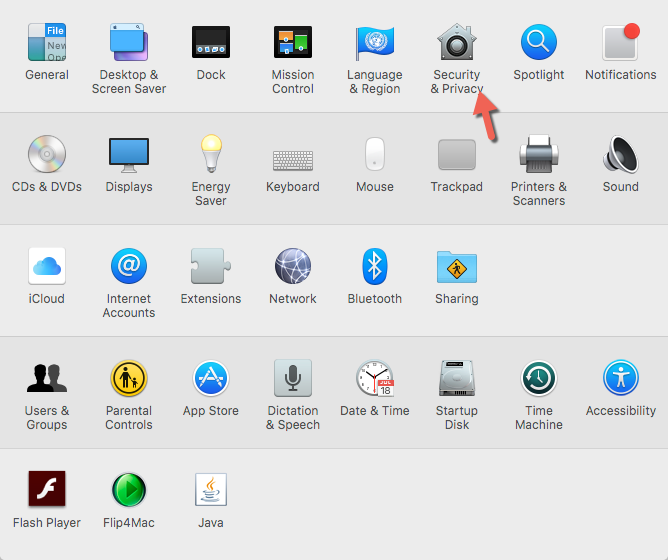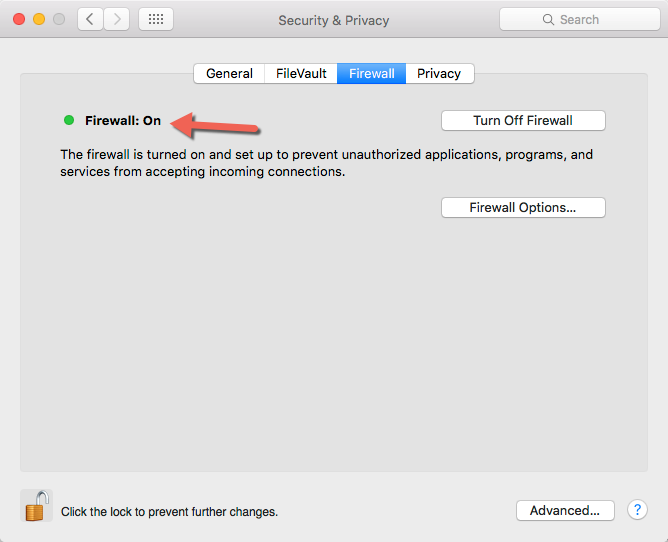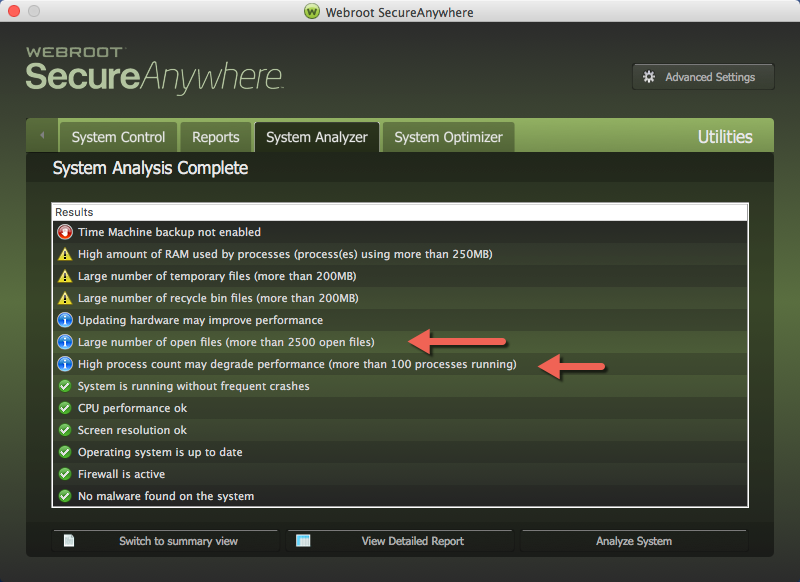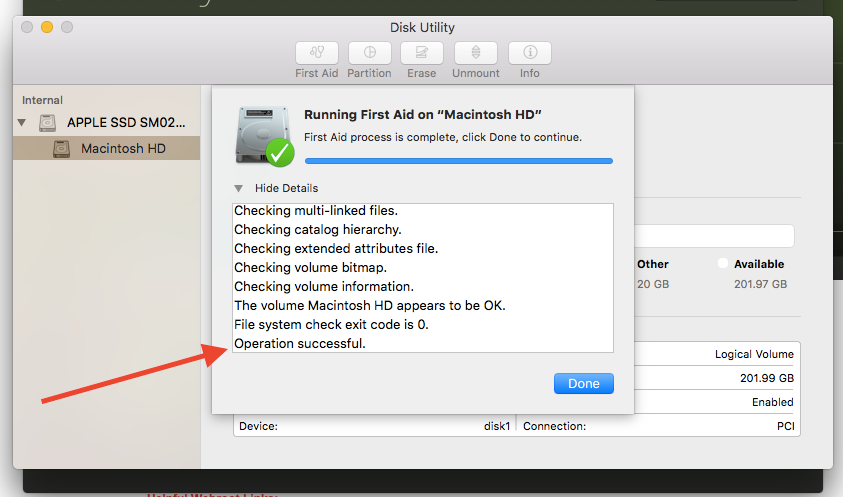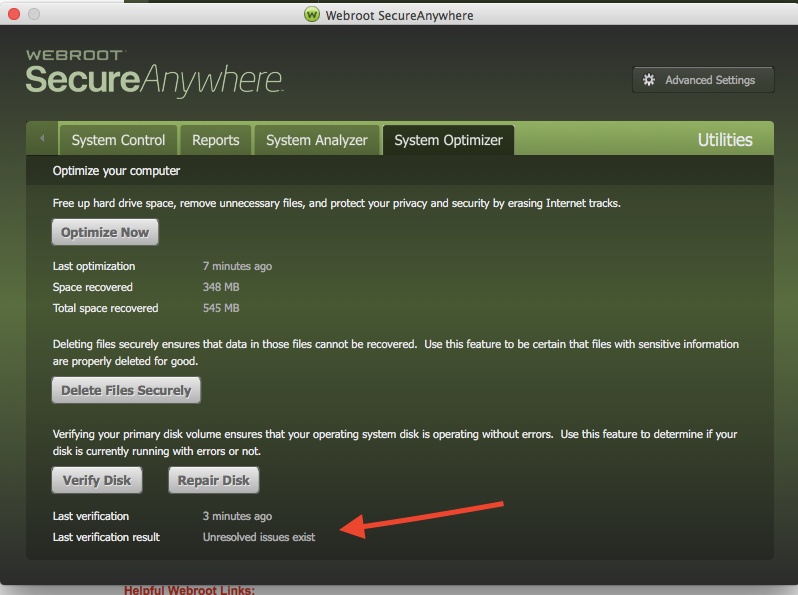New to Webroot and new to Mac. Webroot System Analyzer identifies problems...ie:Time Machine Backup not enabled, high amount of RAM used by processes, large number of open files, firewall disabled, Gatekeeper disabled.
How do I fix these things? Prior to Webroot I used Iobit and it fixed problems automatically or guided me through the process. I don't seem to have this option on Webroot. What do I do?
Page 1 / 1
Hi Sunny1
Welcome to the Community Forums.
One for or resident Mac Expert/Guru ? methinks...:D
Regards, Baldrick
Welcome to the Community Forums.
One for or resident Mac Expert/Guru ? methinks...:D
Regards, Baldrick
Hello Sunny1,
Welcome to the Webroot Community,
System Analyzer is just a baseline tool and not really designed to be an indepth performance analysis tool.
Please have a look here at the Mac PC User Guide.
To turn on your Firewall please follow below:
Firewall: open System Preferences: I have mine located in the Dock. And you can look in LaunchPad too.
The Mac GateKeeper:
Gatekeeper options are found in Apple menu > System Preferences… > Security & Privacy > General tab under the header "Allow applications downloaded from:"
By default I have read that the Maximum by default, the maximum number of files that Mac OS X can open is set to 12,288 and the maximum number of files a given process can open is 10,240. I believe depending on what Mac OS you are running.
Please have a look at what the Webroot System Analyzer shows for me on my Mac.
You can use the System Optimizer to help clean up temporay files.
Hope this helps?
Welcome to the Webroot Community,
System Analyzer is just a baseline tool and not really designed to be an indepth performance analysis tool.
Please have a look here at the Mac PC User Guide.
To turn on your Firewall please follow below:
Firewall: open System Preferences: I have mine located in the Dock. And you can look in LaunchPad too.
The Mac GateKeeper:
Gatekeeper options are found in Apple menu > System Preferences… > Security & Privacy > General tab under the header "Allow applications downloaded from:"
By default I have read that the Maximum by default, the maximum number of files that Mac OS X can open is set to 12,288 and the maximum number of files a given process can open is 10,240. I believe depending on what Mac OS you are running.
Please have a look at what the Webroot System Analyzer shows for me on my Mac.
You can use the System Optimizer to help clean up temporay files.
Hope this helps?
Thank you.
Another question:
I ran the 'Verify Disk' utility. It indicated that 'unresolved issues exist'. I clicked 'Repair Disk' which took me to the First Aid function. I ran that, then re-ran Verify Disk and it says I still have unresolved issues. How do I find out what the unresolved issues are and what I should do about them?
Hi Sunny1,
Well I have not run into this issue. I would say if the Mac HDD is ok and the First Aid was successful then I wouldn't be concerned. I do not know how to determine what Webroot claims to have as "unresolved issues exist".
Let me ping our Mac Threat Reseacher and see if he can help us with this. ? can you assist?
The Mac PC User Guide http://live.webrootanywhere.com/content/1340/Running-System-Optimizer does not offer any further information concerning the results of such information.
You could Submit a Support Ticket and they can advise you about more about this. This is a free service with a Webroot subscription.
Sorry I could not be of more help.
Well I have not run into this issue. I would say if the Mac HDD is ok and the First Aid was successful then I wouldn't be concerned. I do not know how to determine what Webroot claims to have as "unresolved issues exist".
Let me ping our Mac Threat Reseacher and see if he can help us with this. ? can you assist?
The Mac PC User Guide http://live.webrootanywhere.com/content/1340/Running-System-Optimizer does not offer any further information concerning the results of such information.
You could Submit a Support Ticket and they can advise you about more about this. This is a free service with a Webroot subscription.
Sorry I could not be of more help.
So the system analyzer is more a suggested running and not as much a guideline. even on my system it will show issues but it doesnt have any real performance difference. I wouldnt wouldnt worry, your system will likely show these same things quite a bit do to the way WSA and OSX run. here is what mine looks like:
Thank you Devin! Much appreciated. 😉
I cannot regester my key code.
Hi caseyandbabe
Welcome to the Community Forums.
When yo say that you cannot register your keycode is it that you have purchased a new subscription and want to 'activate'/use the new keycode.
Please advise as if that is indeed the case and you are a WRSA Complete version user then there are a few things that you need to be aware of before activating the new keycode, so please advise back on this and then we can guide you through.
Regards, Baldrick
Welcome to the Community Forums.
When yo say that you cannot register your keycode is it that you have purchased a new subscription and want to 'activate'/use the new keycode.
Please advise as if that is indeed the case and you are a WRSA Complete version user then there are a few things that you need to be aware of before activating the new keycode, so please advise back on this and then we can guide you through.
Regards, Baldrick
Reply
Login to the community
No account yet? Create an account
Enter your E-mail address. We'll send you an e-mail with instructions to reset your password.