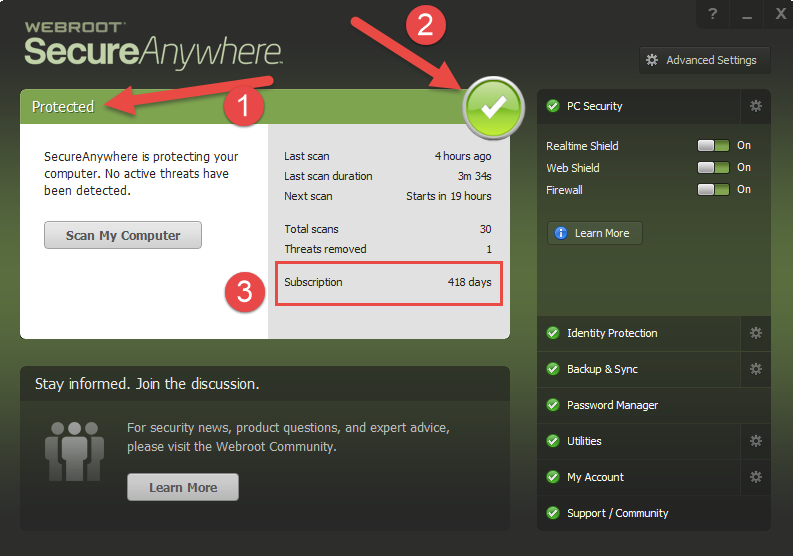I don't know if my subscription went through and that I will now have made my update on webroot? monica grengs
Page 1 / 1
Hi Monica
Welcome to the Community Forums.
You will be able to tell by checking the notification tray area and looking for the WSA icon (Green cirlce with 'W' in it). If that is present then that indicates that WSA is active but if you want to check further you can double click on that icon to reveal the main app panel.
You should then look for 1., 2. & what you have showing in 3. as exemplified in the screen capture below:
If 1. say 'Protected' & 2. is a Tick then all is well...if not then post back. And 3. will indicate the number of days subscription left so if you have just renewed for a year you would expect to see 365 day + whatever balance you had prior to your renewal.
Hope that helps?
Regards, Baldrick
Welcome to the Community Forums.
You will be able to tell by checking the notification tray area and looking for the WSA icon (Green cirlce with 'W' in it). If that is present then that indicates that WSA is active but if you want to check further you can double click on that icon to reveal the main app panel.
You should then look for 1., 2. & what you have showing in 3. as exemplified in the screen capture below:
If 1. say 'Protected' & 2. is a Tick then all is well...if not then post back. And 3. will indicate the number of days subscription left so if you have just renewed for a year you would expect to see 365 day + whatever balance you had prior to your renewal.
Hope that helps?
Regards, Baldrick
Reply
Login to the community
No account yet? Create an account
Enter your E-mail address. We'll send you an e-mail with instructions to reset your password.