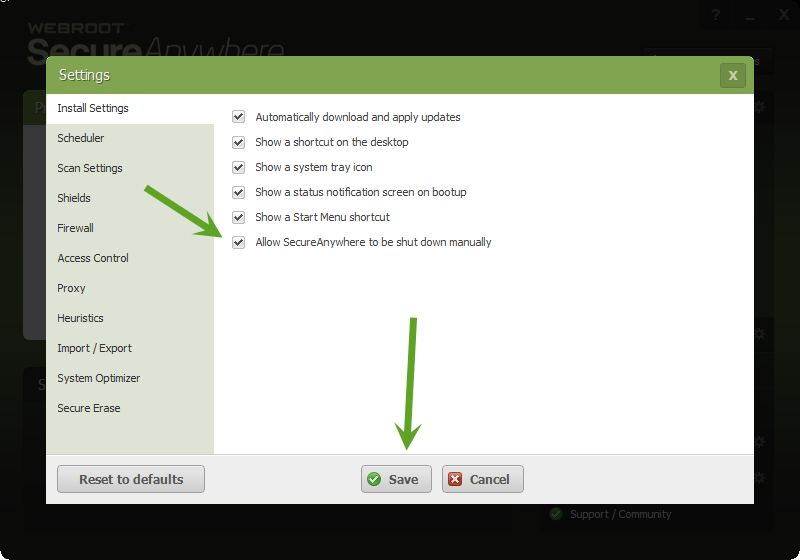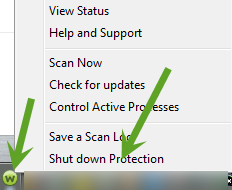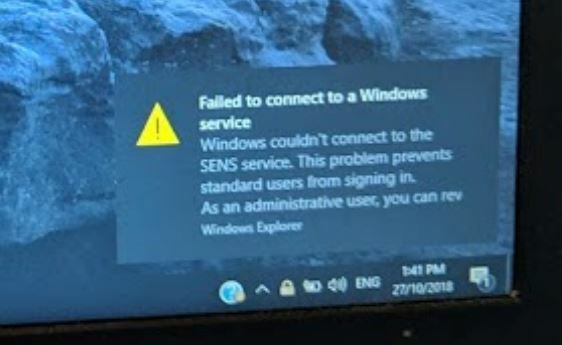While I was using adwcleaner to clean my computer I got a notification from webroot to either block or allow always "netsh.exe" , I blocked it without realizing what it was and now I dont have any connections what so ever. How do I unblock it ? I cant even find it in webroots applications.
Page 1 / 1
Welcome to the Community Karmafish,@ wrote:
While I was using adwcleaner to clean my computer I got a notification from webroot to either block or allow always "netsh.exe" , I blocked it without realizing what it was and now I dont have any connections what so ever. How do I unblock it ? I cant even find it in webroots applications.
Please have a look at this Webroot Guide and holler if you need more help! We have alot of great Forum Volunteers who are always willing to assist!
Best Regards,
Hello and Welcome to the Webroot Community!
Hopefully your not using Windows 8.1 if your not look at WSA's firewall here: http://www.webroot.com/En_US/SecureAnywhere/PC/WSA_PC_Help.htm#C4_Firewall/CH4c_ManagingActiveConnections.htm if you are on Windows 8.1 you will have to do a clean reinstall.
Can you please do a clean reinstall of WSA and Please follow the steps closely!
Thanks,
Daniel
Hopefully your not using Windows 8.1 if your not look at WSA's firewall here: http://www.webroot.com/En_US/SecureAnywhere/PC/WSA_PC_Help.htm#C4_Firewall/CH4c_ManagingActiveConnections.htm if you are on Windows 8.1 you will have to do a clean reinstall.
Can you please do a clean reinstall of WSA and Please follow the steps closely!
- Make sure you have a copy of your Keycode
- KEEP the computer online for Uninstall and Reinstall to make sure it works correctly
- Download a Copy Here (Best Buy Subscription PC users click HERE)
- Uninstall WSA and Reboot
- Install with the new installer, enter your Keycode and don't import any settings as you can set it up as you like once it's done
- Let it finish it's install scan
- Reboot once again
Thanks,
Daniel
Also when using adwcleaner you should disable WSA then after turn it back on! Check your settings and then Right Click on the Webroot Tray Icon and shut down.
Thanks,
Daniel ;)
Thanks,
Daniel ;)
Hi guys I ran into a similar problem with webroot saying netsh is trying to install into the system folder and asking me if I should block once, block, or allow.
The first time I blocked - I could not access any network connections after this. It did now show in the webroot application as being blocked either. I uninstalled webroot and that did not help. I had to delete my network drivers and reboot for it to work again.
the second time this message came up from webroot I decided to try and allow once - again, I was not able to access my network drives after this and I did not have an internet connection. My computer prompted me that it must reboot in 1 minute since windows did not load correctly. I system restored from the trouble shooting on windows boot to allow my computer to work again.
How do I prevent this from happening again in the future?
The first time I blocked - I could not access any network connections after this. It did now show in the webroot application as being blocked either. I uninstalled webroot and that did not help. I had to delete my network drivers and reboot for it to work again.
the second time this message came up from webroot I decided to try and allow once - again, I was not able to access my network drives after this and I did not have an internet connection. My computer prompted me that it must reboot in 1 minute since windows did not load correctly. I system restored from the trouble shooting on windows boot to allow my computer to work again.
How do I prevent this from happening again in the future?
Hi par_waran
Welcome to the Community Forums.
In my book the answer is simple; in this case rather than taking the "allow once" option take the "allow always" one, and WRSA should not prompt you to allow netsh unless it is upgraded at some future date.
It can be difficult to know whether to allow something through and if it should be just one or always, etc. So caution is required, and so if in doubt go for "allow once" the first time, if you are expecting the event but are not sure, research the object requiring access, and if you feel it is legit the next time respond with "allow always"
In terms of netsh, or network shell, it is a command-line utility included in Microsoft's Windows NT line of operating systems beginning with Windows 2000.
Hope that helps?
Regards, Baldrick
Welcome to the Community Forums.
In my book the answer is simple; in this case rather than taking the "allow once" option take the "allow always" one, and WRSA should not prompt you to allow netsh unless it is upgraded at some future date.
It can be difficult to know whether to allow something through and if it should be just one or always, etc. So caution is required, and so if in doubt go for "allow once" the first time, if you are expecting the event but are not sure, research the object requiring access, and if you feel it is legit the next time respond with "allow always"
In terms of netsh, or network shell, it is a command-line utility included in Microsoft's Windows NT line of operating systems beginning with Windows 2000.
Hope that helps?
Regards, Baldrick
Reply
Login to the community
No account yet? Create an account
Enter your E-mail address. We'll send you an e-mail with instructions to reset your password.