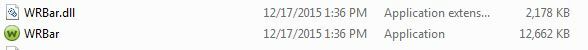WRBar keeps performing an illegal operation and popiing up with a notice on my screen. I seardhed and found out it's a web root insatller. How do I stop it from comming up.....?
Page 1 / 1
Hello ?
Welcome to the Webroot Community,
Yes WRBar.exe. is a part of Webroot.
I do believe a uninstall/reinstall of Webroot would fix this.
Please follow the steps closely!
Welcome to the Webroot Community,
Yes WRBar.exe. is a part of Webroot.
I do believe a uninstall/reinstall of Webroot would fix this.
Please follow the steps closely!
- Make sure you have a copy of your 20 Character Alphanumeric Keycode! Example: SA69-AAAA-A783-DE78-XXXX
- KEEP the computer online for Uninstall and Reinstall to make sure it works correctly
- Download a Copy Here (Best Buy Subscription PC users click HERE)
- Uninstall WSA and Reboot
- Install with the new installer, enter your Keycode and don't import any settings if asked to as you can set it up as you like once it's done
- Let it finish it's install scan
- Reboot once again
Reply
Login to the community
No account yet? Create an account
Enter your E-mail address. We'll send you an e-mail with instructions to reset your password.