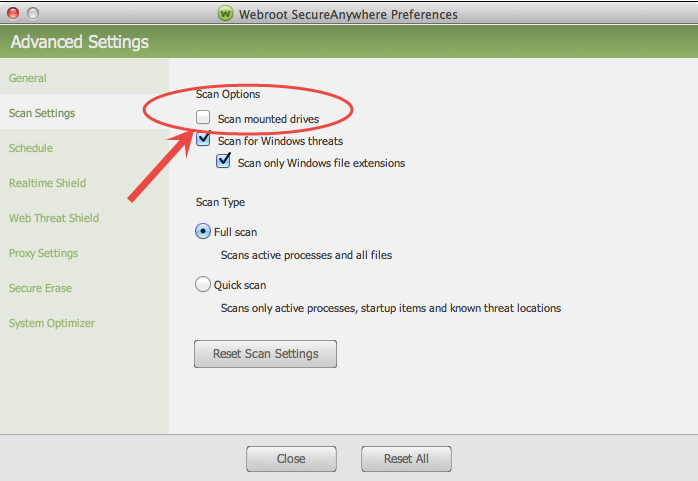If I right click on any HD (Internal or external) on the PC, it gives me the option to scan that drive with Webroot. That option does not appear on the MAC when I right click on the HDs. Is there anyway to get that option on the MAC?
Page 1 / 1
Hi quadrang
Welcome to the Community Forums.
I do not have access to a Mac version of WSA but in the PC version there is an option under Advanced Settings > Scan Settings to enable/disable the Right click in Explorer scanning, and I am wondering if yo uhave checked out the equivalent for the Mac version in case there is a similar setting that is unchecked.
Perhaps our Mac/iOS guru@ can assist you on this point?
Regards, Baldrick
Welcome to the Community Forums.
I do not have access to a Mac version of WSA but in the PC version there is an option under Advanced Settings > Scan Settings to enable/disable the Right click in Explorer scanning, and I am wondering if yo uhave checked out the equivalent for the Mac version in case there is a similar setting that is unchecked.
Perhaps our Mac/iOS guru
Regards, Baldrick
Hello quadrantg,
Welcome to the Community Forum,
Sorry to say they isn't a right click to scan with the Webroot Mac . But you do have everything you need in the way of protecting your Mac. I own a Mac/Yosemite and Webroot works fawlessly by stopping any changes to your system files and protects you online with the Webroot Shields and Password Manager Security.
Webroot comes with a number of features that you’d expect to find in an Internet Security product such as Real Time Shields – which protect your Mac against malware being loaded through downloads or files shared via USB for example. It also has Web Threat Shield which installs a Safari plugin for seamless protection.
I've had WSAC for a year now and have had no issues whats so ever because Webroot protects all my files and internet surfing.
Excuse me if I've rambled on too much but I am so pleased and excited for the Webroot Security for my Mac. The free Support can't be matched and if a bad PUA or Virus does happen to get a hold of your Mac then the Support team is on it.
Hope I've answered your questions somewhat and if I can be of any assisstance please let me know!
Best Regards,
Welcome to the Community Forum,
Sorry to say they isn't a right click to scan with the Webroot Mac . But you do have everything you need in the way of protecting your Mac. I own a Mac/Yosemite and Webroot works fawlessly by stopping any changes to your system files and protects you online with the Webroot Shields and Password Manager Security.
Webroot comes with a number of features that you’d expect to find in an Internet Security product such as Real Time Shields – which protect your Mac against malware being loaded through downloads or files shared via USB for example. It also has Web Threat Shield which installs a Safari plugin for seamless protection.
I've had WSAC for a year now and have had no issues whats so ever because Webroot protects all my files and internet surfing.
Excuse me if I've rambled on too much but I am so pleased and excited for the Webroot Security for my Mac. The free Support can't be matched and if a bad PUA or Virus does happen to get a hold of your Mac then the Support team is on it.
Hope I've answered your questions somewhat and if I can be of any assisstance please let me know!
Best Regards,
Hello quadrantg,
Yes have you looked in the Advanced Setting You can set up your Scan SettingsRealtime ShieldWebthreat Shield etc..
I'm sorry here's the USER GUIDE for MAC
Regards,
Yes have you looked in the Advanced Setting You can set up your Scan SettingsRealtime ShieldWebthreat Shield etc..
I'm sorry here's the USER GUIDE for MAC
Regards,
Thanks. I am very happy with Webroot both on my PC and Macbook Pro. However, I do have a LaCie external drive attached to the Macbook that I'd like to be able to scan.
Checked advanced settings, don't see an option to scan external drives.
Hello and Welcome to the Webroot Community!
Looking through the Guide myself I found this Option so maybe that's what your looking for on a Mac? The PC version has a USB Shield in which I'm thinking the Mac's don't need. http://live.webrootanywhere.com/content/578/Setting-General-Preferences
HTH,
Daniel ;)
Looking through the Guide myself I found this Option so maybe that's what your looking for on a Mac? The PC version has a USB Shield in which I'm thinking the Mac's don't need. http://live.webrootanywhere.com/content/578/Setting-General-Preferences
HTH,
Daniel ;)
Thanks Daniel. I've tried all of that. Still can't scan the external drive. It's connected via Thunderbolt. I don't know if Webroot can follow trhat path?
Hello there,
May I ask you if you can get a USB adapter for that thunderbolt cable? Would the Apple http://store.apple.com/us/product/MD818ZM/A/lightning-to-usb-cable?fnode=f63c971b93e493de31732e1309086045c1f66a3ae75a156ecf8061545cdf65f38bb5d1ebadc7
Just wondering if you are able to connect that thunderbolt connector to a USB by chance?
Regards,
May I ask you if you can get a USB adapter for that thunderbolt cable? Would the Apple http://store.apple.com/us/product/MD818ZM/A/lightning-to-usb-cable?fnode=f63c971b93e493de31732e1309086045c1f66a3ae75a156ecf8061545cdf65f38bb5d1ebadc7
Just wondering if you are able to connect that thunderbolt connector to a USB by chance?
Regards,
Thanks maybe @ can give us some insight on this as I don't use a Mac personally.
Thanks,
Daniel 😉
Thanks,
Daniel 😉
Hey everyone!
Currently the thunderbolt path is not a path that we follow, however I will get with our developers after the holidays about this issue. Even though the drive will not scan you are still going to be protected via the real time shield. If you open a drive Webroots realtime shield will verify that there are no current threats on the drive... (has caused me issues with malware samples in the past lol). We are currently working on making the two products identical, however as a pc and mac user, you know this is difficult due to the differences in the two systems. Please do not hesitate to reach out to me if you have any more questions. Daniel and Sherry, it is always good to see you on here. 🙂
Currently the thunderbolt path is not a path that we follow, however I will get with our developers after the holidays about this issue. Even though the drive will not scan you are still going to be protected via the real time shield. If you open a drive Webroots realtime shield will verify that there are no current threats on the drive... (has caused me issues with malware samples in the past lol). We are currently working on making the two products identical, however as a pc and mac user, you know this is difficult due to the differences in the two systems. Please do not hesitate to reach out to me if you have any more questions. Daniel and Sherry, it is always good to see you on here. 🙂
Hello Wanderingbug!
Thanks so much for the clarification. We really appreciate you being on call for us!!:D
Thanks so much for the clarification. We really appreciate you being on call for us!!:D
So it says "Solved" at the beginning of this thread but this doesn't seem like a solution to me am I missing something ?
Hi toomanybarts
Welcome to the Community Forums.
This sometimes happens when a thread is solved for a particular instance for the OP or some other member who has latched onto the thread & added to it.
Regards, Baldrick
Welcome to the Community Forums.
This sometimes happens when a thread is solved for a particular instance for the OP or some other member who has latched onto the thread & added to it.
Regards, Baldrick
Reply
Login to the community
No account yet? Create an account
Enter your E-mail address. We'll send you an e-mail with instructions to reset your password.