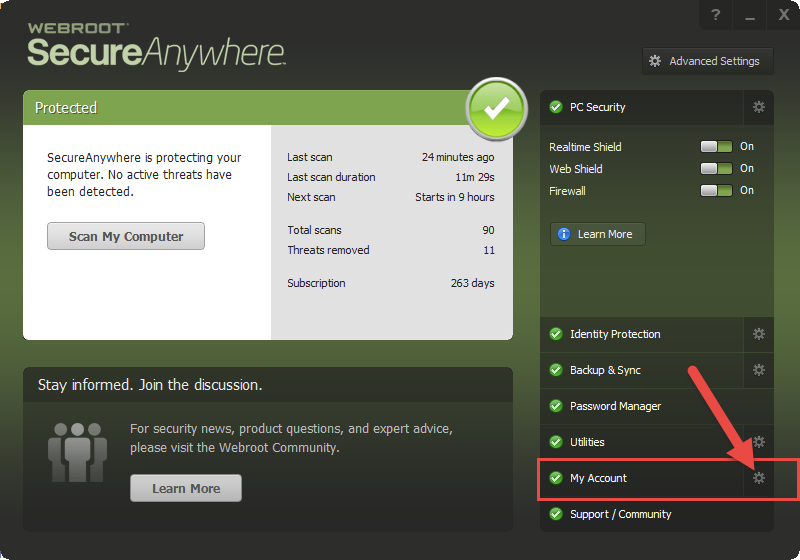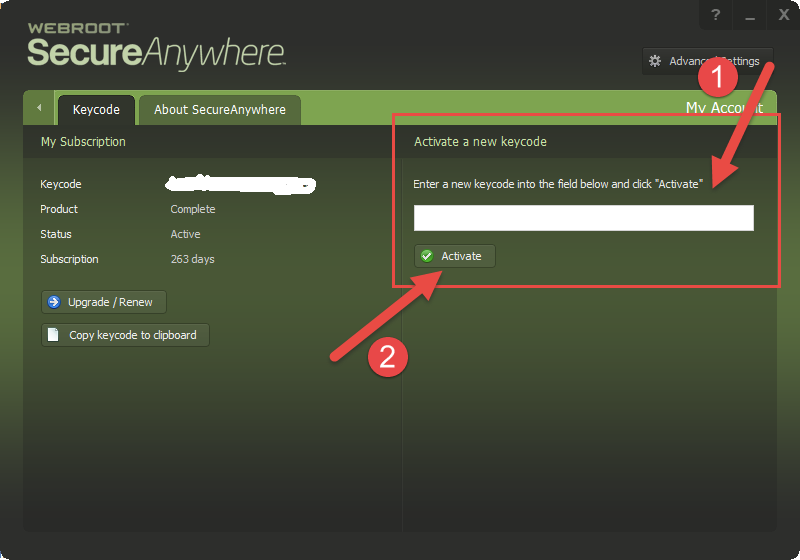I just bought Webroot secure anywhere -Internet Security Complete-2 year for 5 devices. I need your assistance to uninstall out dated version of webroot first
Page 1 / 1
Hi lee-305
Welcome to the Community Forums.
If the version of WSA is post 2011 then there is no need to uninstall what is currently installed as Webroot operate a subscription policy which means that as long as your subscription is current/paid up you will automatically and silently receive the latest version of WSA.
Please hover your cursor over the WSA icon in the notification tray, note the version number diplayed. If it is v8.n.n.nn or higher (where 'n' represent miscellaneous numerics) then you have the current version.
If that is the case then all you need to do to activate your new subscription is as follows:
and then
and that should do it.
EDIT: I should have added that if you were a user of the Complete version previously under a different keycode/subscription and you have Password data stored in the Password Manager/data backed up using the Backup & Sync feature in Complete then please let me know BEFORE you activate the NEW keycode.
Regards, Baldrick
Welcome to the Community Forums.
If the version of WSA is post 2011 then there is no need to uninstall what is currently installed as Webroot operate a subscription policy which means that as long as your subscription is current/paid up you will automatically and silently receive the latest version of WSA.
Please hover your cursor over the WSA icon in the notification tray, note the version number diplayed. If it is v8.n.n.nn or higher (where 'n' represent miscellaneous numerics) then you have the current version.
If that is the case then all you need to do to activate your new subscription is as follows:
and then
and that should do it.
EDIT: I should have added that if you were a user of the Complete version previously under a different keycode/subscription and you have Password data stored in the Password Manager/data backed up using the Backup & Sync feature in Complete then please let me know BEFORE you activate the NEW keycode.
Regards, Baldrick
Reply
Login to the community
No account yet? Create an account
Enter your E-mail address. We'll send you an e-mail with instructions to reset your password.