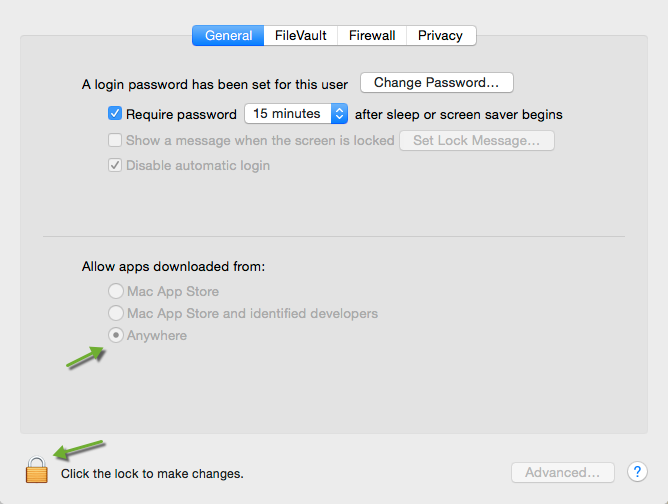I use Webroot for My Mac and it is a great product.
Though when I opened it up, it did not respond and after a moment it quit and then came right back on. It did a quick scan just like it does a start off and has now signs of problems.
I did a system analyzer and nothing was weird I then scanned the computer and there were no virus.
I was just wondering if this was something I should worry about.
is it normal that it has once unexpectedly quit? .
Login to the community
No account yet? Create an account
Enter your E-mail address. We'll send you an e-mail with instructions to reset your password.