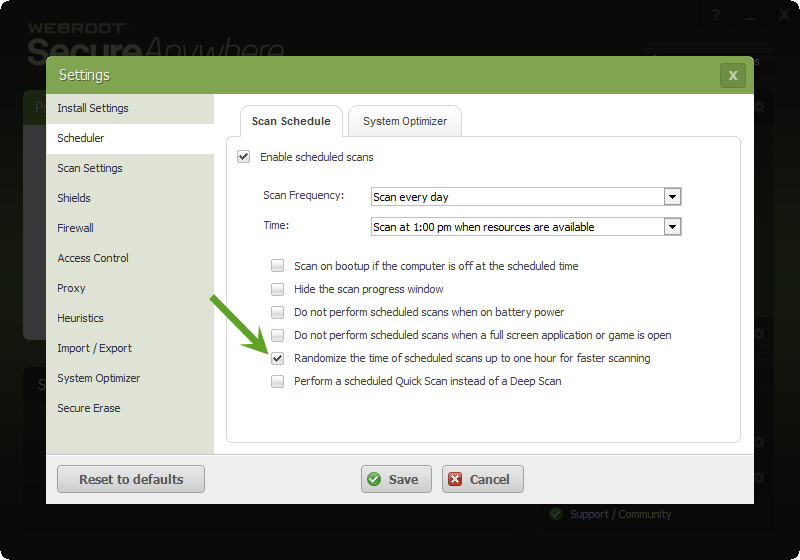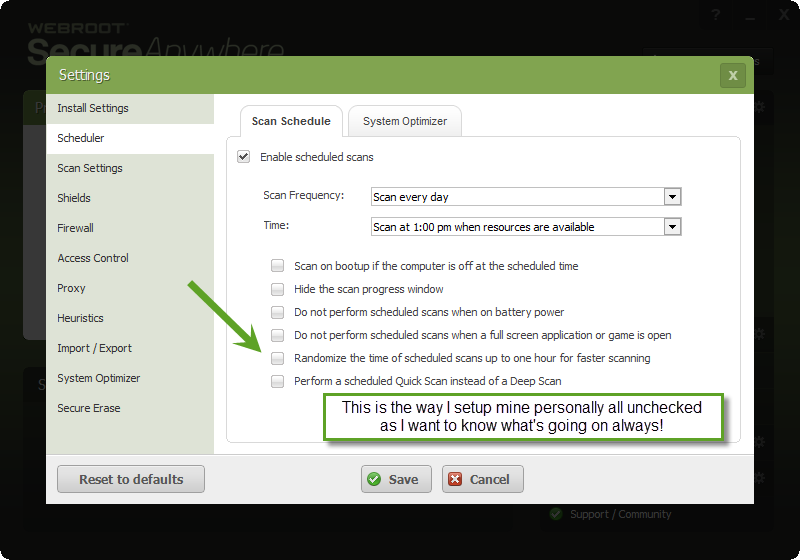I have XP on a DELL laptop with WR secureAnywhere complete. I have scan set to start each day at the same time (1 PM). This is a work computer so I do not know what I will be doing when the scan starts. Is there a way to set the scan to use the least amount of system resources and have the smallest impact/ slowdown on other running programs? I am not concerned with the speed of the scan, since it is a done each day.
Thanks
Answer
Is there a way to change speed of scan?
Best answer by Retired013118
Hello krazykat and welcome to the community!@ wrote:
I have XP on a DELL laptop with WR secureAnywhere complete. I have scan set to start each day at the same time (1 PM). This is a work computer so I do not know what I will be doing when the scan starts. Is there a way to set the scan to use the least amount of system resources and have the smallest impact/ slowdown on other running programs? I am not concerned with the speed of the scan, since it is a done each day.
Thanks
The scan is very fast and uses very little resources and should not impact any running programs. You can change the time of the scan by clicking the gear next to advanced settings, click on scheduler and choose the time.
Hope that helps! Please let us know and visit often!
Login to the community
No account yet? Create an account
Enter your E-mail address. We'll send you an e-mail with instructions to reset your password.