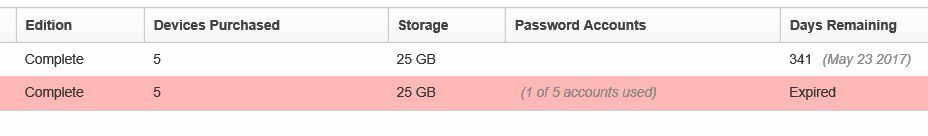I have a keycode conflict on the web console. Instead of renewing my subscription, I purchased a new subscription. My desktop console is fine, but the web console still recognizes the old keycode, as well as, the new one. How can I remove the old keycode information?
Thanks in advance
Page 1 / 1
Hi TheKitty
There is no need to remove the expired keycode...it being reported there is just that...it is just keeping a reference to it. I have a similar occurrence and it causes me no issues.
But if you do want to have it deleted then the only ones who can do this I believe are the Support Team so you will need to Open a Support Ticket to ask them if they can do so for you.
But more importantly is, given that I note that you have posted in the Complete forum, I am assuming that you are a Complete user? If so then if you currently use either the Password Manager and/r the Back up &nd Sync features, then moving to a new keycode will mean that you can no longer access your data stored against the old keycode...this is because the key used to store and then access the data in the Cloud includes the keycode that was active when the data was first stored.
So if this is the case for you then you will need to Open a Support Ticket and ask the Support Team to transfer the data from your previous keycode under which the data was stored, to the new keycode that you have since activated...you have about 30 days to do that before the data is deleted.
Hope that helps?
Regards, Baldrick
There is no need to remove the expired keycode...it being reported there is just that...it is just keeping a reference to it. I have a similar occurrence and it causes me no issues.
But if you do want to have it deleted then the only ones who can do this I believe are the Support Team so you will need to Open a Support Ticket to ask them if they can do so for you.
But more importantly is, given that I note that you have posted in the Complete forum, I am assuming that you are a Complete user? If so then if you currently use either the Password Manager and/r the Back up &nd Sync features, then moving to a new keycode will mean that you can no longer access your data stored against the old keycode...this is because the key used to store and then access the data in the Cloud includes the keycode that was active when the data was first stored.
So if this is the case for you then you will need to Open a Support Ticket and ask the Support Team to transfer the data from your previous keycode under which the data was stored, to the new keycode that you have since activated...you have about 30 days to do that before the data is deleted.
Hope that helps?
Regards, Baldrick
Hello Baldrick,
The password management is also still referencing the expired keycode. I'll open a new ticket for support and mark the post as resolved afterwards.
The password management is also still referencing the expired keycode. I'll open a new ticket for support and mark the post as resolved afterwards.
No worries, TheKitty
Just wanted to make sure that you get the change done within the 30 days grace period...and so do not lose all that valuable data. And also that you do not waste time trying to work out an issue that we know of only too well...;)
Regards, Baldrick
Just wanted to make sure that you get the change done within the 30 days grace period...and so do not lose all that valuable data. And also that you do not waste time trying to work out an issue that we know of only too well...;)
Regards, Baldrick
I'm a back up freak. The whole cloud technology is new to me since I've been out of the loop technologically speaking for a while, but I can still back up files on a flash drive like a fiend. 🙂
Reply
Login to the community
No account yet? Create an account
Enter your E-mail address. We'll send you an e-mail with instructions to reset your password.