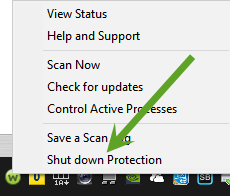Since I installed WINDOWS 10 on my laptop, I have been experiencing slowness and "HANGING" and error message about "SCRIPTS" I use FIREFOX and they advise that WEBROOT may be causing this "HANGING" and slowness.See following message from FIREFOX that I show here.
"Webroot spysweeper can cause this problem. Disabling SPY SWEEPERS TRACKING COOKIES FEATURE(or disabling Spy Sweeper altogether) can solve this problem."
TWO QUESTIONS FROM ME: 1/ Is this a common issue between WEBROOT SPY SWEEPER and FIREFOX or is there another possible cause of my problem. 2/ How do I disable WEBROOT SPY SWEEPER to determine if my problem is with SPY SWEEPER?
This issue(problem) id driving me crazy. OR IS MY ISSUE WITH WINDOWS 10 ?
Page 1 / 1
Hello jfabe,
Welcome to the Webroot Community,
Spysweeper is one of our older products that Webroot no longer has in there Webroot AV.. If you want up to date protection you'll want to install Webroot Secure Anywhere.
Support for Spy Sweeper ended after 12-31-2012. All current Spy Sweeper subscription holders are eligible to upgrade to our current product SecureAnywhere Antivirus at no charge. Webroot strongly encourages all eligible license holders to upgrade to SecureAnywhere as soon as possible.
SecureAnywhere offers faster scans, uses fewer systems resources and provides improved malware detection and removal. With SecureAnywhere you receive better protection and best of all it is completely compatible with any other installed Antivirus program.
An upgrade can be obtained using the renew and upgrade links available in the program or by calling our Sales team at 1-866-612-4268.
If you need technical assistance with the upgrade please Open a Support Ticket and a member of our support staff will be glad to help you.
Here is a KB Article about removing this https://community.webroot.com/t5/Webroot-Legacy-Products-2011-and/Uninstalling-older-Webroot-Software/ta-p/56183
Hope this helps?
Welcome to the Webroot Community,
Spysweeper is one of our older products that Webroot no longer has in there Webroot AV.. If you want up to date protection you'll want to install Webroot Secure Anywhere.
Support for Spy Sweeper ended after 12-31-2012. All current Spy Sweeper subscription holders are eligible to upgrade to our current product SecureAnywhere Antivirus at no charge. Webroot strongly encourages all eligible license holders to upgrade to SecureAnywhere as soon as possible.
SecureAnywhere offers faster scans, uses fewer systems resources and provides improved malware detection and removal. With SecureAnywhere you receive better protection and best of all it is completely compatible with any other installed Antivirus program.
An upgrade can be obtained using the renew and upgrade links available in the program or by calling our Sales team at 1-866-612-4268.
If you need technical assistance with the upgrade please Open a Support Ticket and a member of our support staff will be glad to help you.
Here is a KB Article about removing this https://community.webroot.com/t5/Webroot-Legacy-Products-2011-and/Uninstalling-older-Webroot-Software/ta-p/56183
Hope this helps?
regarding my previous question......in response .
I am a WEBROOT CLIENT and am running WEBROOT SECURE ANYWHERE. In this case them , the issue I am having and the response from FIREFOX are not related to my WEBROOT SECURE ANYWHERE installed app. Am I correct in making this assumption? If this is a factual understanding, then my "HANGING AND SLOW" issue I am experiencing are not related to WEBROOT in any way and I should be looking elsewhere for the cause of my problem. I await your comment and thank you for your assistance with this issue as I attempt to rsolve it.
I am a WEBROOT CLIENT and am running WEBROOT SECURE ANYWHERE. In this case them , the issue I am having and the response from FIREFOX are not related to my WEBROOT SECURE ANYWHERE installed app. Am I correct in making this assumption? If this is a factual understanding, then my "HANGING AND SLOW" issue I am experiencing are not related to WEBROOT in any way and I should be looking elsewhere for the cause of my problem. I await your comment and thank you for your assistance with this issue as I attempt to rsolve it.
Hello jfabe,
It could be Webroot and therefore I would try a uninstall/clean reinstall of Webroot just to eliminate if this is the cause.
Please follow the steps closely!
If not Please Submit a Support ticket and they can check things out for you free of charge and let you know if this is a Firefox issue.
?do you have any advice here?
It could be Webroot and therefore I would try a uninstall/clean reinstall of Webroot just to eliminate if this is the cause.
Please follow the steps closely!
- Make sure you have a copy of your 20 Character Alphanumeric Keycode! Example: SA69-AAAA-A783-DE78-XXXX
- KEEP the computer online for Uninstall and Reinstall to make sure it works correctly
- Download a Copy Here (Best Buy Subscription PC users click HERE)
- Uninstall WSA and Reboot
- Install with the new installer, enter your Keycode and don't import any settings if asked to as you can set it up as you like once it's done
- Let it finish it's install scan
- Reboot once again
If not Please Submit a Support ticket and they can check things out for you free of charge and let you know if this is a Firefox issue.
?do you have any advice here?
Hello and Welcome to the Webroot Community!
Was this and Upgrade to Windows 10 and from Win 7 or Win 8? I have seen some bad Upgrades and had to do a clean Windows OS Reinstall but to rule out WSA turn it off and see how it runs after.
If it turns out to be WSA do a clean reinstall of WSA as ? suggested in her post as there were issues with v9.0.7.42 of WSA and now it's v9.0.7.46 and in some cases a clean reinstall is needed if ones continue to see issues.
Thanks,
Daniel 😉
Was this and Upgrade to Windows 10 and from Win 7 or Win 8? I have seen some bad Upgrades and had to do a clean Windows OS Reinstall but to rule out WSA turn it off and see how it runs after.
If it turns out to be WSA do a clean reinstall of WSA as ? suggested in her post as there were issues with v9.0.7.42 of WSA and now it's v9.0.7.46 and in some cases a clean reinstall is needed if ones continue to see issues.
Thanks,
Daniel 😉
Thanks for your reply. I was running WINDOWS 7 and took the free upgrade to WINDOWS 10
I "SAVED" (on my computer ) the WINDOWS 7 and considering just going back to W7. If I were to do that , how would I deal with WEBROOT SECURE etc. system before and after I uninstall W10 and reinstall W7
I await your reply.
JFABE
I "SAVED" (on my computer ) the WINDOWS 7 and considering just going back to W7. If I were to do that , how would I deal with WEBROOT SECURE etc. system before and after I uninstall W10 and reinstall W7
I await your reply.
JFABE
Hi jfabe,
I believe the only thing you might have to to do is to see if Webroot is still in the All Programs after you revert back to Windows 7and if it isn't all you would need to do is reinstall Webroot .
Please follow the steps closely!
Please follow the steps closely!
I believe the only thing you might have to to do is to see if Webroot is still in the All Programs after you revert back to Windows 7and if it isn't all you would need to do is reinstall Webroot .
Please follow the steps closely!
- Make sure you have a copy of your 20 Character Alphanumeric Keycode! Example: SA69-AAAA-A783-DE78-XXXX
- KEEP the computer online for the install to make sure it works correctly
- Download a Copy Here (Best Buy Subscription PC users click HERE)
- Install with the new installer, enter your Keycode
- Let it finish it's install scan
- Reboot
Please follow the steps closely!
- Make sure you have a copy of your 20 Character Alphanumeric Keycode! Example: SA69-AAAA-A783-DE78-XXXX
- KEEP the computer online for Uninstall and Reinstall to make sure it works correctly
- Download a Copy Here (Best Buy Subscription PC users click HERE)
- Uninstall WSA and Reboot
- Install with the new installer, enter your Keycode and don't import any settings if asked to as you can set it up as you like once it's done
- Let it finish it's install scan
- Reboot once again
Reply
Login to the community
No account yet? Create an account
Enter your E-mail address. We'll send you an e-mail with instructions to reset your password.