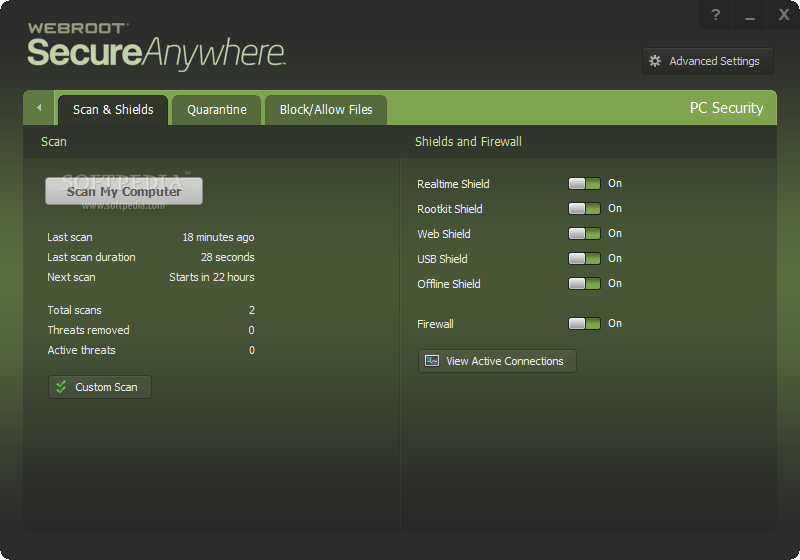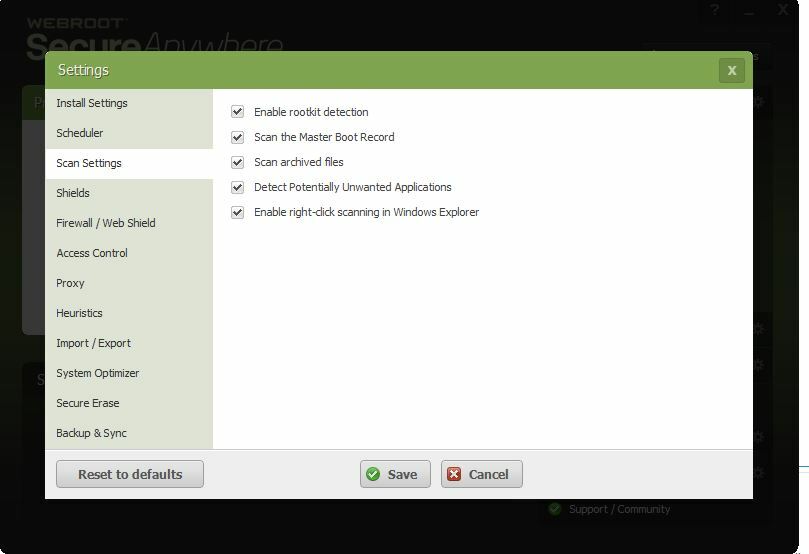It was there at one time because I've used it. Went to scan a USB thump drive before giving it to someone and all the right click options have disappeared. Is there a work around to scan the thump drive without the right click options?
Page 1 / 1
Hi
if you go on webroot icon and click on scan options under settings there will be a option to scan different drives and usb
if you go on webroot icon and click on scan options under settings there will be a option to scan different drives and usb
Thanks for the quick response. I failed to mention I'm running Windows 10 on a PC.
I'm unable to find "scan options". I found scan settings under the "advanced settings" but no where in scan settings could I find a way to scan a USB drive (or other attached device). Frustrating.
I'm unable to find "scan options". I found scan settings under the "advanced settings" but no where in scan settings could I find a way to scan a USB drive (or other attached device). Frustrating.
Nevermind, found it. Thanks to the image you posted. Thanks a ton.
ET
PS: WIsh my right click option didn't disappear though. 🙂
ET
PS: WIsh my right click option didn't disappear though. 🙂
Hi mate did you find the scan options for usb ect...
If yes I am glad I helped.
If yes I am glad I helped.
Hello ?,
Welcome to the Webroot Community,
Edit: Nevermind ? had this covered.;)
Please open Webroot in the taskbar and View Status. In the right hand upper corner you will see Advanced Setting/Open Scan Settings on the left side of menu and make sure Enable right click scanning in Windows Explorer is checked.
Hope this helps?
Welcome to the Webroot Community,
Edit: Nevermind ? had this covered.;)
Please open Webroot in the taskbar and View Status. In the right hand upper corner you will see Advanced Setting/Open Scan Settings on the left side of menu and make sure Enable right click scanning in Windows Explorer is checked.
Hope this helps?
Hi Sherry and thanks for the response. Yes, that was already checked and not the cause of my situation.
Sure thing ?!;)
Happy to hear you got that sorted!
Have a great day!
Happy to hear you got that sorted!
Have a great day!
Can we get this for mac please?
Possibly, @ !
If you submit it on our Forum as an Idea Request ;)
If you submit it on our Forum as an Idea Request ;)
I think that there may well be one there already.
NO worries, JP...it is all about teamwork! ;)
Reply
Login to the community
No account yet? Create an account
Enter your E-mail address. We'll send you an e-mail with instructions to reset your password.