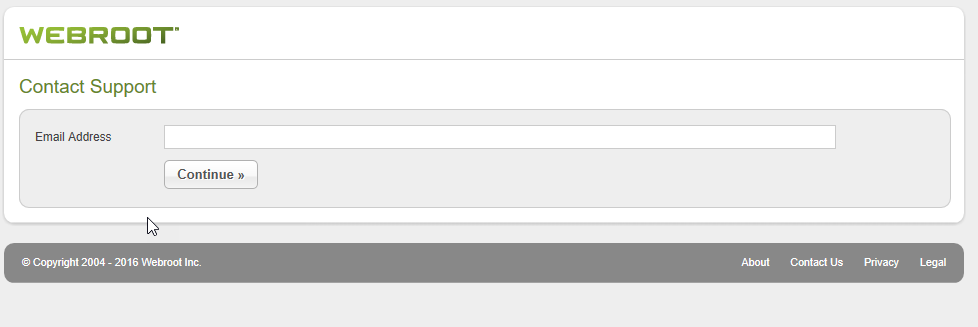I have a clean WIN 10 install with the latest WSA on my computer, but it seems to cause other computers in my network to be unable to access the shared folders on this computer (this computer and the shared folders do show up to others though - they just can't open them due to it timing out). I tried uninstalling WSA, rebooting, then reinstalling the program, but it does not fix anything. That said, if I install it and I DON'T reboot, the shared folders are accessible. The network shared folders only seem to be accessible again if I uninstall WSA and reboot the computer. I'm also unable to access the shared folders on the computer itself through the network folder. Any ideas on what the issue could be?
Page 1 / 1
Hi broot
Welcome to the Community Forums.
GIven what you say and what you have tried I would Open a Support Ticket, include a link to this thread in yhour ticket and we will see if the Support team can figure this one out for you.
Regards, Baldrick
Welcome to the Community Forums.
GIven what you say and what you have tried I would Open a Support Ticket, include a link to this thread in yhour ticket and we will see if the Support team can figure this one out for you.
Regards, Baldrick
Thanks for the suggestion. That said, I can't seem to access the support ticket submit page. I'm entering my account email on that page you provided and it takes me to the login page, which I then login. However, from there it doesn't show any form to submit the ticket. Trying to access the support page while being logged in only takes me back to the first form to enter my email, which then takes me right back to the login page and the cycle starts all over. This seems to be the same regardless of what browser I'm using (Edge, Chrome, Firefox).
OK, well you can try also by opening up WSA and clicking on the 'Support/Community' tab in the bottom right hand corner of the main panel. That should open and you should then click on the 'Get Customer Support' button.
That should take you to the Support website and if you scoll down you will see "Need more help? Contact Webroot Support" and a button marked 'Send us a message'. If you click on that button that should give you access to the Support Ticket system.
Try that and let us know if that works for you?
Regards, Baldrick
That should take you to the Support website and if you scoll down you will see "Need more help? Contact Webroot Support" and a button marked 'Send us a message'. If you click on that button that should give you access to the Support Ticket system.
Try that and let us know if that works for you?
Regards, Baldrick
Unfortunately, it's the same problem. It just sends me to the login page after I enter my email, then when I login, it's just the standard dashboard. Attempting to access that same "Send us a Message" page while logged in just shows the same enter email page again where it takes me to the login page yet again.
If I enter any email that isn't my account email, the support page does bring up the submit form, however, I'm not sure if that's the right way to go about it to verify account status, etc.
If I enter any email that isn't my account email, the support page does bring up the submit form, however, I'm not sure if that's the right way to go about it to verify account status, etc.
Hi broot
Would you try clearing the cach & history for the browswer that you are using and then try this link:
https://detail.webrootanywhere.com/servicewelcome.asp
and see if that sorts the issue?
Regards, Baldrick
Would you try clearing the cach & history for the browswer that you are using and then try this link:
https://detail.webrootanywhere.com/servicewelcome.asp
and see if that sorts the issue?
Regards, Baldrick
No luck. Same thing as before (from different browsers as well all with cleared cache/cookies - no addons or plugins are running). Logging in only takes me to the dashboard after entering my email and login info (after entering my email and hitting continue) from that URL. I also clicked to accept cookies on the bar that shows up on that page as well before entering my email.
Not sure what you mean by "takes me to the dashboard"...I am struggling to understand that...you should be seeing this:
Is it the above or something else?
Regards, Baldrick
Is it the above or something else?
Regards, Baldrick
Correct, that's the page I'm seeing. I enter my account email on that page, hit continue and it just takes me to the login page with this URL:
https://my.webrootanywhere.com/default.aspx?CMD=P40SUPPORT
From there I login to my account and it just takes me to the account dashboard. I then click on the dropdown menu in the upper right corner with my email, and select "Support" of which it takes me to the support page with the "Send Us A Message" link which takes me to the page as in your screenshot where I would enter my email again and it would just go to the login page again (even though I was already logged into the account). Hope that clarifies it for you.
https://my.webrootanywhere.com/default.aspx?CMD=P40SUPPORT
From there I login to my account and it just takes me to the account dashboard. I then click on the dropdown menu in the upper right corner with my email, and select "Support" of which it takes me to the support page with the "Send Us A Message" link which takes me to the page as in your screenshot where I would enter my email again and it would just go to the login page again (even though I was already logged into the account). Hope that clarifies it for you.
Hi @ since you cannot connect with Tech Support through the link, I suggest you give them a call at 1-866-612-4268 Monday through Friday 7:00 AM to 8:00 PM (MST) and mentioned to them that you were having trouble in trying to send them an email through, "Send us a Message". Also, tell them about your post Re: New Windows 10 Install + WSA -File Sharing Issue.
Please post back here on how you made out with tech support. Thank you. ? ?
Hope this helps?
Please post back here on how you made out with tech support. Thank you. ? ?
Hope this helps?
Hi broot
The only thing to do is to either try an uninstall & CLEAN reinstall, i.e., NOT accepting the import of paramters & settings during the install process, if so offered by the installer (if you have not tried that already) OR then contacting the Support Team by phone when the holiday period is over.
It sounds, from what you are describing that there is a link somewhere that is screwed up IMHO and it needs to be cleared out.
Regards, Baldrick
The only thing to do is to either try an uninstall & CLEAN reinstall, i.e., NOT accepting the import of paramters & settings during the install process, if so offered by the installer (if you have not tried that already) OR then contacting the Support Team by phone when the holiday period is over.
It sounds, from what you are describing that there is a link somewhere that is screwed up IMHO and it needs to be cleared out.
Regards, Baldrick
Reply
Login to the community
No account yet? Create an account
Enter your E-mail address. We'll send you an e-mail with instructions to reset your password.