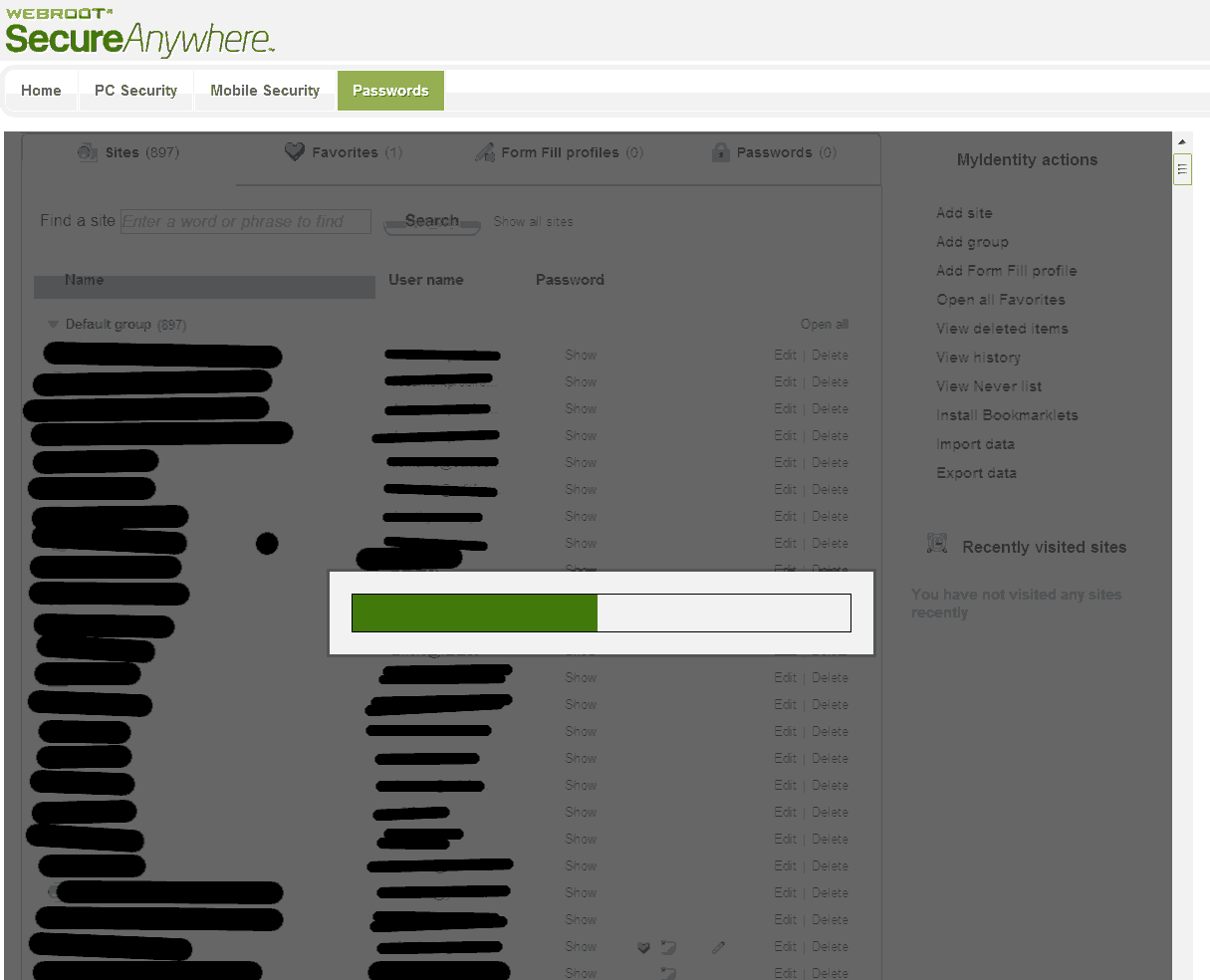I would not normally post a ,message like this but there is no answer from support, therefore no support. I have had an ongoing problem since the day I signed up. In spite of a couple of suggestions and advice, and a new account, I have not received a workable solution. I uploaded all my passwords to the password area and the application duplicated them. In order to delete close to one thousand passwords, I have to do it one at a time. This is a ridiculous system. There is no way to delete all passwords or even two at a time (unless they are in groups I have created, which I have not). OK, so then they created a new key for me, now I have two accounts (which I don't want and they have refused to answer my request to delete the original account so all my passwords and everything are sitting there online, which is not what I wanted. I am so fu***** frustrated. What a secure bunch of crap. No support and no help of any kind. Not only that, but the password area for my account has frozen and cannot be changed. All I get when I go there is the attached image. It does not allow me to do anything. it has been that way for two weeks!! I have told them about this and nothing has happened. I have even phoned and left messages. Now do you see why I am so frustrated?
Page 1 / 1
Hello Bobaloo
I am sorry to hear of the frustration you are experiencing.
I have checked the status of your Support ticket and it was answered the next day, it also indicates that our response was read. Could you have a support ticket opened under a secondary email address with us? If you use multiple email addresses please PM me the details and I will investigate.
As for the issues you are encountering
It's important to note that the Webroot Password manager is based off Lastpass technology so we have limited access to their development team or their backend architecture, also we do not have access to your passwords or websites due to privacy and security concerns.
Which method did you use to upload your passwords? through the management console (my.webrootanywhere.com) or through the toolbar? When importing through the toolbar there is an option to remove duplicate entries. We are working to make this experience more consistant in our 2014 refresh due in a matter of weeks.
To use the duplicates feature -
Export from either the management console as a 'comma seperated list of values' or the toolbar as a 'Webroot CSV file'
Then delete all your passwords in the management console, this may take you some time due to the number of entries, but is quicker than searching for specific duplicates. Or through a Support ticket we can set you up with a blank account to avoid having to manually delete all entries.
Then import through the toolbar using the option for Webroot, a new tab will open giving instructions and the check box to remove duplicates. Please be warned however that if you have multiple accounts for the same website, the duplicate finder may remove all but one. Although not perfect this method may prove quicker than removing duplicates one by one.
You do raise some excellent points about mass login management, and I hope you share some of these ideas in the Feature Requests section of this community - https:///t5/Feature-Requests/idb-p/ent4#.UiTBnz8_x8E
As for your multiple accounts online, we can absolutely help you clean this up. But please rest assured in the meantime even the secondary unwanted account is completely secure.
Regarding the passwords screen freezing up, is this a permanent issue? has it since been resolved or does it present in an alternative browser? Its not a common issue but could be an issue with the local cache of your login session or the Lastpass servers themselves. Either way logging out and back in should resolve and perhaps clearing your coockies or cache would help further.
Which number did you leave voicemails for us on? I am very sorry to say I do not see a record of these voicemails and I would like to investigate further. Also please ensure you only use the contact details found here - http://www.webroot.com/us/en/company/contact-us
Again I am sorry to hear of the trouble you have had with this aspect of our product and with contacting Support, however my records do show we repsonded the next day on August 14th and that the Support ticket was read.
I hope you continue to work with us either here on the community or through your Support ticket as I am confident we can resolve the issue you have encountered.
Kind regards
Jack
I am sorry to hear of the frustration you are experiencing.
I have checked the status of your Support ticket and it was answered the next day, it also indicates that our response was read. Could you have a support ticket opened under a secondary email address with us? If you use multiple email addresses please PM me the details and I will investigate.
As for the issues you are encountering
It's important to note that the Webroot Password manager is based off Lastpass technology so we have limited access to their development team or their backend architecture, also we do not have access to your passwords or websites due to privacy and security concerns.
Which method did you use to upload your passwords? through the management console (my.webrootanywhere.com) or through the toolbar? When importing through the toolbar there is an option to remove duplicate entries. We are working to make this experience more consistant in our 2014 refresh due in a matter of weeks.
To use the duplicates feature -
Export from either the management console as a 'comma seperated list of values' or the toolbar as a 'Webroot CSV file'
Then delete all your passwords in the management console, this may take you some time due to the number of entries, but is quicker than searching for specific duplicates. Or through a Support ticket we can set you up with a blank account to avoid having to manually delete all entries.
Then import through the toolbar using the option for Webroot, a new tab will open giving instructions and the check box to remove duplicates. Please be warned however that if you have multiple accounts for the same website, the duplicate finder may remove all but one. Although not perfect this method may prove quicker than removing duplicates one by one.
You do raise some excellent points about mass login management, and I hope you share some of these ideas in the Feature Requests section of this community - https:///t5/Feature-Requests/idb-p/ent4#.UiTBnz8_x8E
As for your multiple accounts online, we can absolutely help you clean this up. But please rest assured in the meantime even the secondary unwanted account is completely secure.
Regarding the passwords screen freezing up, is this a permanent issue? has it since been resolved or does it present in an alternative browser? Its not a common issue but could be an issue with the local cache of your login session or the Lastpass servers themselves. Either way logging out and back in should resolve and perhaps clearing your coockies or cache would help further.
Which number did you leave voicemails for us on? I am very sorry to say I do not see a record of these voicemails and I would like to investigate further. Also please ensure you only use the contact details found here - http://www.webroot.com/us/en/company/contact-us
Again I am sorry to hear of the trouble you have had with this aspect of our product and with contacting Support, however my records do show we repsonded the next day on August 14th and that the Support ticket was read.
I hope you continue to work with us either here on the community or through your Support ticket as I am confident we can resolve the issue you have encountered.
Kind regards
Jack
Nice defensive move, Jack, but it helps not at all. see my responses below:
I have checked the status of your Support ticket and it was answered the next day, it also indicates that our response was read.
Yes, I told you that you answered my original query by creating a new account. However, I did not want two accounts and my passwords and everything are still there three weeks later. I expected you would remove the original account.
It's important to note that the Webroot Password manager is based off Lastpass technology so we have limited access to their development team or their backend architecture, also we do not have access to your passwords or websites due to privacy and security concerns.
So you have no responsibility? I would disagree. You have admitted you have no control over software you use to sell your services to your clients. That sucks from a client perspective and it is not secure. How can it be when you have no idea how it works or who is in control of our passwords? In fact, it is unbelievable.
Which method did you use to upload your passwords? through the management console (my.webrootanywhere.com) or through the toolbar? When importing through the toolbar there is an option to remove duplicate entries.
I used the webrootanywhere.com method. However, you hint that it is my fault and that it was me who should have removed duplicate entries. That is not the case. Your application duplicated them when uploading the csv file.
Then delete all your passwords in the management console, this may take you some time due to the number of entries, but is quicker than searching for specific duplicates.
I have been trying to remove them this way for weeks. It takes hours and hours of work. (15 seconds per removal (if the app is working correctly) I have spent 2 hours and deleted about 200 (there were issues with the website or so it is actually a lot slower than 15 seconds per entry) there now 800-900 entries. You do the math.
Or through a Support ticket we can set you up with a blank account to avoid having to manually delete all entries.
You did that already. I now have two accounts, I cannot access the password area in one and I am not about to upload my passwords to the other account until you can inspire a little confidence in your software. So far, that is not happening. As I told you in my original post and as I have told you before, You have created a new account for me, but why should I have to tell you this. You did it.
Then import through the toolbar using the option for Webroot, a new tab will open giving instructions and the check box to remove duplicates.
Once again you hint that it is my list that has duplicates in it, which is not the case. Nice try, but the responsibility for duplication of my list is yours.
You do raise some excellent points about mass login management, and I hope you share some of these ideas in the Feature Requests section of this community - https://community.webroot.com/t5/Feature-Requests/idb-p/ent4#.UiTBnz8_x8E
I am not posting here to help you improve your software. I am posting in order to receive a solution and receive some direct support with the multiple issues.
As for your multiple accounts online, we can absolutely help you clean this up. But please rest assured in the meantime even the secondary unwanted account is completely secure.
Is it? It is frozen (see screen shot in original post) and I cannot access it even to delete the passwords.
Regarding the passwords screen freezing up, is this a permanent issue? has it since been resolved or does it present in an alternative browser? Its not a common issue but could be an issue with the local cache of your login session or the Lastpass servers themselves. Either way logging out and back in should resolve and perhaps clearing your coockies or cache would help further.
This has been going on for weeks. It is not a new issue. Nothing has been done. No one has answered my queries about this. It shows in every browser I own (IE, FF, Chrome,)
Which number did you leave voicemails for us on? I am very sorry to say I do not see a record of these voicemails and I would like to investigate further. Also please ensure you only use the contact details found here - http://www.webroot.com/us/en/company/contact-us
I called the number at the contact us page and received a voicemail reply when I was away from my desk. Then I called back (twice, it was a different number) and left a message and nothing has happened since.
Again I am sorry to hear of the trouble you have had with this aspect of our product and with contacting Support, however my records do show we repsonded the next day on August 14th and that the Support ticket was read.
So, in that case I am very sorry to trouble you. I guess it was all my mistake and you are now off the hook.
I have checked the status of your Support ticket and it was answered the next day, it also indicates that our response was read.
Yes, I told you that you answered my original query by creating a new account. However, I did not want two accounts and my passwords and everything are still there three weeks later. I expected you would remove the original account.
It's important to note that the Webroot Password manager is based off Lastpass technology so we have limited access to their development team or their backend architecture, also we do not have access to your passwords or websites due to privacy and security concerns.
So you have no responsibility? I would disagree. You have admitted you have no control over software you use to sell your services to your clients. That sucks from a client perspective and it is not secure. How can it be when you have no idea how it works or who is in control of our passwords? In fact, it is unbelievable.
Which method did you use to upload your passwords? through the management console (my.webrootanywhere.com) or through the toolbar? When importing through the toolbar there is an option to remove duplicate entries.
I used the webrootanywhere.com method. However, you hint that it is my fault and that it was me who should have removed duplicate entries. That is not the case. Your application duplicated them when uploading the csv file.
Then delete all your passwords in the management console, this may take you some time due to the number of entries, but is quicker than searching for specific duplicates.
I have been trying to remove them this way for weeks. It takes hours and hours of work. (15 seconds per removal (if the app is working correctly) I have spent 2 hours and deleted about 200 (there were issues with the website or so it is actually a lot slower than 15 seconds per entry) there now 800-900 entries. You do the math.
Or through a Support ticket we can set you up with a blank account to avoid having to manually delete all entries.
You did that already. I now have two accounts, I cannot access the password area in one and I am not about to upload my passwords to the other account until you can inspire a little confidence in your software. So far, that is not happening. As I told you in my original post and as I have told you before, You have created a new account for me, but why should I have to tell you this. You did it.
Then import through the toolbar using the option for Webroot, a new tab will open giving instructions and the check box to remove duplicates.
Once again you hint that it is my list that has duplicates in it, which is not the case. Nice try, but the responsibility for duplication of my list is yours.
You do raise some excellent points about mass login management, and I hope you share some of these ideas in the Feature Requests section of this community - https://community.webroot.com/t5/Feature-Requests/idb-p/ent4#.UiTBnz8_x8E
I am not posting here to help you improve your software. I am posting in order to receive a solution and receive some direct support with the multiple issues.
As for your multiple accounts online, we can absolutely help you clean this up. But please rest assured in the meantime even the secondary unwanted account is completely secure.
Is it? It is frozen (see screen shot in original post) and I cannot access it even to delete the passwords.
Regarding the passwords screen freezing up, is this a permanent issue? has it since been resolved or does it present in an alternative browser? Its not a common issue but could be an issue with the local cache of your login session or the Lastpass servers themselves. Either way logging out and back in should resolve and perhaps clearing your coockies or cache would help further.
This has been going on for weeks. It is not a new issue. Nothing has been done. No one has answered my queries about this. It shows in every browser I own (IE, FF, Chrome,)
Which number did you leave voicemails for us on? I am very sorry to say I do not see a record of these voicemails and I would like to investigate further. Also please ensure you only use the contact details found here - http://www.webroot.com/us/en/company/contact-us
I called the number at the contact us page and received a voicemail reply when I was away from my desk. Then I called back (twice, it was a different number) and left a message and nothing has happened since.
Again I am sorry to hear of the trouble you have had with this aspect of our product and with contacting Support, however my records do show we repsonded the next day on August 14th and that the Support ticket was read.
So, in that case I am very sorry to trouble you. I guess it was all my mistake and you are now off the hook.
Hello Boballoo
Thank you for claryfing much of this case.
I do not think you are at fault at all. Infact I believe you may have found several limitations with our current solution and documentation and I am very thankful that you have brought them to our attention.
Through the community we try to empower our customers to suggest and vote on new product enhancements, however you would prefer to not add these findings to our feature request section yourself. That's not a problem, I will highlight this case internally. But I will also enter your findings on our feature request section unless you object.
So onto actually getting all of this resolved -
What I propose is that I completley delete your online management console which would then enable you to re-create the console using the same email address and then import your passwords list. Any devices you have SecureANywhere installed on will automatically repopulate the console. How does that sound?
Please forgive me if I'm asking you to repeat yourself, but as we are working with your data, I need to be very sure before I delete accounts.
You are not currently using our backup feature?
Do I understand correctly that you have a saved CSV file of all your passwords and logins with no duplicates?
Am I correct in saying that there is no secondary account using a secondary email address? Just one account with the email address you have registered here on the community, but it has two console when you log in. One of which is broken in regards to the passwords section and one of which works but contains duplicates of many of your passwords. Is all of this correct?
If so, and with your permission, I will begin removing your account, and will report back when it is ready to be recreated.
Regards
Jack
Thank you for claryfing much of this case.
I do not think you are at fault at all. Infact I believe you may have found several limitations with our current solution and documentation and I am very thankful that you have brought them to our attention.
Through the community we try to empower our customers to suggest and vote on new product enhancements, however you would prefer to not add these findings to our feature request section yourself. That's not a problem, I will highlight this case internally. But I will also enter your findings on our feature request section unless you object.
So onto actually getting all of this resolved -
What I propose is that I completley delete your online management console which would then enable you to re-create the console using the same email address and then import your passwords list. Any devices you have SecureANywhere installed on will automatically repopulate the console. How does that sound?
Please forgive me if I'm asking you to repeat yourself, but as we are working with your data, I need to be very sure before I delete accounts.
You are not currently using our backup feature?
Do I understand correctly that you have a saved CSV file of all your passwords and logins with no duplicates?
Am I correct in saying that there is no secondary account using a secondary email address? Just one account with the email address you have registered here on the community, but it has two console when you log in. One of which is broken in regards to the passwords section and one of which works but contains duplicates of many of your passwords. Is all of this correct?
If so, and with your permission, I will begin removing your account, and will report back when it is ready to be recreated.
Regards
Jack
Thank you. I am relieved a little, but I should point out that it is not quite as you describe. I have one accounts with two consoles. When I login I have access to both consoles, but the login process is odd as it never recognizee me until I login twice. The one with the passwords is the one that is not working. The other one I have not used. I did not want to upload my passwords again until this issue is fixed. I have my local working copy of all my passwordfs so you are free to delete both accounts/consoles and let me start over with a new account (but with the same email address).
I am not using your backup feature.
Can you also clarify what you mean by: "Any devices you have SecureANywhere installed on will automatically repopulate the console."
I am not using your backup feature.
Can you also clarify what you mean by: "Any devices you have SecureANywhere installed on will automatically repopulate the console."
Hi Bobaloo
I have requested your account be deleted, I'll report back when I have confirmation that this is done and you can recreate the account. This can take 24 hours but is normally much quicker.
Regarding "Any devices you have SecureAnywhere installed on will automatically repopulate the console."
By deleting the console it will not affect any of the devices (PCs or mobile) that you have SecureAnywhere installed on. They will be on the console again after recreating it.
I'll report back when I have confirmation, let me know if you have any further questions in the meantime
Jack
I have requested your account be deleted, I'll report back when I have confirmation that this is done and you can recreate the account. This can take 24 hours but is normally much quicker.
Regarding "Any devices you have SecureAnywhere installed on will automatically repopulate the console."
By deleting the console it will not affect any of the devices (PCs or mobile) that you have SecureAnywhere installed on. They will be on the console again after recreating it.
I'll report back when I have confirmation, let me know if you have any further questions in the meantime
Jack
Hi Bobaloo
We've removed your account and both console.
You should now be able to go to https://my.webrootanywhere.com/registration.aspx and re-register your keycode to create a new console. Then you can upload your passwords file. If the export file does not contain the duplicates you can use either method, the console or the toolbar.
Please let me know how you get on, or if I can help further.
Jack
We've removed your account and both console.
You should now be able to go to https://my.webrootanywhere.com/registration.aspx and re-register your keycode to create a new console. Then you can upload your passwords file. If the export file does not contain the duplicates you can use either method, the console or the toolbar.
Please let me know how you get on, or if I can help further.
Jack
Hi Boballoo
I aklso sent out 3 Support request to them no responce,
We have webrootsecure Av installed and managed on the internet but now we dont have the Username and password meaning we cant do jack,so I did read all the w ays to remove it Safe Mode,uninstall in programme file,download upgrade/uninstall did work nothing worked my team also requested help from them weeks ago still nothing.
i need to uninstall and put in the Av we licesenced for but cannot do that till i remove this Webroot Secuer.
Any idead maybe someone who managed to uninstall it somehow ,i want to try everything except reformating the Server to get rid of it,
Please help.
Regards
Shagmar(infoS3curity)
I aklso sent out 3 Support request to them no responce,
We have webrootsecure Av installed and managed on the internet but now we dont have the Username and password meaning we cant do jack,so I did read all the w ays to remove it Safe Mode,uninstall in programme file,download upgrade/uninstall did work nothing worked my team also requested help from them weeks ago still nothing.
i need to uninstall and put in the Av we licesenced for but cannot do that till i remove this Webroot Secuer.
Any idead maybe someone who managed to uninstall it somehow ,i want to try everything except reformating the Server to get rid of it,
Please help.
Regards
Shagmar(infoS3curity)
Hi Shagmar
Welcome to the Community Forums.
I am not sure as to why you are responding to this thread as the original post was some 4 years ago, and I suspect that the issue raised has very long since been resolved.
Also, I am wondering as to whether yo are posting in the right forum as you mention "We have webrootsecure Av installed and managed on the internet" and "my team also requested help from them weeks ago still nothing." which leads me to suspect that you are using the Endpoint Security or Business version, and this is the Home or Consumer side of the Community.
If what I am supposing is indeed correct the you need to repost over on that side of the Community, by starting a new thread over there. The appropriate forum can be found HERE.
If not then please provide further detail as to the issue; specifically what you have tried with what results and we can see if we can help you.
Regards, Baldrick
Welcome to the Community Forums.
I am not sure as to why you are responding to this thread as the original post was some 4 years ago, and I suspect that the issue raised has very long since been resolved.
Also, I am wondering as to whether yo are posting in the right forum as you mention "We have webrootsecure Av installed and managed on the internet" and "my team also requested help from them weeks ago still nothing." which leads me to suspect that you are using the Endpoint Security or Business version, and this is the Home or Consumer side of the Community.
If what I am supposing is indeed correct the you need to repost over on that side of the Community, by starting a new thread over there. The appropriate forum can be found HERE.
If not then please provide further detail as to the issue; specifically what you have tried with what results and we can see if we can help you.
Regards, Baldrick
Reply
Login to the community
No account yet? Create an account
Enter your E-mail address. We'll send you an e-mail with instructions to reset your password.