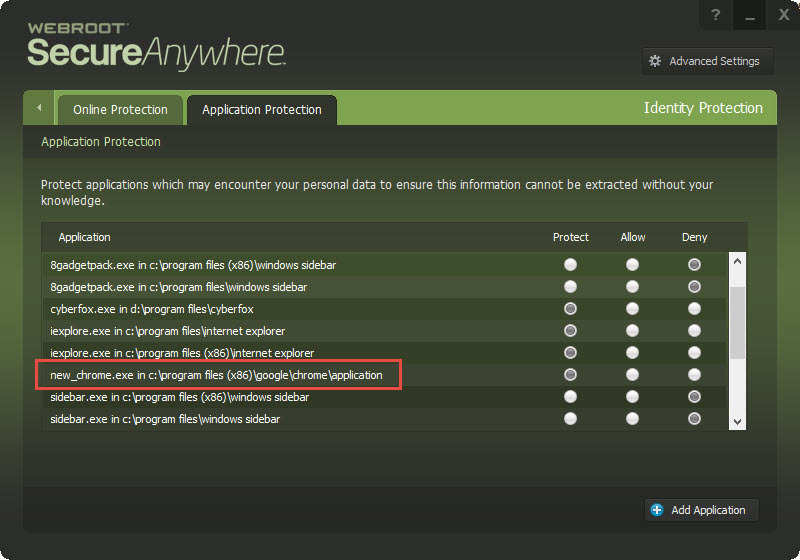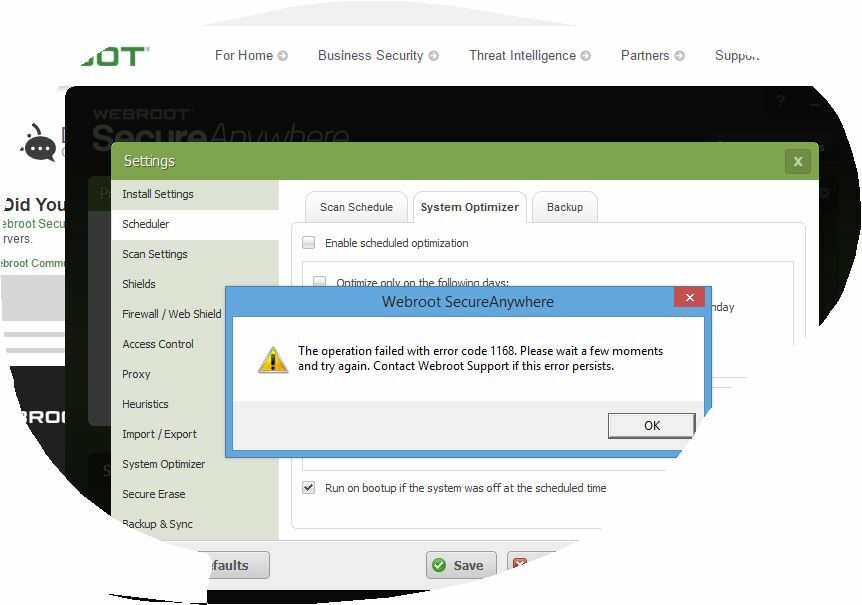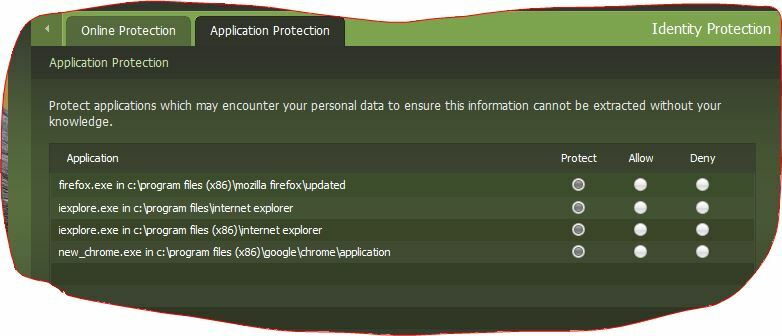Hi all,
Has anyone experienced this before? Although Chrome is located at C:Program Files (x86)GoogleChromeApplication When it is added to Identity protection it shows up as Even if I "push" a webroot update, it will appear with the correct address, within a day or so, this address appears. The really odd part is this address does not exist on my conputer and I don't have hidden files. Any advice would be appreciated.
Thanks, Theresa
Page 1 / 1
Sorry Theresa
I cannot confirm as I only run the portable version of the browser but I do believe that I have seen this before, a goodly while ago...hopefully someone else will stop by and advise more appropriately.
Regards, Baldrick
I cannot confirm as I only run the portable version of the browser but I do believe that I have seen this before, a goodly while ago...hopefully someone else will stop by and advise more appropriately.
Regards, Baldrick
Thanks anyway Solly.
I have another issue. When entering captcha, it does not recognize numbers from my number pad, the cursor goes back to the beginning when I hit a number so I have to use the numbers above the letter portion of the keyboard. No big deal it just catches me off guard every time.
Thanks,
T
I have another issue. When entering captcha, it does not recognize numbers from my number pad, the cursor goes back to the beginning when I hit a number so I have to use the numbers above the letter portion of the keyboard. No big deal it just catches me off guard every time.
Thanks,
T
Sounds like the Num Lock on you keyboard has become unset...or possibly the logon/boot up setting which should usually be 'On'...has changed. Have you checked that...said he stating the bleedin' obvious?;)
? it's normal as it always changes when Chrome Updates see mine:
I had both Old_chrome and new_chrome and I removed old_chrome!
But if you do a clean reinstall of WSA it will show normal untill Chrome Updates again! So no worries!
Daniel 😉
I had both Old_chrome and new_chrome and I removed old_chrome!
But if you do a clean reinstall of WSA it will show normal untill Chrome Updates again! So no worries!
Daniel 😉
But mine doesn't look like yours. It has a crazy address. However, I will trust your divine judgment and nary give it another thought.
Ha ha. Its only in Webroot's captcha that it occurs. The numbers work perfectly in every other program.:S@ wrote:
Sounds like the Num Lock on you keyboard has become unset...or possibly the logon/boot up setting which should usually be 'On'...has changed. Have you checked that...said he stating the bleedin' obvious?;)
Remove Explorer.exe from the ID Shield and try again!@ wrote:
Ha ha. Its only in Webroot's captcha that it occurs. The numbers work perfectly in every other program.:S@ wrote:
Sounds like the Num Lock on you keyboard has become unset...or possibly the logon/boot up setting which should usually be 'On'...has changed. Have you checked that...said he stating the bleedin' obvious?;)
Really??? Should I reboot?@ wrote:
Remove Explorer.exe from the ID Shield and try again!@ wrote:
Ha ha. Its only in Webroot's captcha that it occurs. The numbers work perfectly in every other program.:S@ wrote:
Sounds like the Num Lock on you keyboard has become unset...or possibly the logon/boot up setting which should usually be 'On'...has changed. Have you checked that...said he stating the bleedin' obvious?;)
Oh oh, then it said operation completed, then Webroot shut down.@ wrote:
Really??? Should I reboot?@ wrote:
Remove Explorer.exe from the ID Shield and try again!@ wrote:
Ha ha. Its only in Webroot's captcha that it occurs. The numbers work perfectly in every other program.:S@ wrote:
Sounds like the Num Lock on you keyboard has become unset...or possibly the logon/boot up setting which should usually be 'On'...has changed. Have you checked that...said he stating the bleedin' obvious?;)
No! Explorer.exe is the main UI of Windows and it could affect keyboards and doesn't need protection as WSA protects it already! But keep both iexplorer.exe under Protect!@ wrote:
Really??? Should I reboot?@ wrote:
Remove Explorer.exe from the ID Shield and try again!@ wrote:
Ha ha. Its only in Webroot's captcha that it occurs. The numbers work perfectly in every other program.:S@ wrote:
Sounds like the Num Lock on you keyboard has become unset...or possibly the logon/boot up setting which should usually be 'On'...has changed. Have you checked that...said he stating the bleedin' obvious?;)
Could be because Explorer.exe is under Protect in ID Shield so remove it.@ wrote:
Oh oh, then it said operation completed, then Webroot shut down.@ wrote:
Really??? Should I reboot?@ wrote:
Remove Explorer.exe from the ID Shield and try again!@ wrote:
Ha ha. Its only in Webroot's captcha that it occurs. The numbers work perfectly in every other program.:S@ wrote:
Sounds like the Num Lock on you keyboard has become unset...or possibly the logon/boot up setting which should usually be 'On'...has changed. Have you checked that...said he stating the bleedin' obvious?;)
I did that first. This one is on me. I was logged in as a different user and I had not checked the box to allow non-administrative users to make changes-blah blah. All fixed. Still can't figure out how the heck you knew that protecting explorer would cause Webroot's Captcha to not accept my number pad. How do you do what you do? Are you like super human?:D@ wrote:
Could be because Explorer.exe is under Protect in ID Shield so remove it.@ wrote:
Oh oh, then it said operation completed, then Webroot shut down.@ wrote:
Really??? Should I reboot?@ wrote:
Remove Explorer.exe from the ID Shield and try again!@ wrote:
Ha ha. Its only in Webroot's captcha that it occurs. The numbers work perfectly in every other program.:S@ wrote:
Sounds like the Num Lock on you keyboard has become unset...or possibly the logon/boot up setting which should usually be 'On'...has changed. Have you checked that...said he stating the bleedin' obvious?;)
This is normal for Chrome, and nothing to be concened about. Files are allowed by a file hash so the file will be allowed no matter the path.
-Dan
-Dan
There were issues with Keyboards and WSA's ID Shield before but they fixed it so it was my only conclusion as Explorer.exe is the main process of Windows and should not be touched or blocked and in your case not even protected 😃@ wrote:
I did that first. This one is on me. I was logged in as a different user and I had not checked the box to allow non-administrative users to make changes-blah blah. All fixed. Still can't figure out how the heck you knew that protecting explorer would cause Webroot's Captcha to not accept my number pad. How do you do what you do? Are you like super human?:D@ wrote:
Could be because Explorer.exe is under Protect in ID Shield so remove it.@ wrote:
Oh oh, then it said operation completed, then Webroot shut down.@ wrote:
Really??? Should I reboot?@ wrote:
Remove Explorer.exe from the ID Shield and try again!@ wrote:
Ha ha. Its only in Webroot's captcha that it occurs. The numbers work perfectly in every other program.:S@ wrote:
Sounds like the Num Lock on you keyboard has become unset...or possibly the logon/boot up setting which should usually be 'On'...has changed. Have you checked that...said he stating the bleedin' obvious?;)
Dan WSA uses more then just the MD5 Hash correct? Yes/No only!@ wrote:
This is normal for Chrome, and nothing to be concened about. Files are allowed by a file hash so the file will be allowed no matter the path.
-Dan
TIA,
Daniel 😉
I did not add Explorer.exe. Webroot did it automatically. I looked one day and there it was. (And no one else uses this PC)
If it appears again, I will know what to do.
Many thanks for all of your efforts Dan. Nice to have you back.
T
If it appears again, I will know what to do.
Many thanks for all of your efforts Dan. Nice to have you back.
T
Many thanks for leaping into the pond Dan!! :D@ wrote:
This is normal for Chrome, and nothing to be concened about. Files are allowed by a file hash so the file will be allowed no matter the path.
-Dan
Theresa
Yes I seen that happen with other Apps but not Explorer.exe but I always keep an eye on all settings! 😃@ wrote:
I did not add Explorer.exe. Webroot did it automatically. I looked one day and there it was. (And no one else uses this PC)
If it appears again, I will know what to do.
Many thanks for all of your efforts Dan. Nice to have you back.
T
I updated Chrome (I thought it happenned in the background?) and voila
Thank you one and all. It was a workout for me. I so appreciate your unconditional assistance.:D
Thank you one and all. It was a workout for me. I so appreciate your unconditional assistance.:D
I was told 3 years ago that MY user was corrupt. I've created 3 so far. Still takes a licking and keeps right on ticking!!
My modem is about 15 years old and I just replaced for NO REASON other than I felt bad for the old one. He worked hard.
If you take good care of your toys, they last longer. I try to watch my settings also which is how this whole episode started. :D
Adieu to everyone.
T
My modem is about 15 years old and I just replaced for NO REASON other than I felt bad for the old one. He worked hard.
If you take good care of your toys, they last longer. I try to watch my settings also which is how this whole episode started. :D
Adieu to everyone.
T
Reply
Login to the community
No account yet? Create an account
Enter your E-mail address. We'll send you an e-mail with instructions to reset your password.