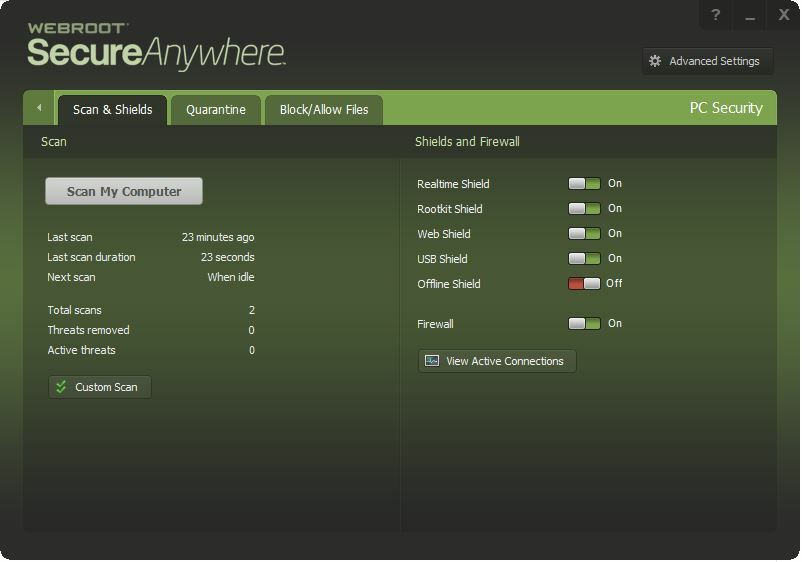In WSA Complete, I have turned Offline Shield on several times, but it keeps turning itself off. No threats have been identified on any scans.
Page 1 / 1
Hello Robwilli
Welcome to the Webroot Community,
Would you please do a uninstall/reinstall of Webroot to see if this resolves your issue?
Please follow the steps closely!
Thanks,
Welcome to the Webroot Community,
Would you please do a uninstall/reinstall of Webroot to see if this resolves your issue?
Please follow the steps closely!
- Make sure you have a copy of your 20 Character Alphanumeric Keycode! Example: SA69-AAAA-A783-DE78-XXXX
- KEEP the computer online for Uninstall and Reinstall to make sure it works correctly
- Download a Copy Here (Best Buy Subscription PC users click HERE) Let us know if it is the Mac version you need.
- Uninstall WSA and Reboot
- Install with the new installer, enter your Keycode and don't import any settings if asked to as you can set it up as you like once it's done
- Let it finish it's install scan
- Reboot once again
Thanks,
Thanks for your prompt response. I uninstalled WSA Complete and did a clean reinstall, but it did not solve the problem. Offline Shield still turns off by itself within seconds to minutes after I turn it on. All other shields stay on, and scans are clean.
Hi Robwilli,
Can you post a screen shot so that we know exactly what you are seeing? Or you can Submit a Support Ticket and they certainly can check this out. Free of charge with a Webroot subscription.
But let me ping ? to see if he has any other ideas?
Can you post a screen shot so that we know exactly what you are seeing? Or you can Submit a Support Ticket and they certainly can check this out. Free of charge with a Webroot subscription.
But let me ping ? to see if he has any other ideas?
Hi ?
Please have a look here at this thread. https://community.webroot.com/t5/Webroot-SecureAnywhere-Internet/Offline-shield-won-t-stay-active/m-p/230264#M7591
Please have a look here at this thread. https://community.webroot.com/t5/Webroot-SecureAnywhere-Internet/Offline-shield-won-t-stay-active/m-p/230264#M7591
Sherry,
When I click the gear icon next to "PC Security," I get this screen:
I click the slider to turn on, enter the required characters, and it turns green. I leave this screen and return a few minutes later to see that the Offline Shield is off again.
Interestingly, I have three PCs on the same Webroot account (two desktops and a laptop), all running Windows 10, and on the other two, this setting stays on. I conclude that the problem must have something to do with the setup or configuration of this particular PC, but I would like to know if anyone else has experienced this or is aware of a solution.
Thank you,
Robert
When I click the gear icon next to "PC Security," I get this screen:
I click the slider to turn on, enter the required characters, and it turns green. I leave this screen and return a few minutes later to see that the Offline Shield is off again.
Interestingly, I have three PCs on the same Webroot account (two desktops and a laptop), all running Windows 10, and on the other two, this setting stays on. I conclude that the problem must have something to do with the setup or configuration of this particular PC, but I would like to know if anyone else has experienced this or is aware of a solution.
Thank you,
Robert
Hi Robwilli
We have heard of this issue before and can you look here at Baldricks reply in which he activates Webroot again to solve this issue.
https://community.webroot.com/t5/Webroot-SecureAnywhere-Internet/in-shields-amp-firewalls-my-offline-shield-keeps-turning-off/m-p/236785/highlight/true#M8077
We have heard of this issue before and can you look here at Baldricks reply in which he activates Webroot again to solve this issue.
https://community.webroot.com/t5/Webroot-SecureAnywhere-Internet/in-shields-amp-firewalls-my-offline-shield-keeps-turning-off/m-p/236785/highlight/true#M8077
Reply
Login to the community
No account yet? Create an account
Enter your E-mail address. We'll send you an e-mail with instructions to reset your password.