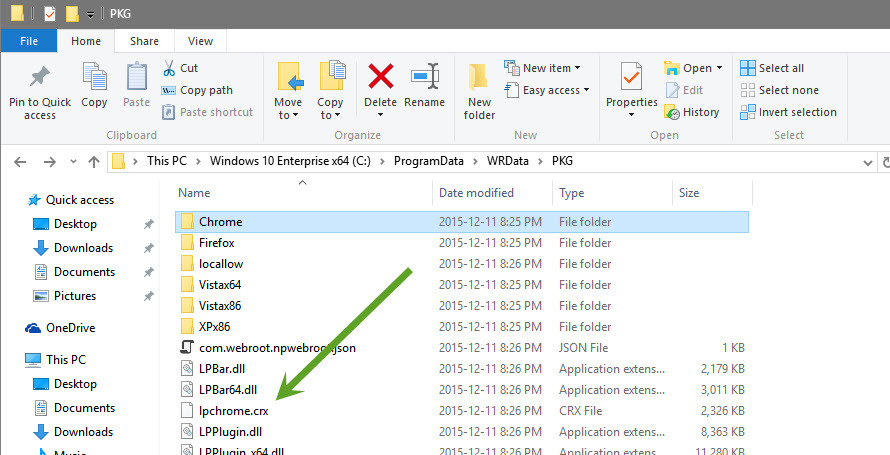So I just switched to Windows 10 and reinstalled Chrome after having installed Webroot SecureAnywhere Complete. Chrome is finding and loading the Web Filtering extension but not Password Manager. I also cannot find the unpacked extension file in the WRData folder.
Page 1 / 1
WOuld also like to add that dragging the Chrome .crx file from ProgramData to the extensions page does not work, and developer mode on Chrome isn't working either
Hi Aviate
Welcome to the Community Forums.
The drag n' drop mechanism does work...I have just tried it again here after reading your posts...but I have to say that some times one needs to do the drop part 'firmly'...by that I mean make sure that you drop onto an unused element of the Extensions page and it often pays to hold the right click & drag in place for a moment where you want to drop the file before you release the right click.
Don't ask me why but sometimes it works first time and sometimes it takes up to 4 or 5 attempts...but it definitively does work...one just has to persevere.
Regards, Baldrick
Welcome to the Community Forums.
The drag n' drop mechanism does work...I have just tried it again here after reading your posts...but I have to say that some times one needs to do the drop part 'firmly'...by that I mean make sure that you drop onto an unused element of the Extensions page and it often pays to hold the right click & drag in place for a moment where you want to drop the file before you release the right click.
Don't ask me why but sometimes it works first time and sometimes it takes up to 4 or 5 attempts...but it definitively does work...one just has to persevere.
Regards, Baldrick
As Baldrick said it does work and you don't need to be in Developer mode to install it! See here: https://community.webroot.com/t5/Webroot-SecureAnywhere-Complete/Waiting-for-Webroot-Extensions-in-google/m-p/218311#M13810 same with the password manager!
Daniel ;)
Daniel ;)
Oh, I see now. I was using the .crx in the Chrome folder listed in your screenshot instead of the one you pointed to, the lpchrome.crx
Thanks a bunch!
Thanks a bunch!
Hi Aviate
The one from the Chrome folder is also need as it is the Webroot Filtering Extension that should also be installed & enable for your browser. You should have BOTH that & the Password Manager toolbar extension if you are using the Complete or Internet Security Plus versions.
Regards, Baldrick
The one from the Chrome folder is also need as it is the Webroot Filtering Extension that should also be installed & enable for your browser. You should have BOTH that & the Password Manager toolbar extension if you are using the Complete or Internet Security Plus versions.
Regards, Baldrick
Reply
Login to the community
No account yet? Create an account
Enter your E-mail address. We'll send you an e-mail with instructions to reset your password.