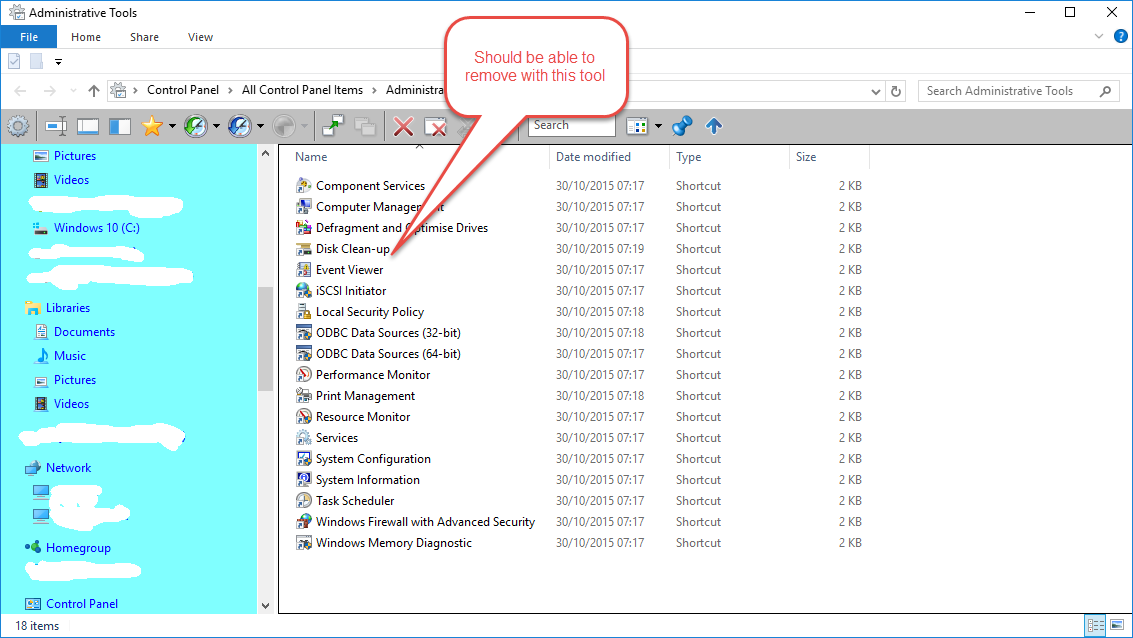When I installed Windows 10, the old system was backed up to "windows.old". I am not being allowed to delete many files from windows.old. I am the only person on this computer and am obviously the administrator. When I try to change permissions under "security" many choices are greyed out and unavailable. How can I get rid of these files?
Thanks
Page 1 / 1
? there's a good reason for this and it's not Webroot's fault. Sorry for the tech bit but when you do the upgrade the old files arebeing backed up into this windows.old folder and the permissions on those folders are set so that only system has the rights required to erase them. This is done as a safety measure. I tried the same with a full blown admin account and i also got an access denied.
Have a look at this article concerning this
I suppose you did the upgrade to windows 10 less then a month ago.. The time windows 10 will keep those files was set to 1 month so within that month you decide you don't like W10 you can revert back to your previous system. If you couldn't be bothered to do it yourself manually then just wait till the 30 day period expires and the files will dissapear on their own.
There's another way to do it which is cleaner in my opinion but i don't have my system with me so i can't guide you thru that way.
Have a look at this article concerning this
I suppose you did the upgrade to windows 10 less then a month ago.. The time windows 10 will keep those files was set to 1 month so within that month you decide you don't like W10 you can revert back to your previous system. If you couldn't be bothered to do it yourself manually then just wait till the 30 day period expires and the files will dissapear on their own.
There's another way to do it which is cleaner in my opinion but i don't have my system with me so i can't guide you thru that way.
You should be able to remove this folder using:- Control Panel - Administrative Tools - Disk Clean Up.
Don't know why it took me this long to find out about this reply, but thanks. I guess the problem took cate of itself.
Reply
Login to the community
No account yet? Create an account
Enter your E-mail address. We'll send you an e-mail with instructions to reset your password.