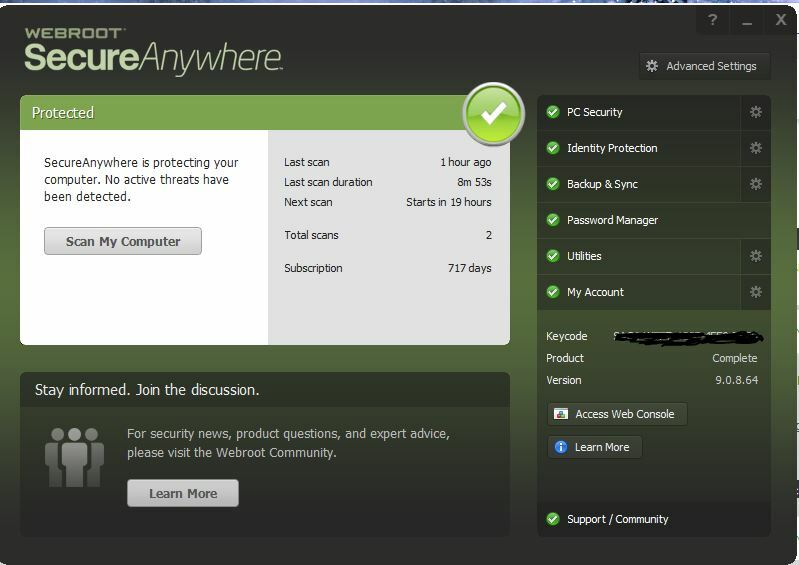I can not tell which edition of Secure Anywhere I have but on booting the system today a message popped up from "Webroot" saying my Personal Security Report was ready and click here to sccess it which took me to a Webroot site that said it was not ready
Is there such an animal and how does one access it?
Page 1 / 1
Hello BR-BOB,
To see which version you have you simply open Webroot and go to My Account. My product shows by Product "Complete."
Also you can go to your Online Account Console and look under your email address at the right upper hand side and a drop down box opens and you will click on Manage Keycodes and you will see "Edition". Below that Webroot will tell you what Webroot Edition you have.
Yes there is an Personal Security Report and I am not sure why you couldn't access this report. Sometimes this rteport will show up again or it will show up in your email.
Here is a Thread here by TripleHelix referring to PSR. https://community.webroot.com/t5/Announcements-and-Release-Notes/quot-Webroot-Message-quot-View-your-personalized-Security-Report/td-p/71915/highlight/true
Hope this helps?
To see which version you have you simply open Webroot and go to My Account. My product shows by Product "Complete."
Also you can go to your Online Account Console and look under your email address at the right upper hand side and a drop down box opens and you will click on Manage Keycodes and you will see "Edition". Below that Webroot will tell you what Webroot Edition you have.
Yes there is an Personal Security Report and I am not sure why you couldn't access this report. Sometimes this rteport will show up again or it will show up in your email.
Here is a Thread here by TripleHelix referring to PSR. https://community.webroot.com/t5/Announcements-and-Release-Notes/quot-Webroot-Message-quot-View-your-personalized-Security-Report/td-p/71915/highlight/true
Hope this helps?
Reply
Login to the community
No account yet? Create an account
Enter your E-mail address. We'll send you an e-mail with instructions to reset your password.