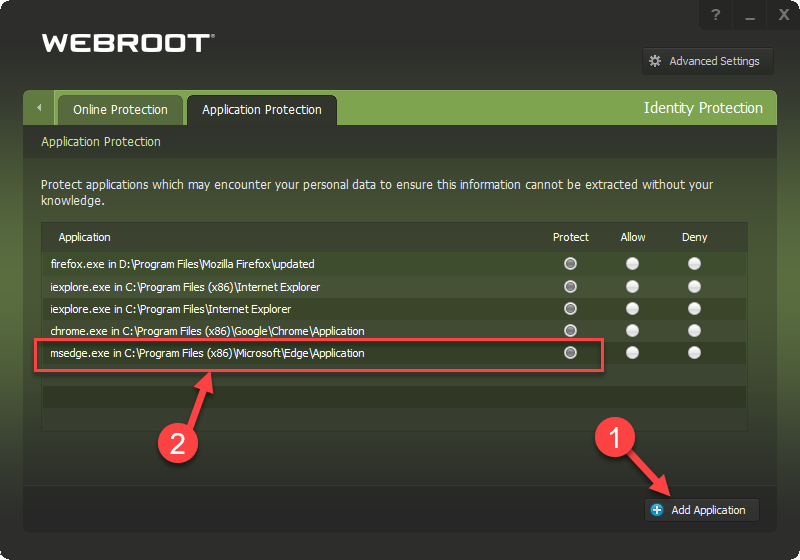Hi Team,
I’m new to Webroot so I still have some lingering questions. I use both Chrome and Edge Chromium. I noticed that Webroot’s extension is asking to be enabled. I plan on enabling it in both browsers but I’ve got just one question about it.
Do I need to have the extension for protection against phishing and blocking bad websites or does the identity/phishing shield on the WSA program already provide that? When I read the description of the extension, it talks about phishing protection and blocking websites but I’m just curious doesn’t WSA provide that regardless of the extension’s presence?
Best.