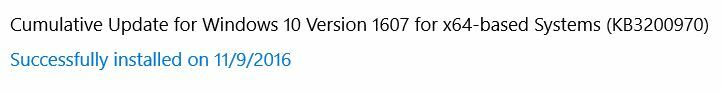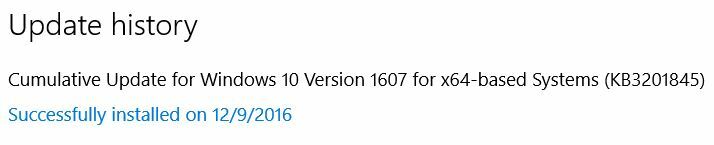Hello, akim,
The old Windows 10 Action Center alerts started again on my Home Premium 64 bit PC. Win10 yelled at me about antivirus turned off, so I clicked on the alert and received this pop-up:
Is this a consequence of your roll-out, Windows Uptates, the way it was meant to work, or something else?
If I posted this in the wrong place, kindly move it.
Thank you very much.
Page 1 / 1
Hello,
Have you tried a reboot to see if it comes up again? Please let us know.
Thanks,
Daniel
Have you tried a reboot to see if it comes up again? Please let us know.
Thanks,
Daniel
Hi, Daniel,
So I rebooted, and I received the warning almost immediately:
When I opened the "Action Center" and clicked on the warning, again the pop-up (see my previous post) came up again.
These were the last MS updates:
I just installed the latest Firefox update and Thunderbird update.
Anyway, that's the scoop.
Thanks,
Rick
So I rebooted, and I received the warning almost immediately:
When I opened the "Action Center" and clicked on the warning, again the pop-up (see my previous post) came up again.
These were the last MS updates:
I just installed the latest Firefox update and Thunderbird update.
Anyway, that's the scoop.
Thanks,
Rick
Thanks for the snapshot maybe Submit a Support Ticket and ask Webroot to look into it and lets see what @ might want from you? Also can you tell us the version of WSA you are using?
Consumer Builds: https://www.webroot.com/us/en/support/support-consumer-release-notes
Business Builds: https://www.webroot.com/us/en/business/support/release-notes
Maybe all you need to do is a Clean Reinstall of WSA.
Thanks,
Daniel
Consumer Builds: https://www.webroot.com/us/en/support/support-consumer-release-notes
Business Builds: https://www.webroot.com/us/en/business/support/release-notes
Maybe all you need to do is a Clean Reinstall of WSA.
Thanks,
Daniel
Here's what I wrote on my submitted ticket:
================================
Within the last few days my Win10 Home Premium 64 bit machine upon first boot or re-boot immediately issues a "Check Virus Protection" warning. The Action Center launches a popup where one of the three choices is "Turn on and update SecureAnywhere, Choosing this option will run a signed app registered to Webroot SecureAnywhere that Windows can't monitor." The last Windows 10 update was KB3200970 on November 9. My Webroot version is 9.0.13.62. There is a thread about this with my comments, screen shots and a couple of your experts' comments at https://community.webroot.com/t5/Product-Questions/Web-Threat-Shield-Questions/td-p/276954. Thanks.
================================
Thanks for hangin' in with me.
================================
Within the last few days my Win10 Home Premium 64 bit machine upon first boot or re-boot immediately issues a "Check Virus Protection" warning. The Action Center launches a popup where one of the three choices is "Turn on and update SecureAnywhere, Choosing this option will run a signed app registered to Webroot SecureAnywhere that Windows can't monitor." The last Windows 10 update was KB3200970 on November 9. My Webroot version is 9.0.13.62. There is a thread about this with my comments, screen shots and a couple of your experts' comments at https://community.webroot.com/t5/Product-Questions/Web-Threat-Shield-Questions/td-p/276954. Thanks.
================================
Thanks for hangin' in with me.
Support folks had me run a program that generated and sent them a log. I notified them the log was emailed. Man, there's lots of stuff in the log that it was a leap of faith sharing with Webroot. Whatever helps the cause...
Yes wsalogs.exe I have sent them many logs over the years Beta testing WSA! Don't worry as there is no personal information and Webroot respect's ones privacy! https://www.webroot.com/ca/en/company/about/privacy/@ wrote:
Support folks had me run a program that generated and sent them a log. I notified them the log was emailed. Man, there's lots of stuff in the log that it was a leap of faith sharing with Webroot. Whatever helps the cause...
Please let us know how things go!
Thanks,
Daniel 😉
Here is part of the response from Support, minus the naughty bits:
=============================
The Webroot Development team has been notified of this issue and is currently working on a resolution.
We expect to address this issue in an upcoming software version release, which will be downloaded automatically to your computer and installed when it is available.
Please note that Webroot SecureAnywhere is functioning properly and it is protecting your device as expected.
=============================
At least the issue wasn't intermittent. I can replicate it every time I boot up. Webroot fixed it once before, and they'll fix it again. I have had several weird problems with Windows 10 Home Premium that were absent in Professional. Since my computer came with Windows 7 Home, I had no choice what flavor Windows 10 I could upgrade to. Some day I might bite the bullet and buy Pro.
=============================
The Webroot Development team has been notified of this issue and is currently working on a resolution.
We expect to address this issue in an upcoming software version release, which will be downloaded automatically to your computer and installed when it is available.
Please note that Webroot SecureAnywhere is functioning properly and it is protecting your device as expected.
=============================
At least the issue wasn't intermittent. I can replicate it every time I boot up. Webroot fixed it once before, and they'll fix it again. I have had several weird problems with Windows 10 Home Premium that were absent in Professional. Since my computer came with Windows 7 Home, I had no choice what flavor Windows 10 I could upgrade to. Some day I might bite the bullet and buy Pro.
Today, Windows installed this update on my Win10 Home Premium 64bit machine:
Not surprisingly, after a restart and a couple of reboots, the Action Center no longer yells that my protection is turned off.
Plus, several updates to Microsoft Office 2013, Skype and other stuff that failed (noted in my update history) previous to this update, all successfully installed after it applied itself.
I have notified Support about this.
Not surprisingly, after a restart and a couple of reboots, the Action Center no longer yells that my protection is turned off.
Plus, several updates to Microsoft Office 2013, Skype and other stuff that failed (noted in my update history) previous to this update, all successfully installed after it applied itself.
I have notified Support about this.
Very much appreciate reporting the update, @ !
Hi Rick here is more info on that update and I'm installing it now! https://support.microsoft.com/en-us/kb/3201845
Reply
Login to the community
No account yet? Create an account
Enter your E-mail address. We'll send you an e-mail with instructions to reset your password.