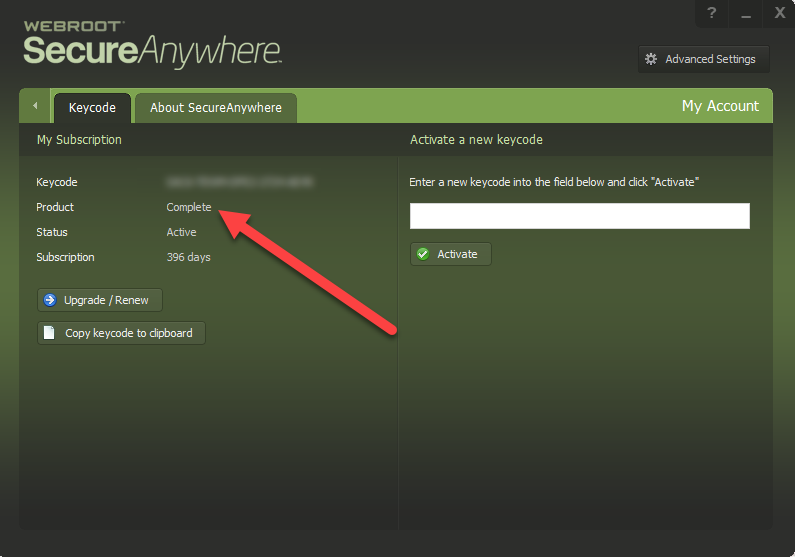Recently renewed my Webroot Secure Anywhere and noticed System Optimizer was missing from the utilites menu, however it still runs as scheduled at 10pm
Thought this to be odd figured I would ask has System Optimizer been discontinued in the latest update
Page 1 / 1
Hi K1988,
Welcome to the Webroot Community.
Did you renew through Webroot or did you purchase a new copy?
I ask because it sounds like maybe you purchased a new copy and didn't get the same version of Webroot?
If I'm not mistaken, System Optimizer is only available in the Webroot SecureAnywhere Complete and Antivirus for Gamers versions and possibly the Best Buy Internet Security version.
You can check your version by opening WSA and clicking on the gear next to My Account.
This will show what version you have installed. Please check to see what version you have installed. :)
If it turns out that you do have the same version then I sugest that you submit a support ticket so support can investigate and correct the issue. ;)
Thanks,
BD
Welcome to the Webroot Community.
Did you renew through Webroot or did you purchase a new copy?
I ask because it sounds like maybe you purchased a new copy and didn't get the same version of Webroot?
If I'm not mistaken, System Optimizer is only available in the Webroot SecureAnywhere Complete and Antivirus for Gamers versions and possibly the Best Buy Internet Security version.
You can check your version by opening WSA and clicking on the gear next to My Account.
This will show what version you have installed. Please check to see what version you have installed. :)
If it turns out that you do have the same version then I sugest that you submit a support ticket so support can investigate and correct the issue. ;)
Thanks,
BD
Yep you were right on BurnDaddy when I renewed my subscription was not paying attention.
Thank you for clearing that up
Have a good day
Thank you for clearing that up
Have a good day
Hi K1988,
You're very welcome. I should also mention that your new version may also be missing the Password Manger (comes with Internet Security Plus and Complete versions) and/or Backup & Sync features (comes with Internet Security Complete only). If you want to continue using either of those then you will need to upgrade, depending on the version you currently have. If it turns out that you really need or want to use the Webroot SecureAnywhere Complete version (with System Optimizer, Password Manager, and Backup & Sync) or another version, then I suggest contacting Webroot support and explaining that you purchased the wrong version and see if possibly they can work with you to get you the version you need. ;)
You can submit a support ticket online here.
Or you can call Webroot support directly at 1-866-612-4227
7am-7pm MST Monday - Friday. (I would recommend this route for your particular issue)
Hope this info helps.
You have a good day, too. :)
BD
You're very welcome. I should also mention that your new version may also be missing the Password Manger (comes with Internet Security Plus and Complete versions) and/or Backup & Sync features (comes with Internet Security Complete only). If you want to continue using either of those then you will need to upgrade, depending on the version you currently have. If it turns out that you really need or want to use the Webroot SecureAnywhere Complete version (with System Optimizer, Password Manager, and Backup & Sync) or another version, then I suggest contacting Webroot support and explaining that you purchased the wrong version and see if possibly they can work with you to get you the version you need. ;)
You can submit a support ticket online here.
Or you can call Webroot support directly at 1-866-612-4227
7am-7pm MST Monday - Friday. (I would recommend this route for your particular issue)
Hope this info helps.
You have a good day, too. :)
BD
Reply
Login to the community
No account yet? Create an account
Enter your E-mail address. We'll send you an e-mail with instructions to reset your password.