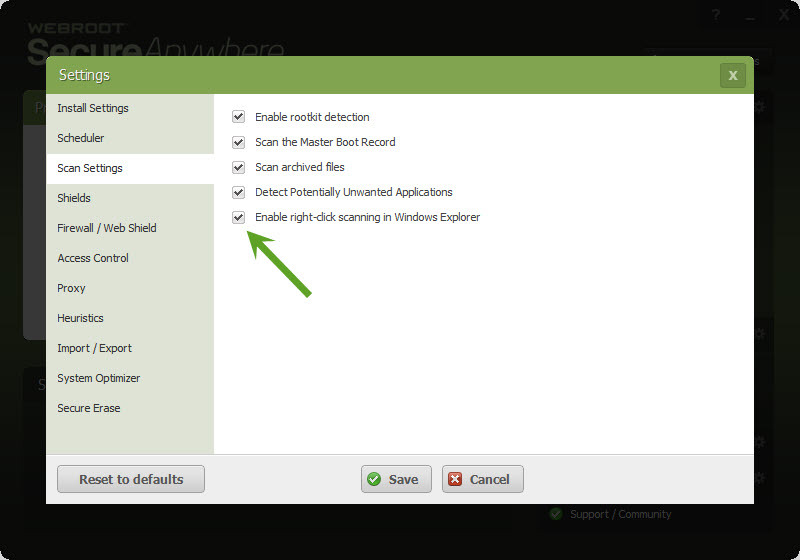Since Webroot's last version (9.0.7.42 - on a windows 7 64bits) I can't scan through righ-clicking and selecting an item or folder. I click, select the scan, but it never opens the interface. Does nothing. I really think right-click scanning is very important. At least it is to me, since I like scanning everything I download before I open it.
And I can't send a support ticket because it stops in the password screen. No matter what browser I use. I just can't get to the support ticket screen.
Thanks.
Page 1 / 1
Can you please do a clean reinstall and report back and let us know if that solves your issues!
Thanks,
Daniel ;)
Please follow the steps closely!
Also check to see if this is set in Advance Settings!
Thanks,
Daniel ;)
Please follow the steps closely!
- Make sure you have a copy of your 20 Character Alphanumeric Keycode! Example: SA69-AAAA-A783-DE78-XXXX
- KEEP the computer online for Uninstall and Reinstall to make sure it works correctly
- Download a Copy Here (Best Buy Subscription PC users click HERE)
- Uninstall WSA and Reboot
- Install with the new installer, enter your Keycode and don't import any settings if asked to as you can set it up as you like once it's done
- Let it finish it's install scan
- Reboot once again
Also check to see if this is set in Advance Settings!
A scan hadn't been performed for the last six days as well as not being able to right click to permanently erase or scan a file. I followed the instructions and reinstalled and now both right click functions are working. We'll see about the auto scans tomorrow.
Thanks and I will keep an eye on my systems as well.@ wrote:
A scan hadn't been performed for the last six days as well as not being able to right click to permanently erase or scan a file. I followed the instructions and reinstalled and now both right click functions are working. We'll see about the auto scans tomorrow.
Cheers,
Daniel 😉
Reply
Login to the community
No account yet? Create an account
Enter your E-mail address. We'll send you an e-mail with instructions to reset your password.