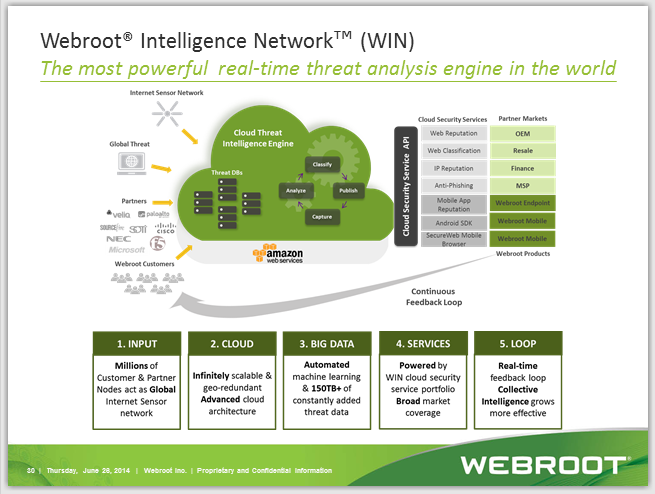Saving my passwords in a protected personal file rather than online
Isn't it better to save my passwords personally, in my own protected file, rather than online or in the cloud(s)? It's kind of like money burried in a coffee can, I know, but this seems a little different, since hackers look at whole systems to attack...??
Login to the community
No account yet? Create an account
Enter your E-mail address. We'll send you an e-mail with instructions to reset your password.