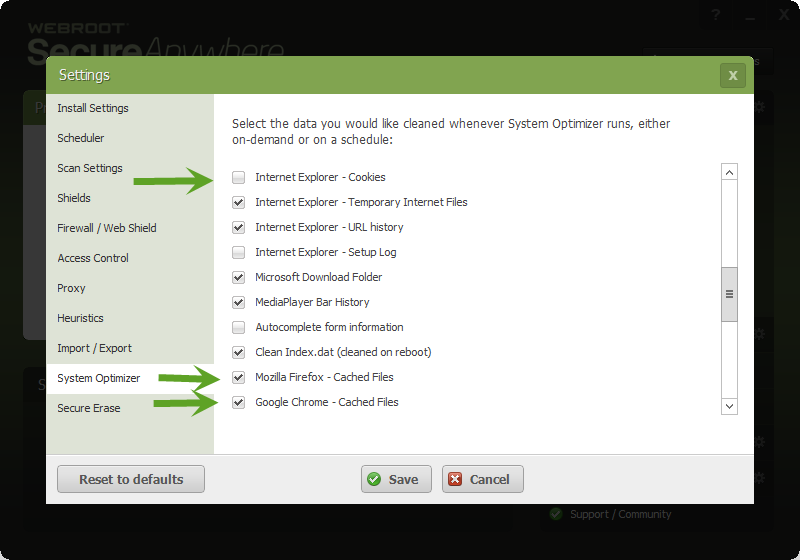Does Secure Anywhere System Optimization or Scan permanently delete all internet search history when using Windows 10 and Edge? After updating to windows 10, when I run these processes and look under Search History I still see history listed in Edge. I always run these features after visiting my Bank, Credit Card and Brokerage sites and an concerned that ths history still seems to be avaiiable after running these processes.
Page 1 / 1
Hello ?,
Welcome to the Webroot Community,
Firstly WSA System Optimizer is a very safe cleaner but then by its nature it may not be a thorough as others, it does not root around in some of the dark places so in my humble opinion it is not a replacement.
However, CCleaner is worth adding to your arsenal and alot of us here do use it in conjunction... with the likes of CCleaner, for when the ol' disk needs a bit of a clean. But then you also need to be careful with CCleaner and make sure you have a System Restore point when using this.
Please look here if you need to change the settings of System Optimizer and look Here
Let me ask ? if he can add to this question about Windows 10 Edge browser with System Optimizer.
,
Kind Regards,
Welcome to the Webroot Community,
Firstly WSA System Optimizer is a very safe cleaner but then by its nature it may not be a thorough as others, it does not root around in some of the dark places so in my humble opinion it is not a replacement.
However, CCleaner is worth adding to your arsenal and alot of us here do use it in conjunction... with the likes of CCleaner, for when the ol' disk needs a bit of a clean. But then you also need to be careful with CCleaner and make sure you have a System Restore point when using this.
Please look here if you need to change the settings of System Optimizer and look Here
Let me ask ? if he can add to this question about Windows 10 Edge browser with System Optimizer.
,
Kind Regards,
Hello and Welcome to the Webroot Community!
I don't see Edge listed maybe it's still in the works so we will ask ? ? for some info. And I agree CCleaner as well.
Thanks,
Daniel ;)
I don't see Edge listed maybe it's still in the works so we will ask ? ? for some info. And I agree CCleaner as well.
Thanks,
Daniel ;)
Hello,
Thanks ? for mentioning me on this subject. Changes to the system optimizer that support Edge are definitely on our radar. Due to how the Edge browser is installed, the logic is more complicated than %userprofile%AppDataLocalMicrosoftWindowsInternet Explorer. We are working on it, but our first goal is protection of the browser.
Regards,
Thanks ? for mentioning me on this subject. Changes to the system optimizer that support Edge are definitely on our radar. Due to how the Edge browser is installed, the logic is more complicated than %userprofile%AppDataLocalMicrosoftWindowsInternet Explorer. We are working on it, but our first goal is protection of the browser.
Regards,
Hello Mcarman,
Its been 4 Months, now, since this original post started.
I have just Purchased Secure Anywhere Complete.
I still see Edge is not incoperated into the system optimizer.
Any ideas when this will be out?
Thanks,
Athlon64BIT
Its been 4 Months, now, since this original post started.
I have just Purchased Secure Anywhere Complete.
I still see Edge is not incoperated into the system optimizer.
Any ideas when this will be out?
Thanks,
Athlon64BIT
depends on the M$ gods when they allow extentions & plugins for Edge
Did this ever get implememted?
I just downloaded the beta and i still dont see anything listed for edge.
Thanks,
Athlon64BIT
I just downloaded the beta and i still dont see anything listed for edge.
Thanks,
Athlon64BIT
Why is it taking years for Webroot to update the Webroot program so that the System Optimizer will work with Microsoft Edge using Windows 10?
Webroot System Optimizer was working great for me years ago....back when I was using Windows 8.1 and Microsoft Internet Explorer, but when I updated to Windows 10 and Microsoft Edge....the Webroot System Optimizer stopped cleaning my browser. So now I'm forced to use CCleaner, but I need to close my browser to use CCleaner, whereas Webroot System Optimizer is a light cleaner and I can keep my browser open while doing a light cleaning. I need the option to use either Webroot System Optimizer or CCleaner, depending upon if my browser is just running slow or stalling....versus when I get malware and I need to clean immediately and completely. Microsoft Edge is a more secure browser, I don't want to switch to Chrome. When I asked Webroot about this in 2016, someone from Webroot actually replied to tell me to use Chrome, Firefox, or Internet Explorer.....can you believe that?
Webroot System Optimizer was working great for me years ago....back when I was using Windows 8.1 and Microsoft Internet Explorer, but when I updated to Windows 10 and Microsoft Edge....the Webroot System Optimizer stopped cleaning my browser. So now I'm forced to use CCleaner, but I need to close my browser to use CCleaner, whereas Webroot System Optimizer is a light cleaner and I can keep my browser open while doing a light cleaning. I need the option to use either Webroot System Optimizer or CCleaner, depending upon if my browser is just running slow or stalling....versus when I get malware and I need to clean immediately and completely. Microsoft Edge is a more secure browser, I don't want to switch to Chrome. When I asked Webroot about this in 2016, someone from Webroot actually replied to tell me to use Chrome, Firefox, or Internet Explorer.....can you believe that?
Re hash a old topoic,
Did this feature ever get added into the software?
Did this feature ever get added into the software?
Reply
Login to the community
No account yet? Create an account
Enter your E-mail address. We'll send you an e-mail with instructions to reset your password.