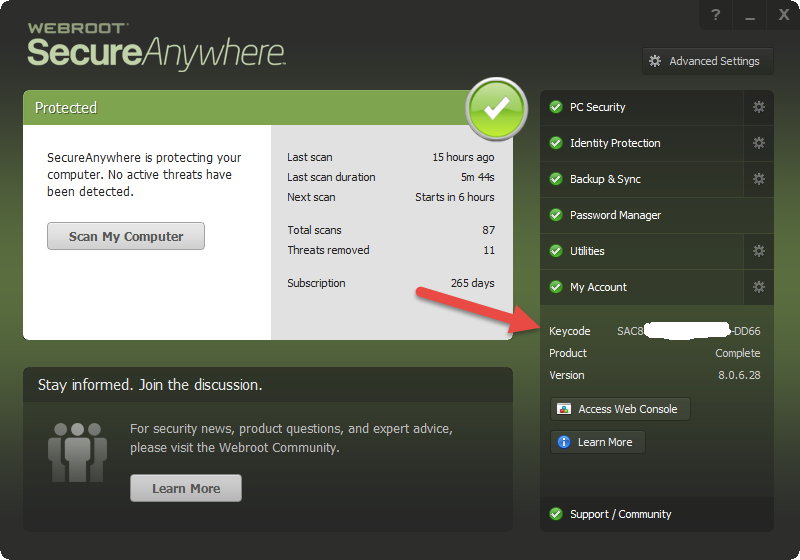Solved
SecureAnywhere Complete Keycode
I am trying to add Kindle to the SecureAnywhere package and it is asking for the Complete Keycode which I assumed was the activation code but it didn't accept this. I tried my security code which is in lower case and it only seemed to want it in capitals - so not sure what "the complete keycode" is. Can anyone explain please.
Best answer by teasleflower
Thanks, so much, Baldrick. One of the problems was that Kindle said the Google play version wasn't the correct version and I had to install it from Amazon App store. Anyway, one way or another it has sorted itself out now and everything is again synced to my account.
Login to the community
No account yet? Create an account
Enter your E-mail address. We'll send you an e-mail with instructions to reset your password.