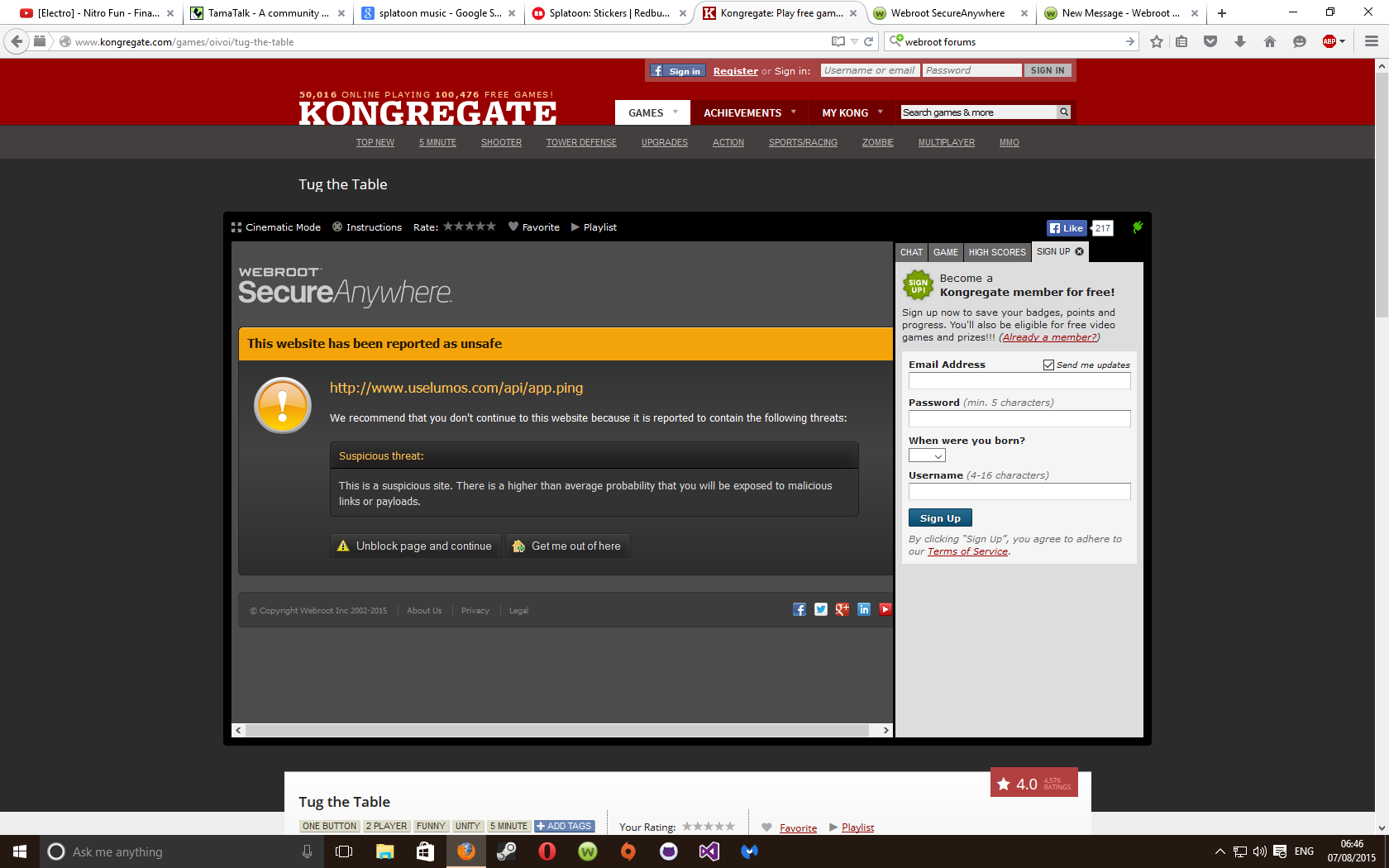Page 1 / 1
Hi ForgottenUsernames
Welcome to the Community Forums.
Have tried the site myself and whilst I get the same as you, i.e., the Web Threat Filter Block Page, when I unblock page and continue it seems to work.
If you need to get the url whitelisted locally there is a workaround, if yo are technically proficient/happy to 'tweak' things, and if so this is what you can try:
Navigate to C:ProgramDataWRDatawrUrl...this is a hidden folder so you will need to allow this visible using the Folder Options feature to allow them to be visible. In that folder you will find a .txt file named "WhiteList". If you open this using a text editor, such as Notepad, you can insert the relavnt url, save the file and you should be good to go.
Just to point out that it will help if you can do all of this signed on as an Administrator.
Hope that helps?
Regards, Baldrick
Welcome to the Community Forums.
Have tried the site myself and whilst I get the same as you, i.e., the Web Threat Filter Block Page, when I unblock page and continue it seems to work.
If you need to get the url whitelisted locally there is a workaround, if yo are technically proficient/happy to 'tweak' things, and if so this is what you can try:
Navigate to C:ProgramDataWRDatawrUrl...this is a hidden folder so you will need to allow this visible using the Folder Options feature to allow them to be visible. In that folder you will find a .txt file named "WhiteList". If you open this using a text editor, such as Notepad, you can insert the relavnt url, save the file and you should be good to go.
Just to point out that it will help if you can do all of this signed on as an Administrator.
Hope that helps?
Regards, Baldrick
Reply
Login to the community
No account yet? Create an account
Enter your E-mail address. We'll send you an e-mail with instructions to reset your password.