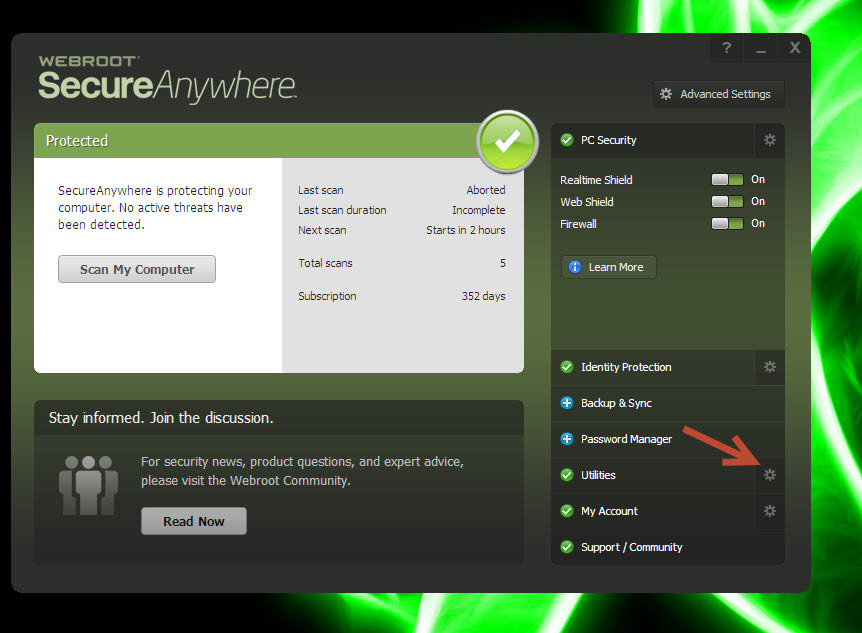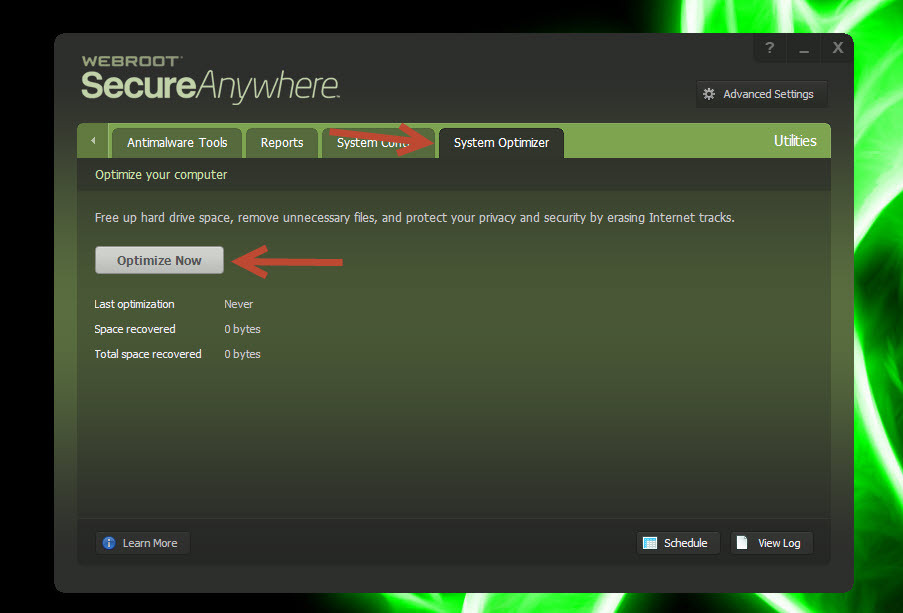How do I do a system cleanup with the new version 2013?
It was very simple to use with the last version I used, to clean out the cookies and clear the cache to optimize the system.
Thanks in advance
Page 1 / 1
Hello DrChico and welcome to the Webroot Community!
System Cleaner has been revamped and rename to System Optimizer. Click on the gear tool next to Utilities, and then click on the System Optimizer tab.
System Cleaner has been revamped and rename to System Optimizer. Click on the gear tool next to Utilities, and then click on the System Optimizer tab.
Click on 'system optimizer' tab it said, or, to be exact -
"System Cleaner has been revamped and rename to System Optimizer. Click on the gear tool next to Utilities, and then click on the System Optimizer tab."
when I go to utilities, there is no such tab to be seen. I use SecureAnywhere, has the original poster placed his entry under the wrong group? - or do I have a problem?
Thanks in anticipation of your replies
"System Cleaner has been revamped and rename to System Optimizer. Click on the gear tool next to Utilities, and then click on the System Optimizer tab."
when I go to utilities, there is no such tab to be seen. I use SecureAnywhere, has the original poster placed his entry under the wrong group? - or do I have a problem?
Thanks in anticipation of your replies
Hello Purgatory! What version of WSA do you have? The Original Poster, while posting here, appeared to possibly have a version above WSA-AV which does not have the System Optimizer feature. I believe only WSA-Complete currently has this tab.@ wrote:
Click on 'system optimizer' tab it said, or, to be exact -
"System Cleaner has been revamped and rename to System Optimizer. Click on the gear tool next to Utilities, and then click on the System Optimizer tab."
when I go to utilities, there is no such tab to be seen. I use SecureAnywhere, has the original poster placed his entry under the wrong group? - or do I have a problem?
Thanks in anticipation of your replies
Just to confirm that System Optimizer is only available in the Internet Security Complete suite. I have included instructions below:
Click on the gear icon next to 'Utilities'
Click on 'System Optimizer' and then 'Optimize Now'
Click on the gear icon next to 'Utilities'
Click on 'System Optimizer' and then 'Optimize Now'
Hi Mike there is a simpler solution here in the Online Helpfile: http://www.webroot.com/En_US/SecureAnywhere/PC/WSA_PC_Help.htm#C9_SystemOptimizer/CH9a_RunningSystemOptimizer.htm
Also the user should go through the settings to clean what they would like: http://www.webroot.com/En_US/SecureAnywhere/PC/WSA_PC_Help.htm#C9_SystemOptimizer/CH9c_ChangingSystemOptimizerSettings.htm
Daniel
Also the user should go through the settings to clean what they would like: http://www.webroot.com/En_US/SecureAnywhere/PC/WSA_PC_Help.htm#C9_SystemOptimizer/CH9c_ChangingSystemOptimizerSettings.htm
Daniel
Both ways are pretty easy. :robothappy:
Who else thinks Mike's tiny avatar looks suspiciously like Edward Snowden.
I didn't know Webroot had a Moscow office, comrade.
I didn't know Webroot had a Moscow office, comrade.
You got me! :robotembarrassed:
LOL!
SO, the answer is that the modest version that I have 8.0.4.17 does not include this facility.
In other words the posting was wrongly placed in SecureAnywhere, and should have been placed in a higher spec version/group?
In other words the posting was wrongly placed in SecureAnywhere, and should have been placed in a higher spec version/group?
WSA-AV and WSA-IS Plus do not have the function, only WSA-Complete does if this helps to answer the question. If you have the AV or the Internet Security Plus, you probably will not see that tab as available.
Reply
Login to the community
No account yet? Create an account
Enter your E-mail address. We'll send you an e-mail with instructions to reset your password.