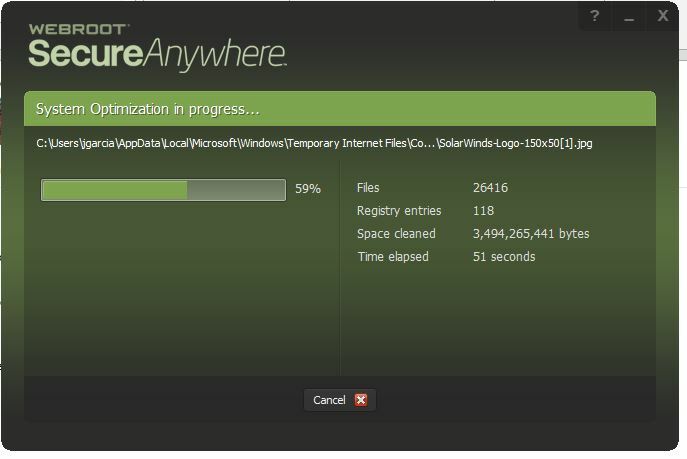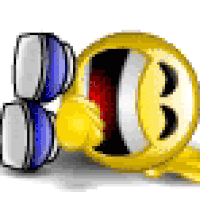I run system optimizer regularly. Lately the total space recovered figure has not updated despite several hundred Mb (and over 2 GB in the past month or so) being cleared. It's beem "stuck" at 52,662 MB recovered for at least a month.
Any tips, tricks, etc on how to reset?
Page 1 / 1
Hello kevlar_heart,
Welcome to the Webroot Community,
Here is some information about System Optimizer.
I have not heard of this issue before.
If you are still having issues with System Optimizer you can Submit a Support Ticket free of chasrge and they will have a look for you.
Hope this helps?
Welcome to the Webroot Community,
Here is some information about System Optimizer.
I have not heard of this issue before.
If you are still having issues with System Optimizer you can Submit a Support Ticket free of chasrge and they will have a look for you.
Hope this helps?
I never have WSA installed during a time to get that much cleaning to show as I do clean reinstalls of WSA which clears everything, I wonder if there is a maximum? @ @ @ @JP
Daniel :S
Daniel :S
Hello @ ,
I have not seen it ever max at a specific amount. For example, I just ran mine today after neglecting to do it for quite some time, and it cleaned 3,494,265,441 bytes. (3494ish megabytes)
I would advise doing an uninstall of the software, and then if you see the issue persist, reach out to our support team so they can take a look at this for you.
Regards,
I have not seen it ever max at a specific amount. For example, I just ran mine today after neglecting to do it for quite some time, and it cleaned 3,494,265,441 bytes. (3494ish megabytes)
I would advise doing an uninstall of the software, and then if you see the issue persist, reach out to our support team so they can take a look at this for you.
Regards,
Hi kevlar_heart,
Here are the instructions to uninstall/reinstall Webroot as advised by JamesG.
Please follow the steps closely!
Thank you@ for assisting...
Here are the instructions to uninstall/reinstall Webroot as advised by JamesG.
Please follow the steps closely!
- Make sure you have a copy of your 20 Character Alphanumeric Keycode! Example: SA69-AAAA-A783-DE78-XXXX
- Be sure you add your Keycode to your Online Console: Webroot SecureAnywhere Online Console
- KEEP the computer online for Uninstall and Reinstall to make sure it works correctly
- Download a Copy Here (Best Buy Geek Squad Subscription PC users click HERE) Let us know if it is the Mac version you need.
- Uninstall WSA and Reboot
- Install with the new installer, enter your Keycode and do NOT import any settings if offered by the installer as you can set it up as you like once it's done
- Let it finish it's install scan
- Reboot once again
Thank you
Reply
Login to the community
No account yet? Create an account
Enter your E-mail address. We'll send you an e-mail with instructions to reset your password.