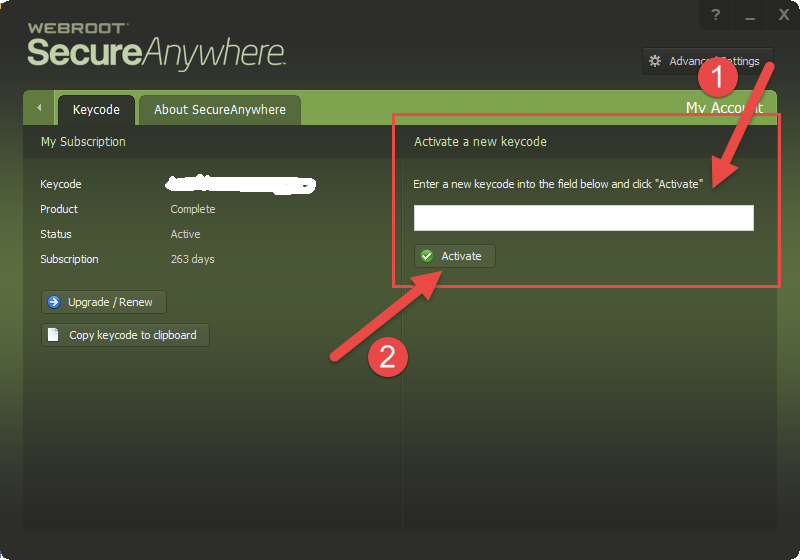Hello, I am trying to renew my subscription because the one I have currently installed expires in four days. I went out at bought a new box: Webroot Internet Security Complete (purple labeling), and when I insert the CD it isn't letting me Auto-Run the software. How would I install a new keycode and get rid of the other one?
Page 1 / 1
Hi tvargas
Welcome to the Community Forums.
If you currently have a subscription and you are 'renewing' it by having bought a new one rather than just extending your current subscription...then there is no need to install anything.
You should have received a new keycode with your purchase and all you have to do is to enter it into your current version of WRSA and then activate it.
To do that please follow these steps:
Please note that any time on your current subscription/keycode will effectively be lost as your new keycode subscription will start from the moment that you activate it.
You cannot delete the old keycode but you can deactivate it (which is effectively the same thing) by following the instructions in this KB Article.
Hope that helps?
Regards, Baldrick
Welcome to the Community Forums.
If you currently have a subscription and you are 'renewing' it by having bought a new one rather than just extending your current subscription...then there is no need to install anything.
You should have received a new keycode with your purchase and all you have to do is to enter it into your current version of WRSA and then activate it.
To do that please follow these steps:
Please note that any time on your current subscription/keycode will effectively be lost as your new keycode subscription will start from the moment that you activate it.
You cannot delete the old keycode but you can deactivate it (which is effectively the same thing) by following the instructions in this KB Article.
Hope that helps?
Regards, Baldrick
Greetings Baldrick,
Asking this question seems pretty inept, but here goes:
My early renewal letter arrived, but it is not for my ususal renewal type. I've had some email problems since the ATT-Yahoo hack, so I am afraid that because it does not match, it might be a phishing email emulating WSA renewal. When I went to console and to my account, I didn't see the offer listed. I'm trying to renew my 3-yr package. Is that package no longer available?
Thank you!
Asking this question seems pretty inept, but here goes:
My early renewal letter arrived, but it is not for my ususal renewal type. I've had some email problems since the ATT-Yahoo hack, so I am afraid that because it does not match, it might be a phishing email emulating WSA renewal. When I went to console and to my account, I didn't see the offer listed. I'm trying to renew my 3-yr package. Is that package no longer available?
Thank you!
Greetings, @ !
Any offers will not display in the Online Console but will instead be sent out by our email dispatch.
If you can provide a screenshot, that would be really helpful.
https://www.take-a-screenshot.org/
Also, if you want to copy/paste the sender address, that's also a really easy way to tell whether it's a legitimate email or not.
Any offers will not display in the Online Console but will instead be sent out by our email dispatch.
If you can provide a screenshot, that would be really helpful.
https://www.take-a-screenshot.org/
Also, if you want to copy/paste the sender address, that's also a really easy way to tell whether it's a legitimate email or not.
Hi celz1357
Hope that you are well?
Firstly, no question is silly or indicated ineptitude...at least not here...we are all about questions and answering them if we can. :D
OK, well JP has advised a course of action in relation to try to determine as to whether the email is legit. So in response to your question as to whether your 3 year deal is still available header over to the Renewal/Upgrade site, enter your keycode and it should allow you to see what a renewal from Webroot would cost you and also allow you to see what options you have in terms of no. of devices & no. of years. You have the option to exit prior to confirming a renewal so it is a good way of checking options.
Hope that helps?
Rgeards, Baldrick
Hope that you are well?
Firstly, no question is silly or indicated ineptitude...at least not here...we are all about questions and answering them if we can. :D
OK, well JP has advised a course of action in relation to try to determine as to whether the email is legit. So in response to your question as to whether your 3 year deal is still available header over to the Renewal/Upgrade site, enter your keycode and it should allow you to see what a renewal from Webroot would cost you and also allow you to see what options you have in terms of no. of devices & no. of years. You have the option to exit prior to confirming a renewal so it is a good way of checking options.
Hope that helps?
Rgeards, Baldrick
Life intervened since my question ... working on it. (Haven't figured out how to send without personal info, don't yet have the white-out feature.) Thanks for your reply. It would be good to know.
Hi Baldrick,
Up to par tonight. Thanks for asking. How are you? (Seen the new Star Wars movies?)
Between your and JP's replies, I ought to be able to find the offer and figure out whether the email is legit. Appreciate it. (And links are also a nice convience.)
Up to par tonight. Thanks for asking. How are you? (Seen the new Star Wars movies?)
Between your and JP's replies, I ought to be able to find the offer and figure out whether the email is legit. Appreciate it. (And links are also a nice convience.)
Hi celz1357
Am up to date on Star Wars...now waiting for December and the next installment.
If you have any doubts about the provenance of the email in question then open the support ticket and get the support team to investigate...better safe than sorry.
Regards, Baldrick
Am up to date on Star Wars...now waiting for December and the next installment.
If you have any doubts about the provenance of the email in question then open the support ticket and get the support team to investigate...better safe than sorry.
Regards, Baldrick
Thanks Baldrick and JP - subscription renewed.
Hi celz1357
You are most welcome. Glad that you are sorted. :D
Regards, Baldrick
You are most welcome. Glad that you are sorted. :D
Regards, Baldrick
Reply
Login to the community
No account yet? Create an account
Enter your E-mail address. We'll send you an e-mail with instructions to reset your password.