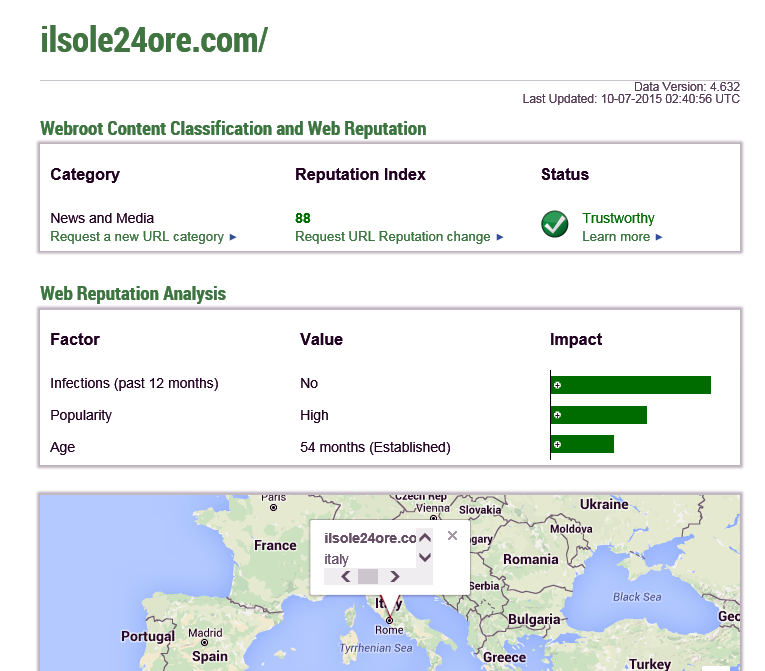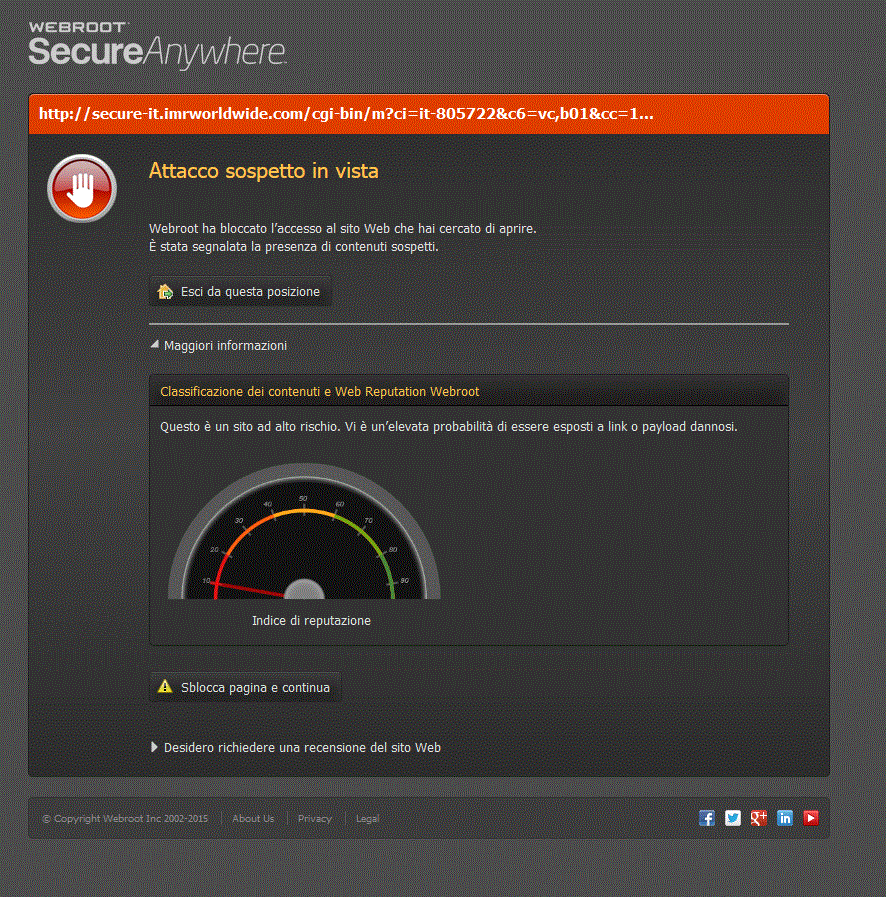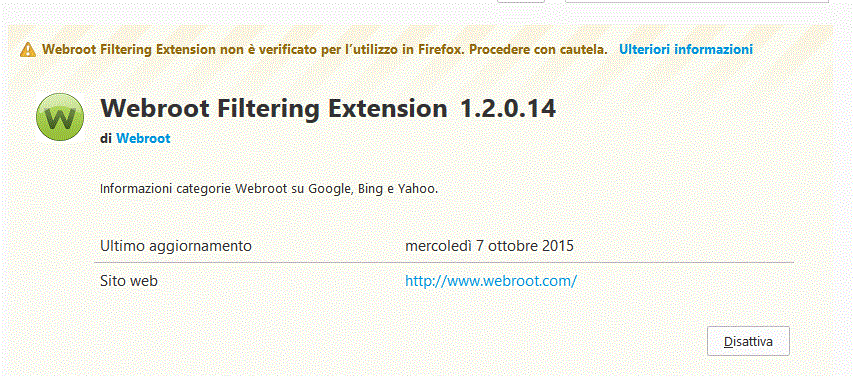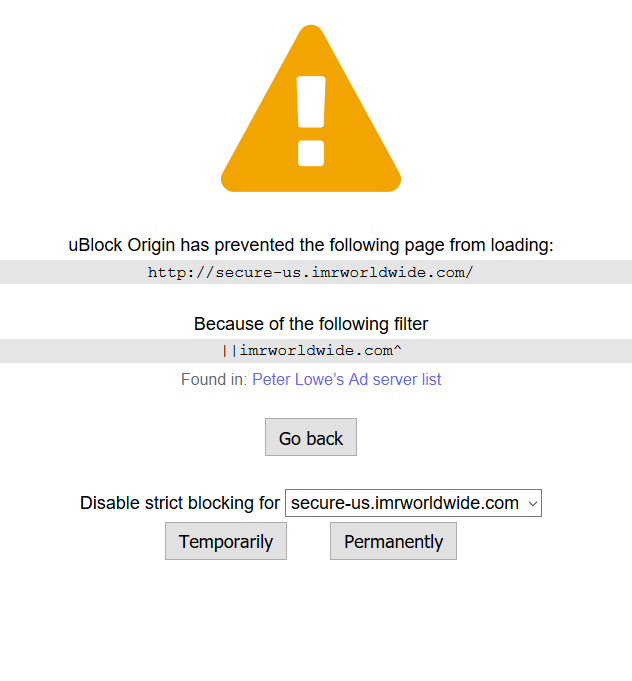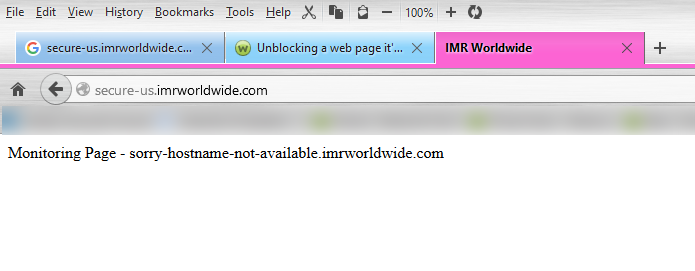Hello.
The web filter IMHO is way too picky. I come from several years of experience with Norton, and making a comparison the web filter of WSA gives warnings many more times than I was used with Norton. Sometimes I am in doubt, maybe the filter is right, but sometimes I get warnings for domains which should be safe. And what is worse is that sometimes it's even impossible to unblock the page that one want to access. For instance this site: http://www.ilsole24ore.com/ it's the Italian equivalent of the Wall Street Journal, so it's should be a trusted site, isn't it?
I asked to the support desk, weeks ago, they said that the results of the filter are correct (!?).
However there are videos published here that I cannot access even if I click on “unblock page and continue”! (I must disable the filter in order to see them.)
In any case isn't this something that should be corrected?
Page 1 / 1
I am seeing no block on that website, and tried in 3 browsers with and without filtering extension. The site is also given a safe rating by Webroot, and I'm wondering if perhaps a number of ads on some of the pages may be triggering alerts, as I have ads blocked.@ wrote:
And what is worse is that sometimes it's even impossible to unblock the page that one want to access. For instance this site: http://www.ilsole24ore.com/ it's the Italian equivalent of the Wall Street Journal, so it's should be a trusted site, isn't it?
What version of the filtering extension are you seeing in the browsers? And is it happening in various browsers?
And if you would like us to check pages with the videos also, please give links.
Try to see this: http://video.ilsole24ore.com/SoleOnLine5/Video/Notizie/Italia/2015/platerotti-mercati/plateroti.php
I am not getting a block on that site either...
One thing to keep in mind is that if an ad that is being served up has previously been identified as a possible risk, that will cause the page to be blocked.
Do go ahead and go through the steps to have the sites reviewed to make sure though.
One thing to keep in mind is that if an ad that is being served up has previously been identified as a possible risk, that will cause the page to be blocked.
Do go ahead and go through the steps to have the sites reviewed to make sure though.
What? You mean you are able to watch at the video?
I get a serious warning, see the attached snapshot,
and also unblocking the page doesn't give access to the resource, as I said.
FYI I am using Firefox with NoScript.
I get a serious warning, see the attached snapshot,
and also unblocking the page doesn't give access to the resource, as I said.
FYI I am using Firefox with NoScript.
I can indeed.
Please follow the step on the block page to report/request a possible false positive and have the site reviewed. It is possible that an ad on the page is loading for your location that is NOT loading at mine, an ad from a previously flagged source and that would cause it to be blocked for you :(
Or you can file a Trouble Ticket, with "For the BrightCloud Team" as the subject. Explain the issue and reference this thread!
Please follow the step on the block page to report/request a possible false positive and have the site reviewed. It is possible that an ad on the page is loading for your location that is NOT loading at mine, an ad from a previously flagged source and that would cause it to be blocked for you :(
Or you can file a Trouble Ticket, with "For the BrightCloud Team" as the subject. Explain the issue and reference this thread!
For the record, I am using Chrome as my browser, and I also use an ad blocker. Are you using an ad blocker? I do not know the mechanics of them, I just know I see no ads. I do NOT know if the lack of visual ads would have an impact on the Web Filter to be quite honest.
? do you know if an ad blocker would have the result of allowing a page through, even if it WOULD have contained an ad classified as a threat, and thus blocked by the Web Filter had the ad NOT been blocked?
? do you know if an ad blocker would have the result of allowing a page through, even if it WOULD have contained an ad classified as a threat, and thus blocked by the Web Filter had the ad NOT been blocked?
For the record, I've also run several types of scans (looking at scripts running etc) on the video link page given, and they came back clean.
It has not been stated what version of filtering extension, browser, etc is referred to?
David's advice about ads (and mine), would seem relevant.
Does the block you see look like this, or is it different?
It has not been stated what version of filtering extension, browser, etc is referred to?
David's advice about ads (and mine), would seem relevant.
Does the block you see look like this, or is it different?
Yes Dermot7 the screen that I see is the Italian traslation of this.
? Well I wouldn't be happy to advise that you unblock it to continue, and my best idea would be to contact Support again, and they may request some logs Submit a Support Ticket
You haven't said what version of filtering extension is now in the browser?
You haven't said what version of filtering extension is now in the browser?
Well something looks fishy about that Website see here: https://www.google.com/search?q=secure-us.imrworldwide.com&ie=utf-8&oe=utf-8 and this I see no issue: http://www.ilsole24ore.com/
Daniel
Daniel
Malvertising is now everywhere....be careful out there!
Alright, the problem is not with ilsole24ore.com, but with secure-it.imrworldwide.com (or secure-us.imrworldwide.com), which is accessed by some script of that page. I don't know when and why, but I had this site in the white list of NoScript. I deleted it from there, and now I have no more problems listening to Plateroti :)
However the fact that I was unable to unblock the page is still an issue to address, I think. It's not a correct behavior. It would also be nice to have more control on the white list of the web filter of WSA. When you unblock a page its address goes in a file C:ProgramDataWRDatawrUrlWhiteList.txt, which is locked by WSA.
If you want to reset the list there is no simple way, you have to stop WSA and delete the file, then restart WSA (or reboot).
However the fact that I was unable to unblock the page is still an issue to address, I think. It's not a correct behavior. It would also be nice to have more control on the white list of the web filter of WSA. When you unblock a page its address goes in a file C:ProgramDataWRDatawrUrlWhiteList.txt, which is locked by WSA.
If you want to reset the list there is no simple way, you have to stop WSA and delete the file, then restart WSA (or reboot).
Reply
Login to the community
No account yet? Create an account
Enter your E-mail address. We'll send you an e-mail with instructions to reset your password.