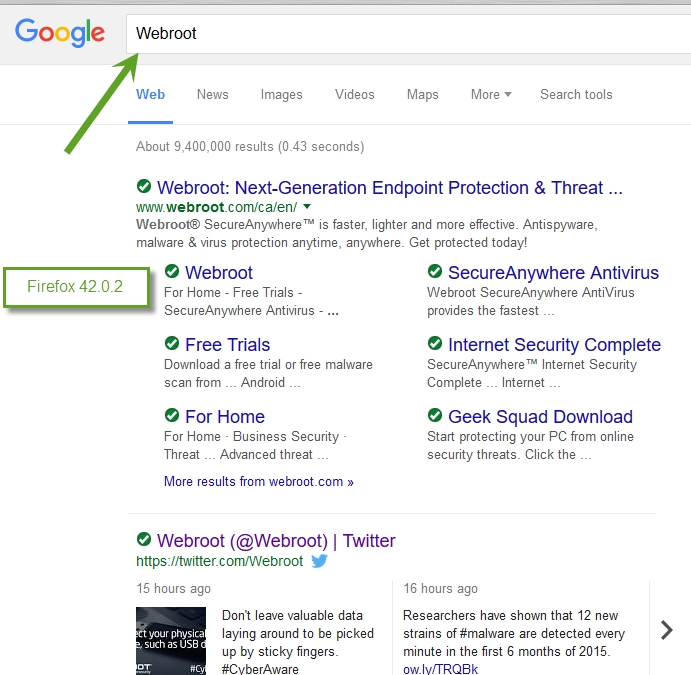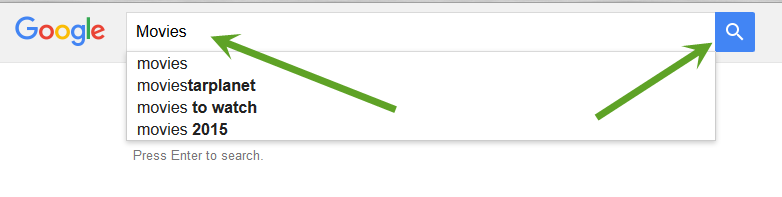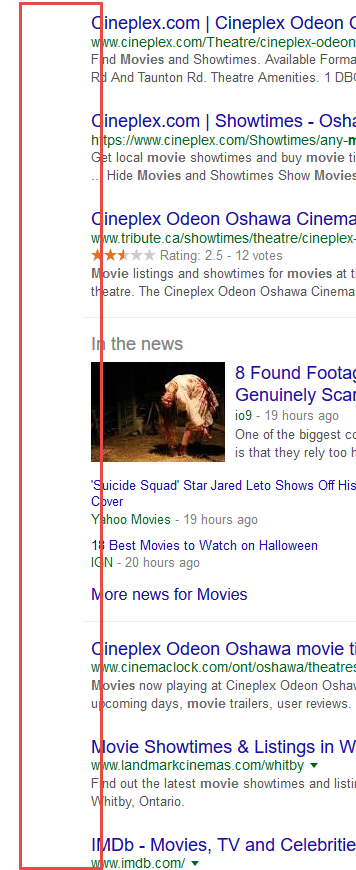Hi,
I am using Firefox and Google as search engine. When I got the result list Webroot Webreputation puts the reputation flag in front of the search list - however when I go to the next page of the results the Webrep flaf is missing.
Anyone has an idea what it can be ?
I am using Firefox ESR
Thanks
Peter
Page 1 / 2
Hello and Welcome to the Webroot Community!
Yes I see that issue as well, even clicking the Back Button and doing another search they don't show up so I will ping ? as I forgot to report it myself. I will check to see if it happens on other Browsers as well.
Thanks,
Daniel ;)
Yes I see that issue as well, even clicking the Back Button and doing another search they don't show up so I will ping ? as I forgot to report it myself. I will check to see if it happens on other Browsers as well.
Thanks,
Daniel ;)
Yes as far as I can see it's Firefox only as Chrome and IE11 works fine.
Daniel 😉
Daniel 😉
Daniel,
Firefox WebFilter is not working at all for me, Chrome and IE are quite normal.
Firefox WebFilter is not working at all for me, Chrome and IE are quite normal.
Hi!
Mine quit last night as well in FF! :(
Mine quit last night as well in FF! :(
Hi,
we are aware and already looking into it.
Best,
foo
we are aware and already looking into it.
Best,
foo
Really? Do you have Verbose logging enabled? We might have to send WSALogs so@ wrote:
Daniel,
Firefox WebFilter is not working at all for me, Chrome and IE are quite normal.
Daniel 😉
Thanks!@ wrote:
Hi,
we are aware and already looking into it.
Best,
foo
Daniel 😉
I don't think I do... let me check it and go from there.
OK, Verbose Logging on, rebooted just becuase the computer was on overnight and needed it.
😉
😉
Ok Verbose Logging on now as well.
Wow - very quick responses - this is great
I just tested it on an older machine with IE and there it worked.
Also tested it with EDGE and there nothing at all is shown, even on the first search page I get no result !
Thanks to all :D
Cheers
Peter
I just tested it on an older machine with IE and there it worked.
Also tested it with EDGE and there nothing at all is shown, even on the first search page I get no result !
Thanks to all :D
Cheers
Peter
?
Peter, Edge is not supported at all for the search engine reputation rankings, or the Password Manager if you use that. Microsoft is not allowing any browser extensions or add-ons at all, so those just do not work at this time in Edge.
Peter, Edge is not supported at all for the search engine reputation rankings, or the Password Manager if you use that. Microsoft is not allowing any browser extensions or add-ons at all, so those just do not work at this time in Edge.
Hi David,
thanks for the clarification - I just tried EDGE out to see if the Webrep works there - I don't use EDGE and now I think I never will :-)
Best regards
Peter
thanks for the clarification - I just tried EDGE out to see if the Webrep works there - I don't use EDGE and now I think I never will :-)
Best regards
Peter
Hi,
quick update: Google changed their page structure on some pages, therefore the search result annotation icons don't come up anymore on e.g. google.com or google.co.uk, but they are (currently) still working on google.at when using Firefox.
Although the warning icons don't show up, suspicious or malicious web sites will still be blocked when you try to access them.
Best,
foo
quick update: Google changed their page structure on some pages, therefore the search result annotation icons don't come up anymore on e.g. google.com or google.co.uk, but they are (currently) still working on google.at when using Firefox.
Although the warning icons don't show up, suspicious or malicious web sites will still be blocked when you try to access them.
Best,
foo
Great Thank you ?:D
Thanks@ wrote:
Hi,
quick update: Google changed their page structure on some pages, therefore the search result annotation icons don't come up anymore on e.g. google.com or google.co.uk, but they are (currently) still working on google.at when using Firefox.
Although the warning icons don't show up, suspicious or malicious web sites will still be blocked when you try to access them.
Best,
foo
Thanks,
Daniel 😉
Hi,
I found a solution that workes for me now:
On the right top there is a button search settings - look for Google Instant predictions.
Now check: Never show instant results
Press save
After that the Webrep is shown if you skip to the next pages !
Cjeers
Peter
I found a solution that workes for me now:
On the right top there is a button search settings - look for Google Instant predictions.
Now check: Never show instant results
Press save
After that the Webrep is shown if you skip to the next pages !
Cjeers
Peter
Peter,
What version of the Web Filter do you have installed at the moment?
(?)
What version of the Web Filter do you have installed at the moment?
(?)
Hi David,
not sure what you mean and where to find this
do you mean the add on Webroot Web reputation toolbar ? ist is Version 1.4.1. Signed
Peter
not sure what you mean and where to find this
do you mean the add on Webroot Web reputation toolbar ? ist is Version 1.4.1. Signed
Peter
Peter,
The toolbar is for the Password Manager, I am looking for the other extension/add-on. It should be called the Webroot Filtering Extension.
The toolbar is for the Password Manager, I am looking for the other extension/add-on. It should be called the Webroot Filtering Extension.
David,
the extension I mentioned is not the password manager but the web reputation toolbar.
There is no other add on in Firefox - I think the Webrep in front of the search results was there without any addon...
I am just seting up a new machine and here there is no addon at all visible but the Webrep is shown
Peter
the extension I mentioned is not the password manager but the web reputation toolbar.
There is no other add on in Firefox - I think the Webrep in front of the search results was there without any addon...
I am just seting up a new machine and here there is no addon at all visible but the Webrep is shown
Peter
OH. I understand.... Did you install the Web Reputation Toolbar manually yourself>? When did you install it?
Hi,
yes - I installed the Web Rep toolbar manually when I installed WSA a few days ago
Peter
yes - I installed the Web Rep toolbar manually when I installed WSA a few days ago
Peter
OK. I have some quick research to do regarding the current state of the Web Filter Extension and I will reply back to you shortly. I just wanted to make sure you know I saw your last reply, and I am still here... it will just take a little bit to get my reply put together.@ wrote:
Hi,
yes - I installed the Web Rep toolbar manually when I installed WSA a few days ago
Peter
:)
OK.. that is going to be a part of what may have had everyone here confused. I am sure I am not the only one that thought you were referring to the Web Filtering Extension.
The Web Reputation Toolbar was retired 2 or 3 years ago when the current Web Filter Extension was brought out. It is no longer updated (If you look at the date of the file you installed, it will be rather old) and it is no longer supported.
It would probably be best for you to uninstall it, and then we need to get the FireFox Web Filtering Extension installed, but we will get to that in a moment.
NOTE: Both the Web Repuation Toolbar AND the Web Filtering Extension are affected by the issue noted by ? previously in this thread There will be a fix on the way for the Web Filtering Extension, but it is still being worked on.
The current version of the Web Filtering Extension that should be installed on your computer is v 1.2.0.14 Once we have that correctly installed on your computer, you will want to keep an eye out on the Community and on your computer for when a new version has been released. As with most WSA updates, chances are you will not see the update happen as it generally happens in the background without user intervention required.
So, at this point, since you have things working, that fix is not supported by Webroot or available to other users, you might want to keep that Reuptation Toolbar installed just for the moment. Once a new version of the Web Filter Extension has rolled out and fixed the issue, you will want to remove the Repuation Toolbar and use the Filtering Extension from that point forward.
Since you seem to not have the Password Manager or the Filtering Extension correctly installed, there are a couple of options, though the easiest one would be to simply do a clean install of WSA. Doing a fresh install, with Firefox already installed, SHOULD trigger the correct extentions to be put in place.
If you want any directions on how to do this, let me know! I think you can choose if you want to do that clean install now, or wait for the corrected Filtering Extension to be released, but I am sure Foo or someone else might have input on that as well.
I am sorry this reply went so long.. there was a good bit to go over and explain. Please let us know if you need clarification on any of it!
The Web Reputation Toolbar was retired 2 or 3 years ago when the current Web Filter Extension was brought out. It is no longer updated (If you look at the date of the file you installed, it will be rather old) and it is no longer supported.
It would probably be best for you to uninstall it, and then we need to get the FireFox Web Filtering Extension installed, but we will get to that in a moment.
NOTE: Both the Web Repuation Toolbar AND the Web Filtering Extension are affected by the issue noted by ? previously in this thread There will be a fix on the way for the Web Filtering Extension, but it is still being worked on.
The current version of the Web Filtering Extension that should be installed on your computer is v 1.2.0.14 Once we have that correctly installed on your computer, you will want to keep an eye out on the Community and on your computer for when a new version has been released. As with most WSA updates, chances are you will not see the update happen as it generally happens in the background without user intervention required.
So, at this point, since you have things working, that fix is not supported by Webroot or available to other users, you might want to keep that Reuptation Toolbar installed just for the moment. Once a new version of the Web Filter Extension has rolled out and fixed the issue, you will want to remove the Repuation Toolbar and use the Filtering Extension from that point forward.
Since you seem to not have the Password Manager or the Filtering Extension correctly installed, there are a couple of options, though the easiest one would be to simply do a clean install of WSA. Doing a fresh install, with Firefox already installed, SHOULD trigger the correct extentions to be put in place.
If you want any directions on how to do this, let me know! I think you can choose if you want to do that clean install now, or wait for the corrected Filtering Extension to be released, but I am sure Foo or someone else might have input on that as well.
I am sorry this reply went so long.. there was a good bit to go over and explain. Please let us know if you need clarification on any of it!
Reply
Login to the community
No account yet? Create an account
Enter your E-mail address. We'll send you an e-mail with instructions to reset your password.