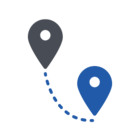We have webroot business, managed inside the portal. A user is running AutoCAD 2018 software and I've followed AutoCAD's recommendation on AV exclusions and configured those under "Override". However, there is no option to exclude specific file extensions within Webroot business, such as excluding *.dwg or *.dwf files from being scanned when they get launched via AutoCAD. This is a major flaw... how is a product in the magic quadrant not having a classic AV software feature?! The whole system basically bogs down with CPU seriously spiking due to Webroot getting and scanning at the file. The problem is obviously Webroot because once I unload Weboort, AutoCAD runs at a swift pace.
If anyone has any suggestions, please advise. thanks.
Login to the community
No account yet? Create an account
Enter your E-mail address. We'll send you an e-mail with instructions to reset your password.