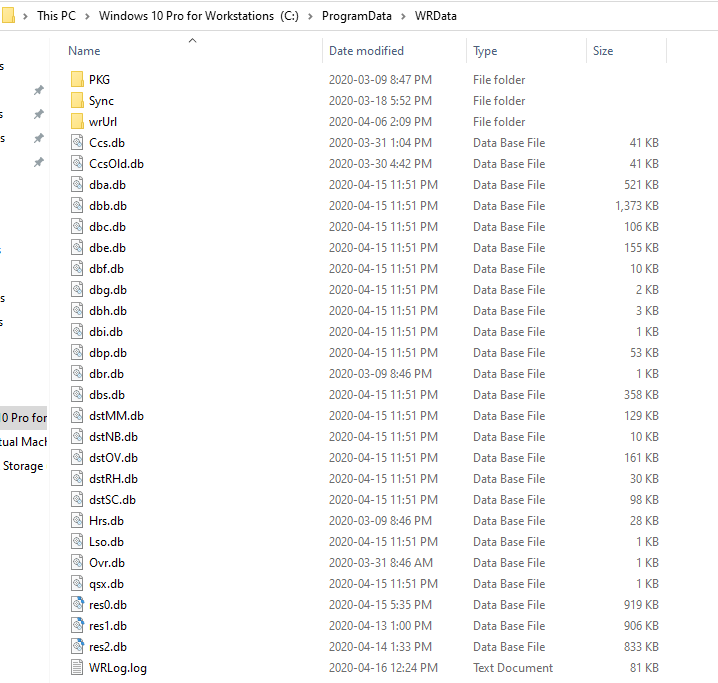Last night the applications on my PC started to hang, I couldn’t even get the PC to shutdown, I had to physically shut it down. The only odd things I noticed were that webroot was running at a constant 11-12% cpu, and a bit earlier there had been a new message pop-up, asking for permission to run \webroot\wrsa.exe -ls (I said yes).
Again this morning Excel hung as I was trying to use it, Outlook also hung. So I tried shutting everything down to reboot. I managed to kill all apps but everything was super slow - even selecting shutdown from the start menu. Even once shutdown was selected it wasn’t shutting down.
Again I looked in task manager, and webroot was at 11-12% cpu. I right clicked on the webroot icon, and chose to shutdown protection. Almost immediately the PC shut down (indicating that it was webroot that was interfering with the shutdown)
Even though I’ve just rebooted I got 2 more pop ups during this asking for permission to run WRSA and it’s again running at 11-12% cpu.
Any ideas what’s going on? A virus attacking webroot? or a dodgy update? Anyone else seeing this?
Win 10 Home 64bit / Webroot complete 9.0.28.39