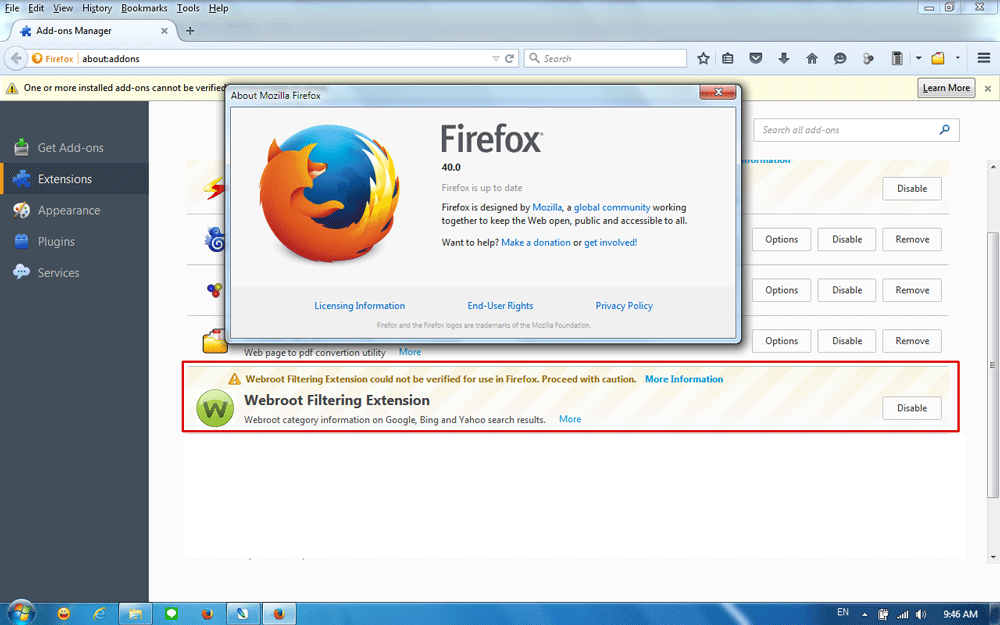Hi ,
I installed firefox 40 .
also webroot web filter is active , but show it have some problem .
Regards ,
Amir
Page 1 / 3
Yeah Firefox is now warning for non-signed extensions. We're working on getting ours approved by them, but in the meantime you can just re-enable or re-install. If you're having problems getting it working, let us know.
Mine is just like the screen shot above. But I think mine is enabled as I think his is. The button in the screen shot reads DISABLE. So I think that infers that it is already enabled, no? I still get green check boxes when I browse.
I suspect that there is no issue and that the extensiosn are working...it is just a warning but if there is something not quite right then follow Nic's recommendations in the interim.
Hi ,
I download & installed FF40.0.2 and webroot extention complete disable and have not any option for enable .
Amir
I download & installed FF40.0.2 and webroot extention complete disable and have not any option for enable .
Amir
Personally I would not worry about it. The reason has been explained and I am sure that it will be resolved shortly once Webroot have managed to get their extension 'registered' / 'approved' by Mozilla...but of course, as Nic said...that may take some time as many software authors will be looking to get that done.
Dear ?
Do Now Webroot filtering extention is confirm ( approve ) with Firefox 40 ( 40.0.2 ) ?
Thank You .
Best Regards ,
Amir
Do Now Webroot filtering extention is confirm ( approve ) with Firefox 40 ( 40.0.2 ) ?
Thank You .
Best Regards ,
Amir
Well, that did not take very long. Thank you and well done, my Firefox Filter Extension is back 🙂
I know it will work despite the warnings. I haven't heard anything back about when we'll get approved in their store though.@ wrote:
Dear@
Do Now Webroot filtering extention is confirm ( approve ) with Firefox 40 ( 40.0.2 ) ?
Thank You .
Best Regards ,
Amir
Currently I'm running version 40.0.2 and the extension is still not fixed yet.
Webroot Password Manager is not working
Hello there Webrooter, welcome to the Community!
There have been several reports of this over the last hour, and it appears that a clean re-install of Webroot will fix the issue.
Please follow the steps closely!
There have been several reports of this over the last hour, and it appears that a clean re-install of Webroot will fix the issue.
Please follow the steps closely!
- Make sure you have a copy of your 20 Character Alphanumeric Keycode! Example: SA69-AAAA-A783-DE78-XXXX
- KEEP the computer online for Uninstall and Reinstall to make sure it works correctly
- Download a Copy Here (Best Buy Subscription PC users click HERE)
- Uninstall WSA and Reboot
- Install with the new installer, enter your Keycode and don't import any settings if asked to as you can set it up as you like once it's done
- Let it finish it's install scan
- Reboot once again
I did the following:
1. Downloaded the new installer
2. Shutdown WR protection
3. uninstalled using tune-up utilities (seems to had worked)
4. re-booted
5. ran installer (did not ask for my keycode), did it's scan.
6. rebooted
7. Firefox still not showing WR password manager.
What hav I done wrong?
1. Downloaded the new installer
2. Shutdown WR protection
3. uninstalled using tune-up utilities (seems to had worked)
4. re-booted
5. ran installer (did not ask for my keycode), did it's scan.
6. rebooted
7. Firefox still not showing WR password manager.
What hav I done wrong?
Webrooter,
Try using the normal uninstall in the Control Panel. Since you did not have to enter your key code, tune-up utilities did not remove everything. My guess is that if it failed to remove they key code, it also will not have removed the Password Manager and it's files either.
Try using the normal uninstall in the Control Panel. Since you did not have to enter your key code, tune-up utilities did not remove everything. My guess is that if it failed to remove they key code, it also will not have removed the Password Manager and it's files either.
will try now.
I just cannot perform a clean uninstall of WRA Complete. It is running and it does not show up in list of installed programs in Control Panel. I have stopped the WRSVC service that I thought might be the problem.
I am running Vista - how can I perform a clean uninstall?
I am running Vista - how can I perform a clean uninstall?
That is a hassle, but it does happen once in a while. (Really, not often, but we have seen it)
Please refer to the directions in this KB Article. It has directions for multiple versions of windows, so make sure to use the one for Windows VIsta.
Let us know how it goes please!
Please refer to the directions in this KB Article. It has directions for multiple versions of windows, so make sure to use the one for Windows VIsta.
Let us know how it goes please!
If I may, David, I would ,like to add that the command:
"C:Program FilesWebrootWRSA.exe" –uninstall
should be run from a command prompt with elevated right, i.e., as an administrator.
If running pre-Windows 10 then just type cmd into the Start Menu search field and then right click on the search result to display a contect menu. From that select 'Run as administrator' and then enter the commandline in the command prompt that will have opened.
If running in Windows 10 right click on the Start Menu icon, and from the context menu displayed select 'Command Prompt (Admin)' and then enter the commandline in the command prompt that will have opened.
Hope that helps?
Regards, Baldrick
"C:Program FilesWebrootWRSA.exe" –uninstall
should be run from a command prompt with elevated right, i.e., as an administrator.
If running pre-Windows 10 then just type cmd into the Start Menu search field and then right click on the search result to display a contect menu. From that select 'Run as administrator' and then enter the commandline in the command prompt that will have opened.
If running in Windows 10 right click on the Start Menu icon, and from the context menu displayed select 'Command Prompt (Admin)' and then enter the commandline in the command prompt that will have opened.
Hope that helps?
Regards, Baldrick
We have a couple of threads about this today. A new post HERE, even though some have reported that toolbarfix.exe will not work, says he did manage it using that. It looks like he manually removed the Password add-on from Firefox, and then ran the toolbarfix.
Might be worth a try as well
I know Webroot tried the toolbarfix.exe already, but maybe the manual removal of the add on would help.
?, thank you for the input above... and please do add any more you have. TEAMWORK 🙂
Might be worth a try as well
I know Webroot tried the toolbarfix.exe already, but maybe the manual removal of the add on would help.
?, thank you for the input above... and please do add any more you have. TEAMWORK 🙂
Thank you for pointing me to the link for the clean install for Vista. That worked in the search box with a required confirmation to execute it.
I typed:
"C:Program FilesWRAfoldernameWRAexename.exe" -uninstall
Users should be aware that when you performed the initial install, that WRA gives you an option to have WRA's files given a unique name for security purposes, so if they can't find the folder in Program Files, look deeper - TaskManager can help.
BTW, the toolbar fix did not work for me using the remove in FireFox, closing then running toolbarfix.exe.
I typed:
"C:Program FilesWRAfoldernameWRAexename.exe" -uninstall
Users should be aware that when you performed the initial install, that WRA gives you an option to have WRA's files given a unique name for security purposes, so if they can't find the folder in Program Files, look deeper - TaskManager can help.
BTW, the toolbar fix did not work for me using the remove in FireFox, closing then running toolbarfix.exe.
webrooter,
Thank you for the info and the patience! I hope everything is back running now!
Thank you for the info and the patience! I hope everything is back running now!
Thanks David
Firefox still not showing Password Manager - afraid I'm back where I started.
Hate to even try Chrome or IE - you think Webroot and Firefox are working on this?
Firefox still not showing Password Manager - afraid I'm back where I started.
Hate to even try Chrome or IE - you think Webroot and Firefox are working on this?
Yes, Webroot Support is aware of it.. they are the ones who have been able to work around it with a clean re-install. You can submit a Trouble Ticket to have them take a look at your specific instance.
I do not blame you a bit for not wanting to try IE LOL. Password Manager is working for it and Chrome, but I refuse to use IE at all these days.
I do not blame you a bit for not wanting to try IE LOL. Password Manager is working for it and Chrome, but I refuse to use IE at all these days.
I did the whole uninstall, clean install etc. yesterday and got the Password manager to show up in my toolbar, and everything was fine until I turned on my computer this morning, and it's all gone again. I shouldn't have to reinstall every day to keep this. We need a complete answer to this problem.
The issue arose with recent changes Mozilla has made to the Firefox browser. Webroot is working with them to resolve the issue, but obviously a problem like this cannot be fixed overnight when two companies have to work together.@ wrote:
I did the whole uninstall, clean install etc. yesterday and got the Password manager to show up in my toolbar, and everything was fine until I turned on my computer this morning, and it's all gone again. I shouldn't have to reinstall every day to keep this. We need a complete answer to this problem.
The Password Manager is still fully functional and working without issue in IE and Chrome. You migth consider using one of those temporarily until the problem has been fixed?
Hi brithael49
As you will be aware from the information provided in this thread (and others) Webroot Support are aware of the is and working no doubt to wards a solution, but they are hampered by the fact that the issue is not one of Webroot's making but rather of Mozilla's and therefore there will be limited options.
Most of us are int he same boat as you and we just have to have patience whislt the solution is found. If anyone needs railing against it is Mozilla for unilaterlaly taking the action that they have.
Regards, Baldrick
As you will be aware from the information provided in this thread (and others) Webroot Support are aware of the is and working no doubt to wards a solution, but they are hampered by the fact that the issue is not one of Webroot's making but rather of Mozilla's and therefore there will be limited options.
Most of us are int he same boat as you and we just have to have patience whislt the solution is found. If anyone needs railing against it is Mozilla for unilaterlaly taking the action that they have.
Regards, Baldrick
Reply
Login to the community
No account yet? Create an account
Enter your E-mail address. We'll send you an e-mail with instructions to reset your password.