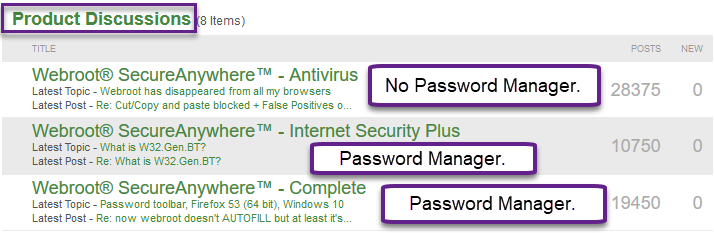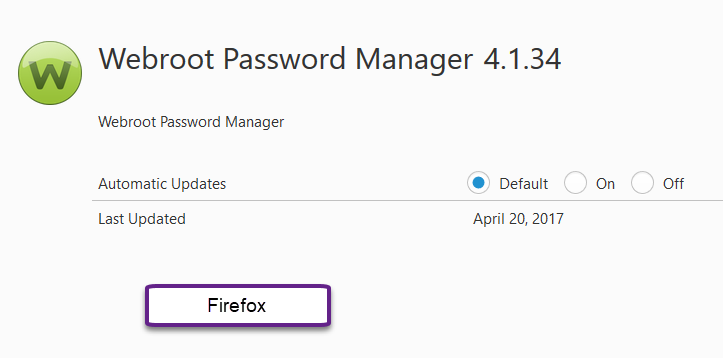Hi!
A few days ago, I opened Chrome, Firebox, and Internet Explorer and the webroot toolbar was gone. I cannot even open any sites using the webroot password manager. I cannot find any extension in any of the browsers. I went into settings to check the extensions, and the extensions are all gone. When I did a search on Chrome to add it, it didn't appear, either.Webroot Secure Anywhere seems to be working just fine, but I am unable to open up any of my email or school accounts that require a password unless I do it myself. Webroot has completely disappeared from all browsers with no trace of an extension even existing in order for me to enable it. Gone! Poof! I have Windows 8.
HELP! Thank you!
Page 1 / 1
Hello,
Yes were are hearing this but mostly with Firefox, so can you try a clean reinstall of WSA to see if it brings it back to all your browsers.
Please follow the steps closely!
Thanks,
Daniel 😉
Yes were are hearing this but mostly with Firefox, so can you try a clean reinstall of WSA to see if it brings it back to all your browsers.
Please follow the steps closely!
- Make sure you have a copy of your 20 Character Alphanumeric Keycode! Example: SA69-AAAA-A783-DE78-XXXX
- Be sure you add your Keycode to your Online Console: Webroot SecureAnywhere Online Console
- KEEP the computer online for Uninstall and Reinstall to make sure it works correctly
- Download a Copy Here (Best Buy Geek Squad Subscription PC users click HERE) Let us know if it is the Mac version you need
- Uninstall WSA and Reboot
- Install with the new installer, enter your Keycode and DO NOT import any old settings as you can set it up as you like once it's done
- Let it finish it's install scan
- Reboot once again
Thanks,
Daniel 😉
Also note that you posted in AV only forum and this version doesn't have a password manager.
https://www.webroot.com/us/en/home/products/compare
https://www.webroot.com/us/en/home/products/compare
Thank you very much.
I will try it.
I will try it.
I have Webroot Secure Anywhere! So, I posted in the wrong place?!?
Hello @
It's okay if you posted in here. We just wanted to confirm that you have Webroot Secure Anywhere Internet Security Plus (for 3 devices) or WSA Complete (for 5 devices). These versions have Password Manager.
Please follow@ instructions and see if you can get Password Manager back.
If you have issues with Chrome you can install the Password Manager from the Google Play Store here https://chrome.google.com/webstore/detail/webroot-password-manager/ngkhgikojglcgnckopipfdajaifmmnnc
Otherwise you have free Webroot Support and they can sort this all out for you.
Hope this helps further.
It's okay if you posted in here. We just wanted to confirm that you have Webroot Secure Anywhere Internet Security Plus (for 3 devices) or WSA Complete (for 5 devices). These versions have Password Manager.
Please follow
If you have issues with Chrome you can install the Password Manager from the Google Play Store here https://chrome.google.com/webstore/detail/webroot-password-manager/ngkhgikojglcgnckopipfdajaifmmnnc
Otherwise you have free Webroot Support and they can sort this all out for you.
Hope this helps further.
No worries,@ wrote:
I have Webroot Secure Anywhere! So, I posted in the wrong place?!?
Let us know if the steps Daniel provided work for you. If not, we can get our Support Team involved.
Reply
Login to the community
No account yet? Create an account
Enter your E-mail address. We'll send you an e-mail with instructions to reset your password.