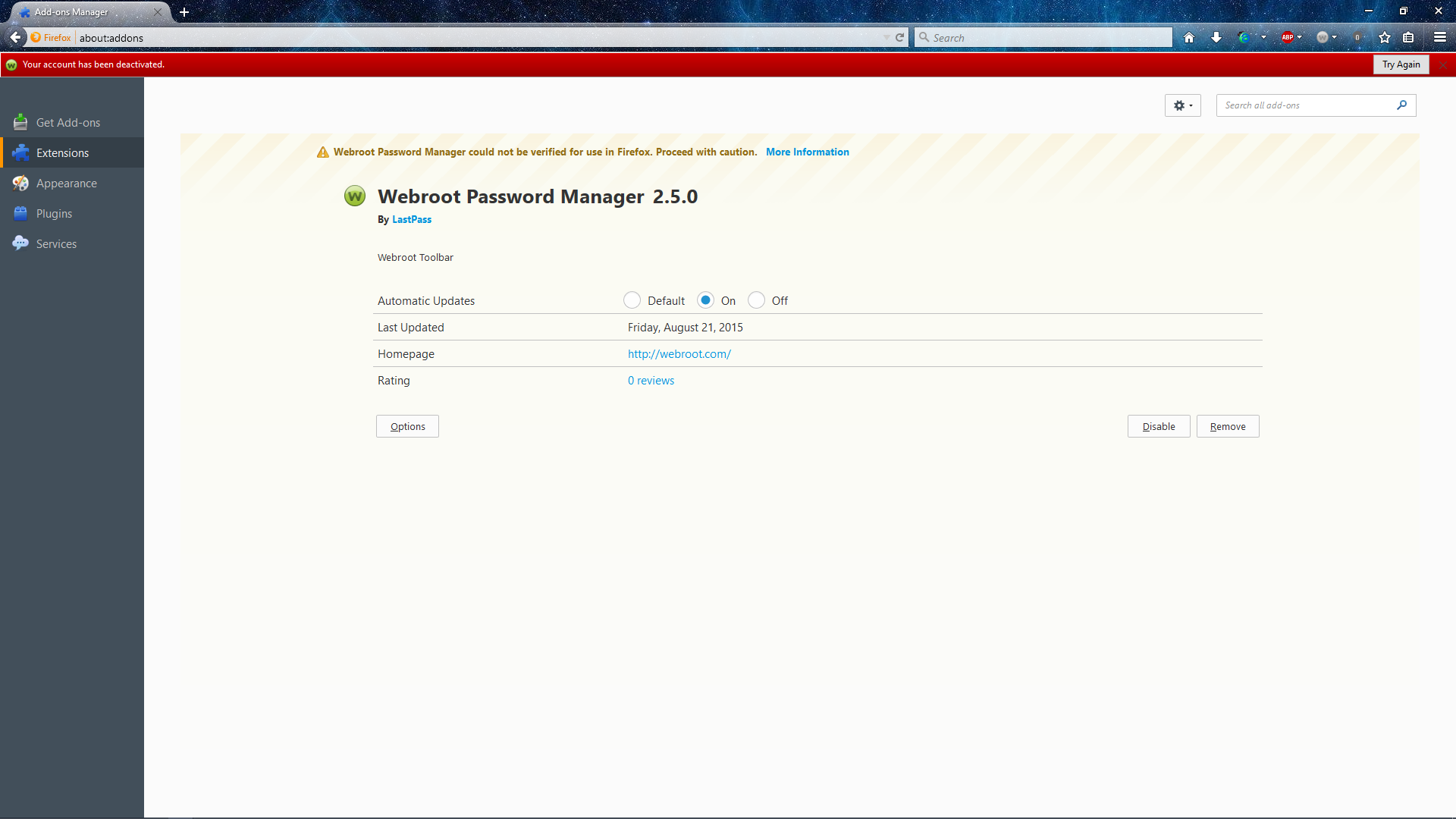Hello,
Webroot Password Manager was working fine up until this morning. All of sudden it is showing that my account has been "deactivated"? Why is that, because my keycode is still valid and activated. I am on version 2.5.0.
Also, when trying to view my saved passwords within my online webroot account, a prompt will show saying" please try again later or in 5 minutes", which does not work later on.
I've contacted support and they suggested I try uninstalling and reinstalling using toolbarfix.exe. Does not rectify the issue.
I think I must also add that I renewed my subscription about 32 days ago, and when using the new keycode, WPM stopped working since it was still tied to the old expired keycode. So then support had me backup my passwords and extended the old keycode for 30 some odd days to give me time to backup the passwords, but I backed them up the same day. Support then tied the new keycode to WPM and it all worked fine.
So I feel that the old keycode literally expired yesterday and caused the issue I am having this morning out of the blue. As if it was somehow still connected with WPM. I really don't know it is all too confusing. I have bad experiences all the time when it comes to renewing with a new keycode then WPM just not allowing me to log in etc.
Please assist me ASAP, thanks!
Page 1 / 1
Hi jT415Gz
Not sure what more we can suggest as you appear to have done everything that we could suggest and you have also contacted Support, and received a response from them.
And if your passwords were tied to your old keycode which is no no longer active and you got Support to tie them to your new keycode which is now active but you seem to be having an issue this morning, that was not prior to then, then all I can suggest is that contact Support again and advise them of what has happened so that they can check in the back office system for the cause of the issue.
Regards, Baldrick
Not sure what more we can suggest as you appear to have done everything that we could suggest and you have also contacted Support, and received a response from them.
And if your passwords were tied to your old keycode which is no no longer active and you got Support to tie them to your new keycode which is now active but you seem to be having an issue this morning, that was not prior to then, then all I can suggest is that contact Support again and advise them of what has happened so that they can check in the back office system for the cause of the issue.
Regards, Baldrick
Reply
Login to the community
No account yet? Create an account
Enter your E-mail address. We'll send you an e-mail with instructions to reset your password.