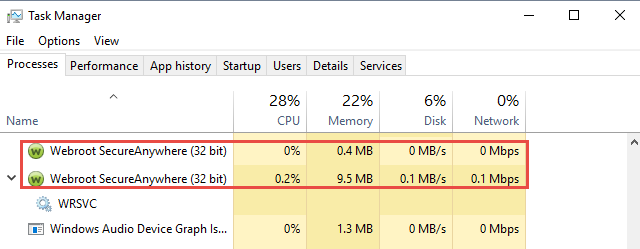I have had nothing but problems with my WSA product since the last download of Windows Security updates and despite the 'help' i received when I first notified them of the problem with my yellow lock icon disappearing, I haven't had any success getting the WSA product to load properly.
I hve put in 2 ticket requests for help and have heard nothing. Are they on vacation?
I can't uninstall the product so that i can reinstall it.
I can't seem to get Windwos to turn it on to be sure that what it shows is running and everything as all green checkmarks are, in fact, protected.
And, because I know less than nothing about computers, I am in a near panic trying to figure all of this out without any help from support.
I have had great response from them in the past but i have no idea what's going on and i don't even know if I'm safe logging on to post this in the forum.
totally freaking out right now!
Page 1 / 1
It looks from the notes on the case that you were able to call in and talk to someone. Is everything resolved or do you still need more help?
? Thus far, after my remote session with the tech support gentleman things seem to be OK. I will see how it works when I reinstall the windows security updates that seemed to cause all of the problems on 12/16 when I installed them. I have my fingers crossed that it will be a smooth update this time around, but if not, I have the 866# handy so that i can call in and have someone get back into my system and tinker around until things perform the way they should.
Thank you for checking in!
Thank you for checking in!
Ok sounds good. Just let us know if you need help again.
By the way, when you submit a ticket, if you submit another one right after then it moves you to the end of the queue again. So just submit one ticket, and if you don't hear back in a reasonable amount of time just post here and we can check the status of it.
By the way, when you submit a ticket, if you submit another one right after then it moves you to the end of the queue again. So just submit one ticket, and if you don't hear back in a reasonable amount of time just post here and we can check the status of it.
? Thank you! I had a few hours in between my support ticket request but perhaps that was still too close together.
I was hoping that with the remote session someone could at least get things 'looking right' so that i would have that sense of reassurance that at least all appeared well! :womanwink:
I was hoping that with the remote session someone could at least get things 'looking right' so that i would have that sense of reassurance that at least all appeared well! :womanwink:
I hate to be the bearer of bad news, but the fix that occurred during my remote session with Tech Support has unraveled and when I can get my System Analyzer to run and not cause the product to disappear from the tool bar and then reappear, it says that I have antivirus protection installed on my system but it isn't running.
Further, taking Nic's advice, I was very patient when I submitted a support ticket on 12/22 and gave them a full 24 hours in which to respond. I got nothing.
So, I sent another ticket updating them on some of the other issues that were occuring along with the original problems I had noticed going on yesterday, 12/23 at around 7:30 AM PDST, which was exactly one day after the first ticket.
Thus far, I have received absolutely NO response from Tech Support in regard to my problem. I am doing my utmost not to panic because i was told by the last tech that even if the WSA product doesn't look like it's protecting me because of screwy behavior, because of it being run from the Cloud that I am always protected... Except when I try to get updates manually, instead of telling me that I don't need to get updates because the Cloud updated is a constant feed, I get a message saying that I am not connected to the internet and clearly, because i am in here typing, I AM CONNECTED.
And, because I didn't want to wait yet another 24 hours to have my concerns addressed, I phoned into Webroot and learned that they are closed for the holidays and will be back on Monday the 28th.
I hope that they enjoy their holidays because apparently the bug in their program was a bit more like the flu than a little glitch and they must have been working very hard trying to get it fixed so that when they did finally reach out to those of us who were doing what we are supposed to by submitted tech support tickets they'll have an answer the resolves the problem longer than a few hours.
Otherwise, Merry Christmas and Happy Holidays to all!!!!
Further, taking Nic's advice, I was very patient when I submitted a support ticket on 12/22 and gave them a full 24 hours in which to respond. I got nothing.
So, I sent another ticket updating them on some of the other issues that were occuring along with the original problems I had noticed going on yesterday, 12/23 at around 7:30 AM PDST, which was exactly one day after the first ticket.
Thus far, I have received absolutely NO response from Tech Support in regard to my problem. I am doing my utmost not to panic because i was told by the last tech that even if the WSA product doesn't look like it's protecting me because of screwy behavior, because of it being run from the Cloud that I am always protected... Except when I try to get updates manually, instead of telling me that I don't need to get updates because the Cloud updated is a constant feed, I get a message saying that I am not connected to the internet and clearly, because i am in here typing, I AM CONNECTED.
And, because I didn't want to wait yet another 24 hours to have my concerns addressed, I phoned into Webroot and learned that they are closed for the holidays and will be back on Monday the 28th.
I hope that they enjoy their holidays because apparently the bug in their program was a bit more like the flu than a little glitch and they must have been working very hard trying to get it fixed so that when they did finally reach out to those of us who were doing what we are supposed to by submitted tech support tickets they'll have an answer the resolves the problem longer than a few hours.
Otherwise, Merry Christmas and Happy Holidays to all!!!!
Hi gr8auntteffie
Sorry to hear about your continuing issues.
I have to say that if I were you I would completely ignore the System Analyzer...it offers only a baseline analysis and therefore in terms of whether WSA is running or not I would go by what you see under Task Manager > Processes where you should be seeing something like this:
Please note that you may not see exactly the same format as above as I am running Win 10, but the key thing is that you are seeing the two entries highlighted. If those are running then WSA is active and should be protecting you despite what System Analyzer says.
Regards, Baldrick
Sorry to hear about your continuing issues.
I have to say that if I were you I would completely ignore the System Analyzer...it offers only a baseline analysis and therefore in terms of whether WSA is running or not I would go by what you see under Task Manager > Processes where you should be seeing something like this:
Please note that you may not see exactly the same format as above as I am running Win 10, but the key thing is that you are seeing the two entries highlighted. If those are running then WSA is active and should be protecting you despite what System Analyzer says.
Regards, Baldrick
I know I have seen that screen before, but I have no idea where to find it to check out what it says. Where do I find it?
No worries.
It is quite simple really. Just right click on the task bar (bottom of your screen) and select 'Task Manager' from the context menu displayed. Once it opens make sure that it is set to show the maximum amount of detail...look in the bottom left hand corner for a link (in Win 10 it says either 'Fewer details' or 'Less Details' depending what mode is selected.
Click on the Processes tab to display the list of processes and then click on the header/top of the 'Name' column to sort the list of processes in either ascending or descending alphabetically sequence. The scroll either down or up the list looking for the entries that I have highlighted.
Regards, Baldrick
It is quite simple really. Just right click on the task bar (bottom of your screen) and select 'Task Manager' from the context menu displayed. Once it opens make sure that it is set to show the maximum amount of detail...look in the bottom left hand corner for a link (in Win 10 it says either 'Fewer details' or 'Less Details' depending what mode is selected.
Click on the Processes tab to display the list of processes and then click on the header/top of the 'Name' column to sort the list of processes in either ascending or descending alphabetically sequence. The scroll either down or up the list looking for the entries that I have highlighted.
Regards, Baldrick
Okay, I got the Task Manager open and it shows that I have 3 WSA items running in the background in the Memory at 23% but there are no othe figures in the other columns. ETA: I just looked in the window again and it shows I only have 2 WSA products in the background memory
So, does that mean that when I get the Red X over the flag in the Windows Action Center Icon that says I don't have a firewall or antivirus program running, that that is false information?
Because when I looked at my WSA Status Window where it shows everything at a glance, all of my protections in PC Security and Identity Protection are toggled in the Green.
When I run a scan it only scans about 5k files when it normally scans around 30k+, which is another of my concerns that not everything is being 'watched'.
Sorry for being such a 'rube' about all this, I just want to make sure that it's safe for me to work in here doing research and sending emails.
Thanks for you patience!!
So, does that mean that when I get the Red X over the flag in the Windows Action Center Icon that says I don't have a firewall or antivirus program running, that that is false information?
Because when I looked at my WSA Status Window where it shows everything at a glance, all of my protections in PC Security and Identity Protection are toggled in the Green.
When I run a scan it only scans about 5k files when it normally scans around 30k+, which is another of my concerns that not everything is being 'watched'.
Sorry for being such a 'rube' about all this, I just want to make sure that it's safe for me to work in here doing research and sending emails.
Thanks for you patience!!
Well, IMHO the fact that you have both the WSA processes active means you are protected...the Windows Action Centre on reports what it is told or detects and that could be being misrepresented. Also if all of your protection indicators in PC Security and Identity Protection are toggled in the Green then I would say that confirms that you are protected.
Not sure about the fact that yo are expecting 30K of fiels but only seeing 5K...just to let you know that there is not a fixed numebr of files that are scanned. The scanning is done in terms of what WSA believes it needs to scan based on what is running/active on your system at the time of the scan...I have never seen two scans cover the same number of files.
You may want to try a reboot and then run a manual scan once the system has settled down following the reboot, i.e., give it 10 minutes and then run it to see if it give syou a more 'usual; file count.
Regards, Baldrick.
Not sure about the fact that yo are expecting 30K of fiels but only seeing 5K...just to let you know that there is not a fixed numebr of files that are scanned. The scanning is done in terms of what WSA believes it needs to scan based on what is running/active on your system at the time of the scan...I have never seen two scans cover the same number of files.
You may want to try a reboot and then run a manual scan once the system has settled down following the reboot, i.e., give it 10 minutes and then run it to see if it give syou a more 'usual; file count.
Regards, Baldrick.
Reply
Login to the community
No account yet? Create an account
Enter your E-mail address. We'll send you an e-mail with instructions to reset your password.