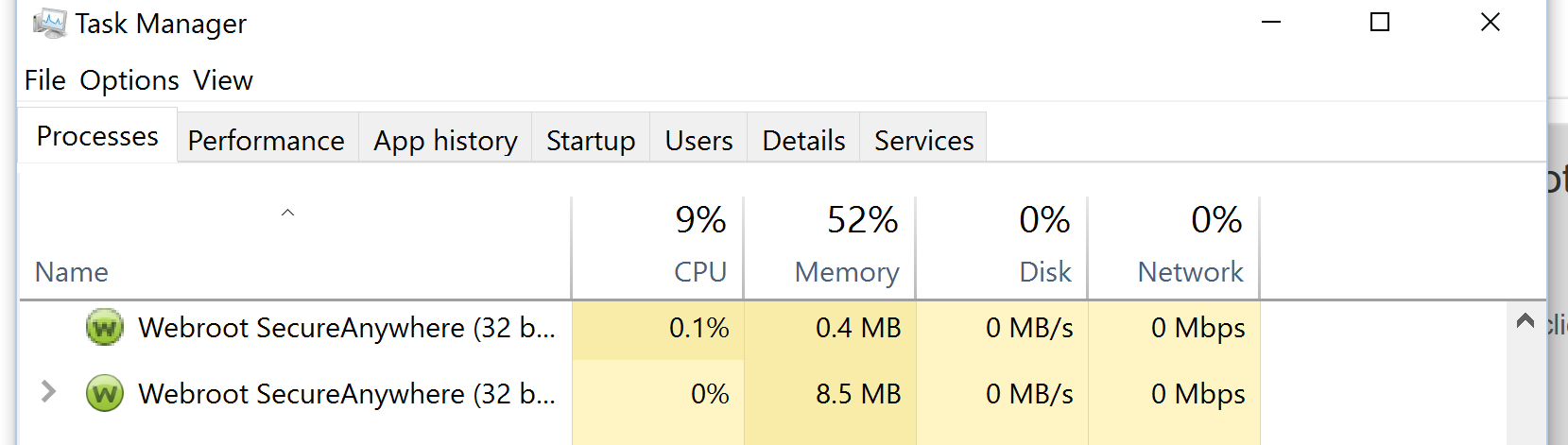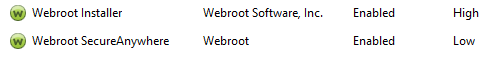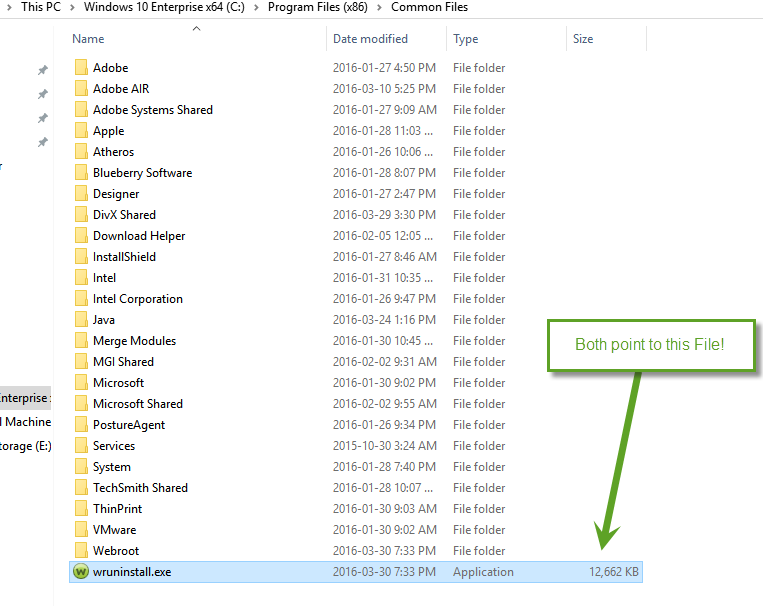why do i show two instances of Webroot installer running in my task manager startup tab?
Page 1 / 1
Hello smwadle
Welcome to the Webroot Community,
Please have a look here at this threadand see if this answers your question, https://community.webroot.com/t5/Webroot-SecureAnywhere-Internet/2-items-in-my-task-manager-startup-attached-to-webroot-icacs-exe/m-p/244526#M8624
Hope this helps?
Welcome to the Webroot Community,
Please have a look here at this threadand see if this answers your question, https://community.webroot.com/t5/Webroot-SecureAnywhere-Internet/2-items-in-my-task-manager-startup-attached-to-webroot-icacs-exe/m-p/244526#M8624
Hope this helps?
That's not exactly my question. When I go to task manager and click on the tsartup tab, 2 instances of wenroot installer appear. Why is that?
Hi smswadle
Welcome to the Community Forums.
EDIT: I get what you are asking...you are referring to the Startup entries rather than the processes per se...and the answer remains the same...this is perfectly normal and is the way that WSA works...the entries are there in relation to the Password Manager which as a Complete version user you have access to.
Do not delete or prevent them from running as it will impact your use of the Password Manager.
Regards, Baldrick
Welcome to the Community Forums.
EDIT: I get what you are asking...you are referring to the Startup entries rather than the processes per se...and the answer remains the same...this is perfectly normal and is the way that WSA works...the entries are there in relation to the Password Manager which as a Complete version user you have access to.
Do not delete or prevent them from running as it will impact your use of the Password Manager.
Regards, Baldrick
Hi smwadle
I have 2 instances and they are necessary for Webroot to run. Here is another post from awhile back. https://community.webroot.com/t5/Webroot-SecureAnywhere-Complete/Webroot-Installer-2-instances-in-startup/m-p/25774/highlight/true#M2319
I have 2 instances and they are necessary for Webroot to run. Here is another post from awhile back. https://community.webroot.com/t5/Webroot-SecureAnywhere-Complete/Webroot-Installer-2-instances-in-startup/m-p/25774/highlight/true#M2319
k thanks
Sure thing smwadle,
This is always a good question to ask! 😉
This is always a good question to ask! 😉
Hi smwadle
Glad that we could be of assistance. ;)
Regards, Baldrick
Glad that we could be of assistance. ;)
Regards, Baldrick
This is a commonly reported issue that affects many systems with many different software installed.
The issue of multiple Statup entries in Task Manager is related to the Task Manager cache and is nothing but a minor cosmetic issue. It's a quirk in Windows. In the vast majority of cases, duplicate entries are harmless and easily deleted.
The double entries for WRSA.exe in Task Manager > Details are correct - one running at SYSTEM and the other running at USER NAME.
One fix is to for duplicate entries in Task Manager > Startup is to:
Here is what the 9.0.8.73 WSA Task Manager > Start tab looks like after a clean install of WSA:
The issue of multiple Statup entries in Task Manager is related to the Task Manager cache and is nothing but a minor cosmetic issue. It's a quirk in Windows. In the vast majority of cases, duplicate entries are harmless and easily deleted.
The double entries for WRSA.exe in Task Manager > Details are correct - one running at SYSTEM and the other running at USER NAME.
One fix is to for duplicate entries in Task Manager > Startup is to:
- Run CCleaner
- Immediately open Task Manager
- Select Windows Explorer
- Right-click and select Restart
- Run CCleaner and then delete the duplicate startup entry under Tools (leave one starup entry for the primary WSA processes - Webroot Installer and Webroot SecureAnywhere).
- Uninstall WSA
- Delete C:ProgramDataWRData
- Run CCleaner; perform both WindowsApplication and Registry cleanups
- Reboot
- Reinstall WSA
Here is what the 9.0.8.73 WSA Task Manager > Start tab looks like after a clean install of WSA:
Those are needed for LUA accounts so all users can use the Password Manager and they are not to be removed.
Yes that's what I thought of..you should not remove these instances of Webroot..we have discussed this before Right?
Thanks Daniel!:D
Thanks Daniel!:D
If you install WSA using the Partial Admin account, then it only creates one instance in Task Manager > Startup for W8.1 and W10 by default. The installation of WSA on those OSes is for all users.
https://www.wilderssecurity.com/threads/2-new-entries-in-my-startup-folder.336024/#post-2148767
https://community.webroot.com/t5/Webroot-SecureAnywhere-Complete/Webroot-Installer-2-instances-in-startup/m-p/25774#M2319
https://community.webroot.com/t5/Webroot-SecureAnywhere-Complete/Webroot-Installer-2-instances-in-startup/m-p/25774#M2319
Those infos are obsolete for W8.1 and W10.
W10, Limited, Local Account (identical to pre-W10 Guest Account):
I can create many limited accounts, there will always be only the two startup entries in Task Manager > Startup on W8.1 and W10 - one for Webroot Installer and one for Webroot SecureAnywhere.
I have (4) systems - (2) W8.1 and (2) W10 with each having (4) Limited (Guest) Accounts.
In Admin Account > Task Manager > Startup there are two entries for Webroot:
(1) for Webroot Installer
(1) for Webroot SecureAnyWhere
It is the same in each of the individual Limited, Local accounts.
W10, Limited, Local Account (identical to pre-W10 Guest Account):
I can create many limited accounts, there will always be only the two startup entries in Task Manager > Startup on W8.1 and W10 - one for Webroot Installer and one for Webroot SecureAnywhere.
I have (4) systems - (2) W8.1 and (2) W10 with each having (4) Limited (Guest) Accounts.
In Admin Account > Task Manager > Startup there are two entries for Webroot:
(1) for Webroot Installer
(1) for Webroot SecureAnyWhere
It is the same in each of the individual Limited, Local accounts.
You should say In Your Opinion as I feel your wrong......! Run the AV only or the Gamer versions ...........
One for Firefox and one for IE.
One for Firefox and one for IE.
My reply covers a case where there are duplicate instances of, say, for example... (2) instances of Install LastPass IE RunOnce installed in C:ProgramDataMicrosoftWindowsStart MenuProgramsStartUp. In that case, there will be duplicate entries in Task Manager > Startup.
This sort of thing happens under certain circumstances.
In my reply I stated to leave one process installed - that would be for both Internet Explorer and Firefox. Chrome password manager startup doesn't store to C:ProgramDataMicrosoftWindowsStart MenuProgramsStartUp.
My post doesn't include all the infos and is unclear. I will edit it.
This sort of thing happens under certain circumstances.
In my reply I stated to leave one process installed - that would be for both Internet Explorer and Firefox. Chrome password manager startup doesn't store to C:ProgramDataMicrosoftWindowsStart MenuProgramsStartUp.
My post doesn't include all the infos and is unclear. I will edit it.
?
As Daniel has correctly posted, do not touch the entries in Startup or under 'Processes'...they are supposed to be there and if you have any issues in relation to them then your best option is to Open a Support Ticket and get the Support Team to review and come back to you.
Please ignore any advice to the contrary (unless provided by the Support Team). Some will be happy to experiment with and advise to the contrary but I can say from experience that I have all of what you describe and WSA is working flawlessly on my two systems.
Regards, Baldrick
As Daniel has correctly posted, do not touch the entries in Startup or under 'Processes'...they are supposed to be there and if you have any issues in relation to them then your best option is to Open a Support Ticket and get the Support Team to review and come back to you.
Please ignore any advice to the contrary (unless provided by the Support Team). Some will be happy to experiment with and advise to the contrary but I can say from experience that I have all of what you describe and WSA is working flawlessly on my two systems.
Regards, Baldrick
Reply
Login to the community
No account yet? Create an account
Enter your E-mail address. We'll send you an e-mail with instructions to reset your password.