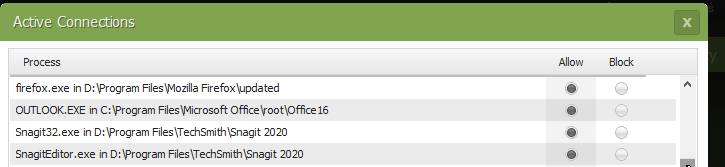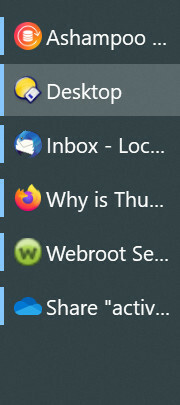I noticed that Thunderbird is not listed under active connections in the WR-firewall. It is not under Mozilla, not under Thunderbird. Why is that and why can I send/receive email?
B..t.w. the same is true under alowed apps in Windows defender firewall: no Thunderbird.
Both are enabled according to the security centre. Using Thunderbird 68.6.0 32 bit, Windows 10 latest update, and Webroot complete.