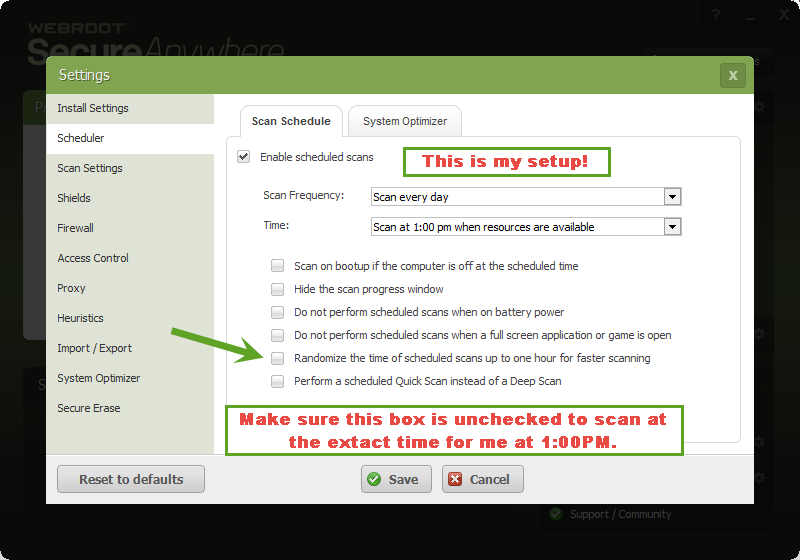No matter what settings I use it will not scan at the scheduled time, nor if not able to at that time, it WILL NOT scan on bootup. This morning the status showed the last scan to be 22 hours ago (had to manually do that one) and the next one not again for 23 hours. It is currently scheduled to scan every day at 8:00AM or upon bootup if resources not available (I take that to mean the computer is either 'sleeping' or 'off').The 'enable scheduled scans' box is also checked.
I addressed this problem in a posting earlier this week to the community and I acted according to the responder's answer but to no avail. Forgive me if I err but I think the responder may have been 'ShortCircuit'?? Thank you in advance for a solution to this situation as it is inconvenient at best and leaves me with the feeling that I may not be all that fully protected at least.
My wife is experiencing the same problem on her new (Dell) Windows 8.1 PC as well.
Answer
Why will Webroot NOT SCAN automatically on my new Toshiba Windows 8.1 PC?
Best answer by RetiredTripleHelix
Do you have your Online Account set up? If not please do so and can you tell me how many devices you have it installed on?
@ Looking at your keycode it's all letters can you tell me where you got that from as it should be a 20 character alphanumeric keycode like this one and it's no good. SA69-AANA-A783-DE78-C584
Thanks,
Daniel
Thanks,
Daniel
Login to the community
No account yet? Create an account
Enter your E-mail address. We'll send you an e-mail with instructions to reset your password.