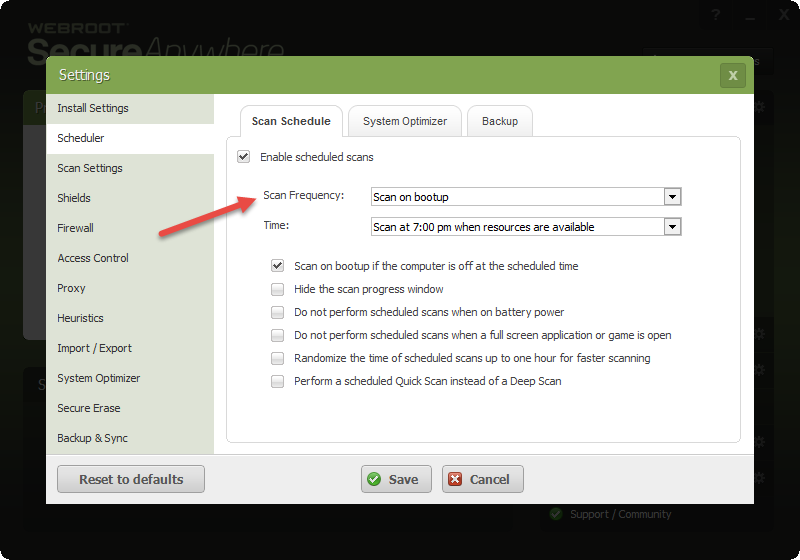Why won't Webroot scan at boot up on Windows 8.1?
Why won't Webroot scan at boot up when the box to do so is checked? I've just installed it on a new Toshiba PC, Windows 8.1
Login to the community
No account yet? Create an account
Enter your E-mail address. We'll send you an e-mail with instructions to reset your password.