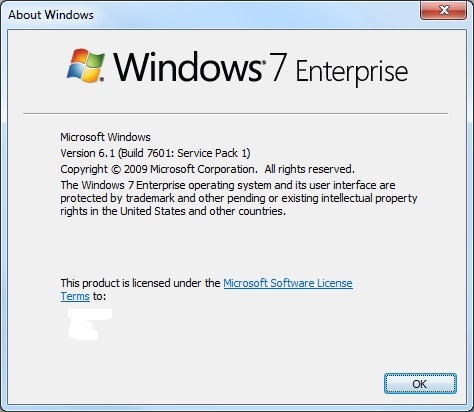RE: Webroot Secure Anywhere Complete: (Non-Techie user)
Just loaded Windows 10, but don't use Edge because of the no add-ons problem. I want to use Internet Explorer (when possible) in order to keep Webroot Password Manager -- I realize it works better with Chrome, but Chrome is harder to customize. The WR dropdown menu in IE has changed and offers a matching sites option after it appears that sites are redirected. Is it supposed to do this?
(I'm seriously concidering rolling back to 8.1 due to "10" bugs, but dread the possible system crash during recovery -- that happened on another PC).
Any insights?
Thank you!
Page 1 / 1
Not here to advise you. Not qualified. What works best for me is setting IE as default and using Edge for news etc.and for sites not requiring add on support. I upgraded win 10 version 1510 to 1511 from Win Update. Has less bugs ...opinion. Reverting back I am assuming Microsoft will begin to nag you into a coma to upgrade again and may possibly do it for you in thebackground. They are bent on all having Win 10.
Thanks for reply. I've set IE as default and intend to use it or Chrome unless or unitl Edge allows Webroot add-ons. Yes, Microsoft certainly appears to be forcing WIndows 10 on us. My upgrade started running during an automatic update. I had no intention of installing it because I'd already had major problems with it on another PC.
Can't help adding:
Microsoft seems to be doing everything it can to impede our ability to use the software we love and to customize our machines, taking the "personal" out of personal computers. It also seems MS wants to force us into contracts and subscriptions, e.g. Office 360, where if we no longer want to subscribe, our software will cease to function. It's perfectly reasonable for a developer to charge to upgrade a product after a year or the given period of time on the subscription, but to have it cease to function so that files cannot even be accessed is just low!
Subscriptions make sense for products such as Webroot because, a) we are able to choose the product we want to purchase and use, and, b) the antimalware fight is dynamic and requires constant vigilance 24/7. The OS, however, comes on our PCs, leaving us little choice other than switching to Mac, which I wish I had done. As I understand it, Apple allows a full version of MSOffice to run on their machines, so why can't Microsoft allow the same courtesy regarding other software?
Thank you!
Can't help adding:
Microsoft seems to be doing everything it can to impede our ability to use the software we love and to customize our machines, taking the "personal" out of personal computers. It also seems MS wants to force us into contracts and subscriptions, e.g. Office 360, where if we no longer want to subscribe, our software will cease to function. It's perfectly reasonable for a developer to charge to upgrade a product after a year or the given period of time on the subscription, but to have it cease to function so that files cannot even be accessed is just low!
Subscriptions make sense for products such as Webroot because, a) we are able to choose the product we want to purchase and use, and, b) the antimalware fight is dynamic and requires constant vigilance 24/7. The OS, however, comes on our PCs, leaving us little choice other than switching to Mac, which I wish I had done. As I understand it, Apple allows a full version of MSOffice to run on their machines, so why can't Microsoft allow the same courtesy regarding other software?
Thank you!
Just logged into Chrome to compare the way the WR Password Manager appears in it to IE and saw an answer to one of my own questions (sorry). The WR Password Manager menu for Windows 10 is earier to read: The "show matching sItes" also makes it easier to log into different accounts on the same site! Great improvement, Webroot! Thanks!
(New to posting -- it's a bit confusing at first -- still need practice.)
(New to posting -- it's a bit confusing at first -- still need practice.)
Version 1511 is better I believe. Seems to be faster and more stable than 1510.
Thanks, BlazeTen, for version info. (Like the dog avatar) Where do I find the release number ? (didn't see it under "this computer") Because of some graphics issues, Microsoft installed some Win10 updates -- I was worried about doing it myself because of a previous crash) but that did not solve the problems. This version cannot be downgraded back to 8.1, so I really need to resolve the issues.
Yes, that is Blaze, my Cane Corso (Mastif). The upgrade is probably by now waiting for you in Windows Update. I had failures from 8.1 to Win 10 and had to use the Microsoft Media Creation Tool. From Win 10 version 1510 to 1511 was all smooth sailing though. I try to never give advice in the community, I will only post what has worked for me.
I ran the "check for updates" and "restart now" features in Windows Update. We do have the best advisors of any community on the web I might add. @TripleHelix is our go to Microsoft person. Regards. !
I ran the "check for updates" and "restart now" features in Windows Update. We do have the best advisors of any community on the web I might add. @TripleHelix is our go to Microsoft person. Regards. !
Hi celz1357
If you are having issues with WIndows Update then I would recomend that you run the relevant Troubleshooter app, provided by Microsoft, to see if that resolves any issues.
You can get hold of an download this utility from Microsoft directly (here). Once downloaded there is no need to install; you just click on it to run it and then follow the prompts...if it finds any issues then it will usually attempt to fix them for you and advise as to what it has done (or in some cases not done) when completing.
As I said before, if I have misunderstood your issue then please ignore this post.
Regards, Baldrick
If you are having issues with WIndows Update then I would recomend that you run the relevant Troubleshooter app, provided by Microsoft, to see if that resolves any issues.
You can get hold of an download this utility from Microsoft directly (here). Once downloaded there is no need to install; you just click on it to run it and then follow the prompts...if it finds any issues then it will usually attempt to fix them for you and advise as to what it has done (or in some cases not done) when completing.
As I said before, if I have misunderstood your issue then please ignore this post.
Regards, Baldrick
? hit the windows + R keys on your keyboard and in the "Run" box type winver and then press OK
It'll show you something like this ( screenshot comes from a Windows 7 but it looks fairly similar on Windows 10 )
In case of you running the latest W10 build it'll mention something like "build 1511 version 10586.29" or higher as i don't have my windows 10 machine with me and don't know the version nr by heart
It'll show you something like this ( screenshot comes from a Windows 7 but it looks fairly similar on Windows 10 )
In case of you running the latest W10 build it'll mention something like "build 1511 version 10586.29" or higher as i don't have my windows 10 machine with me and don't know the version nr by heart
Just wanted to remind the poster that Windows updates these days can take VERRY long to start downloading.. With Windows 10 updates being pushed out very frequently and loads of people accessing the update servers i guess the update servers are a bit overloaded. When i did the initial W7 install on 2-3 machines at home it took me 2 days before the actual updates started downloading. If like suggested by ? ( using that update checker tool ) it still ain't working you have 2 more ways of going at it. If you want to hear about it let me know . Also have a few tricks left up my sleeve but they qualify for the PM category as it's a bit tech ( so it's up to you to decide if you feel ready for them )
Thanks, BlazeTen. (I used to have mastiffs too -- miss them.)
Thanks, edwin_eekeekelaers, found it!
Reply
Login to the community
No account yet? Create an account
Enter your E-mail address. We'll send you an e-mail with instructions to reset your password.