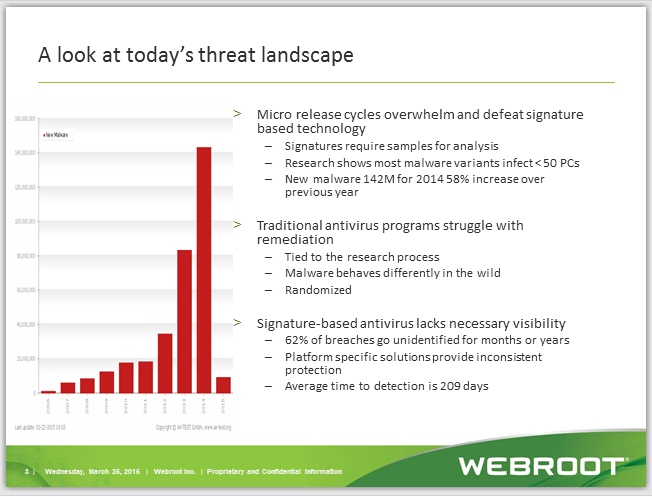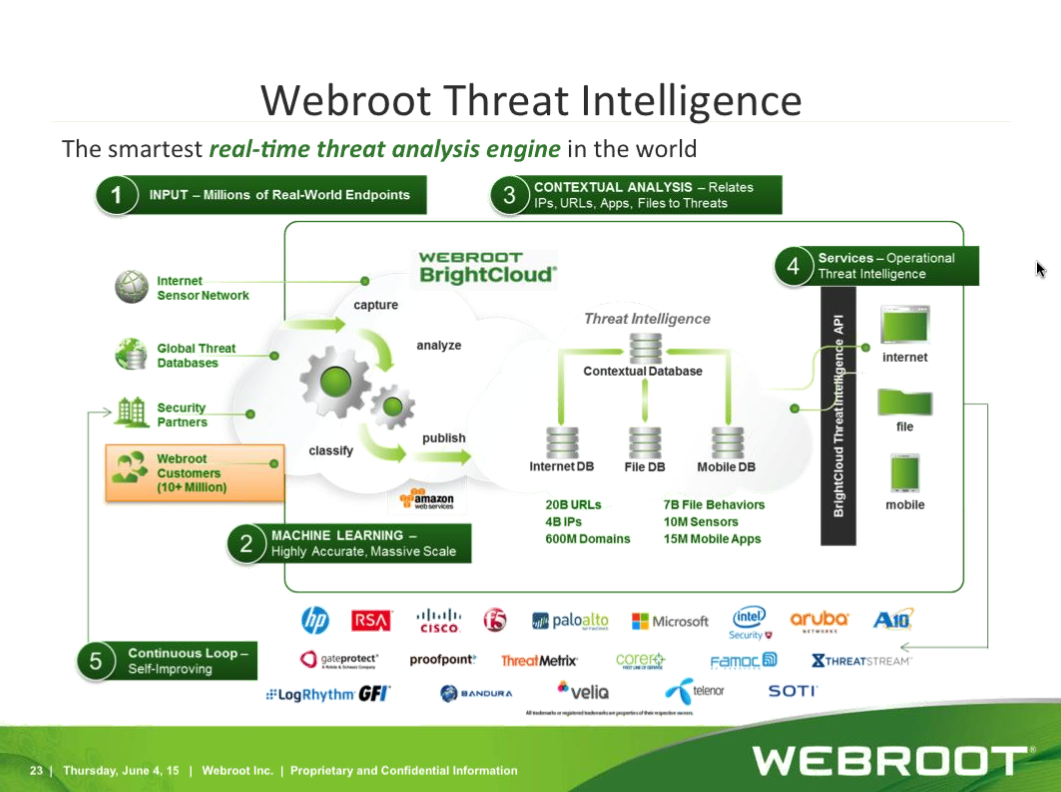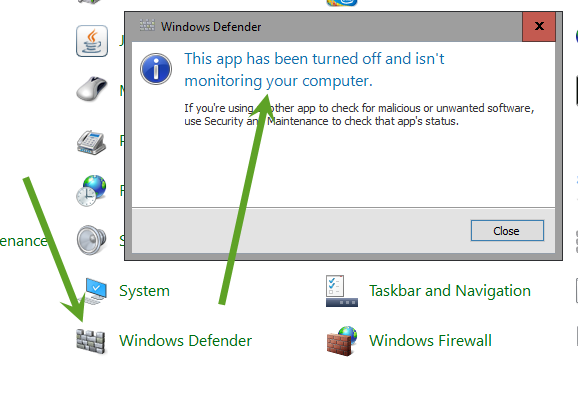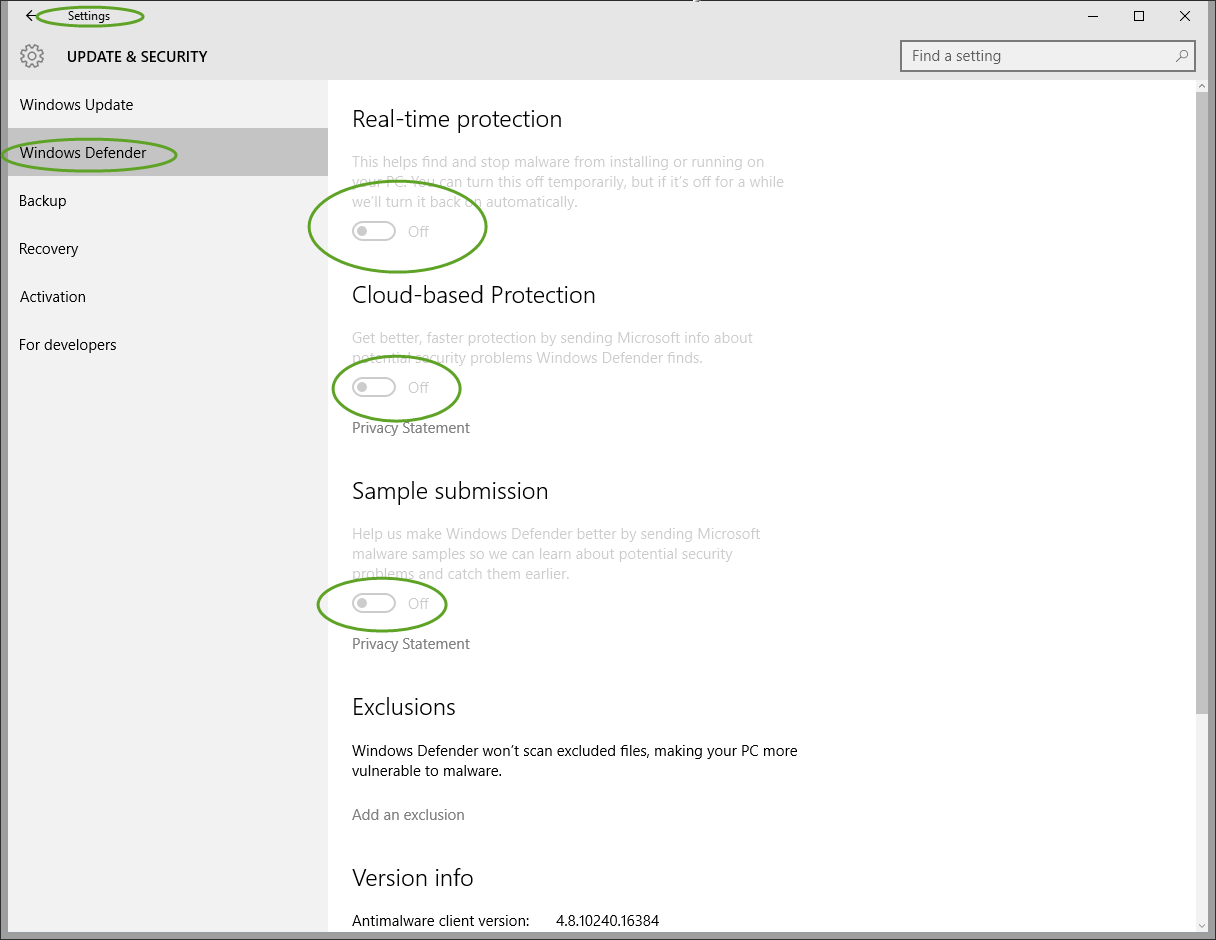My only concern is that my resources keep overloading (i might have a bad hard drive, can't tell). Defender is one of the biggest offenders. Also the general rule of thumb is to not have more than one virus/malware software running at once. Does that apply to Windows combining with Webroot? Lastly, Windows will only allow me to turn off Defender temporarily. Anyway around that (if you reco I turn it off)?
Thanks!
Page 1 / 1
Hi ?
Welcome to the Webroot Community,
WSA will co-exist very nicely with Windows Defender (that is the way that WSA has been designed from the outset).
Having said that WSA provides much, much better protection than Windows Defender and therefore there is no real point in running both. All that Windows Defender does is to add some drag to your system' s resources.
Please look here if you are comfortable using the registry. https://community.webroot.com/t5/Webroot-SecureAnywhere-Antivirus/How-to-Run-WSA-alongside-Windows-Defender-on-Windows-8-Windows-8/ta-p/23058
If you still have issues then please get back to us for additional assistance.
Kind Regards,
Welcome to the Webroot Community,
WSA will co-exist very nicely with Windows Defender (that is the way that WSA has been designed from the outset).
Having said that WSA provides much, much better protection than Windows Defender and therefore there is no real point in running both. All that Windows Defender does is to add some drag to your system' s resources.
Please look here if you are comfortable using the registry. https://community.webroot.com/t5/Webroot-SecureAnywhere-Antivirus/How-to-Run-WSA-alongside-Windows-Defender-on-Windows-8-Windows-8/ta-p/23058
If you still have issues then please get back to us for additional assistance.
Kind Regards,
Hello and Welcome to the Webroot Community!
You don't need WD as WSA is much, much more than WD can ever be! http://www.brightcloud.com/platform/webroot-intelligence-network.php
Thanks,
Daniel ;)
You don't need WD as WSA is much, much more than WD can ever be! http://www.brightcloud.com/platform/webroot-intelligence-network.php
Thanks,
Daniel ;)
I have to agree with Daniel.
If that is not enough reasoning, I noticed that the WD anti-Malware engine is a real resource hog, at least on my systems. So.. it is disabled on all of mine and with full faith in WSA I don't miss it.
Dave
If that is not enough reasoning, I noticed that the WD anti-Malware engine is a real resource hog, at least on my systems. So.. it is disabled on all of mine and with full faith in WSA I don't miss it.
Dave
As mentioned in my original post I am having resource issues and that is why I want to disable WD. Dave, you say you disabled WD. Windows 10 only allows a temporary shut down of WD so how did you disable it?
Thanks
Cliff
Thanks
Cliff
It should disable WD when you install WSA if not go to Control Panel>Windows Defender and uncheck all settings to turn it off.
Thanks,
Daniel ;)
Thanks,
Daniel ;)
When you disable it, a message pops up telling you it's only a temporary disable. But it's been aweek now after several re-boots and WD is still ff. And...my computer is acting better.
Reply
Login to the community
No account yet? Create an account
Enter your E-mail address. We'll send you an e-mail with instructions to reset your password.