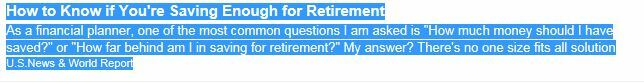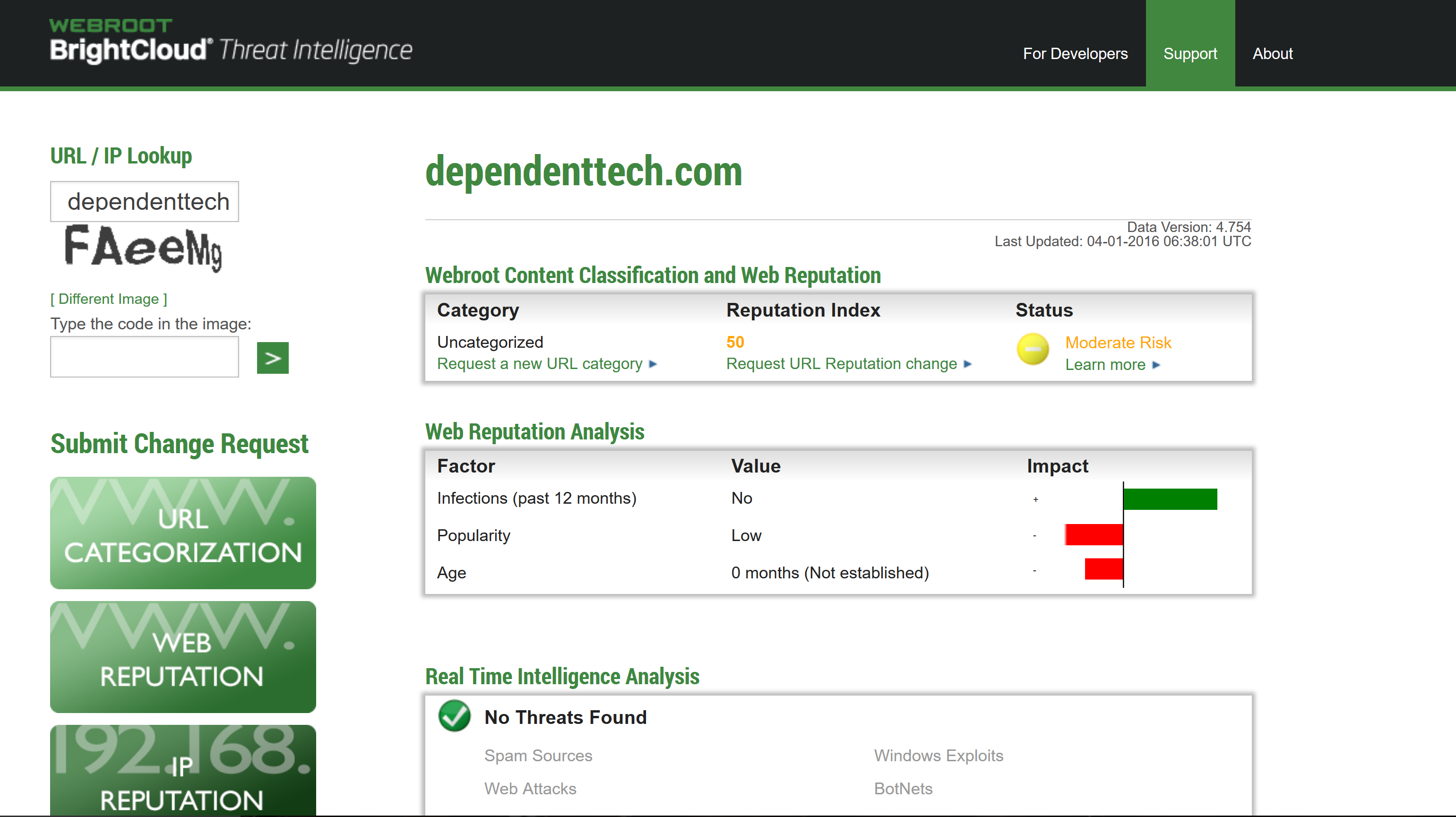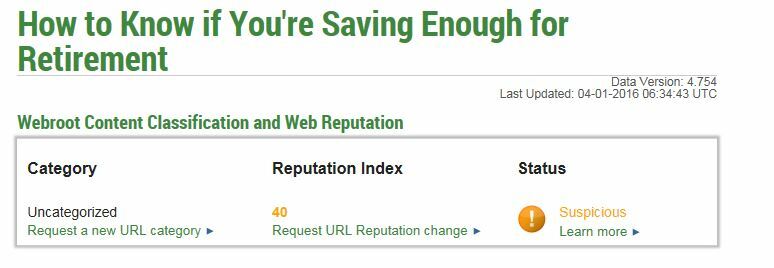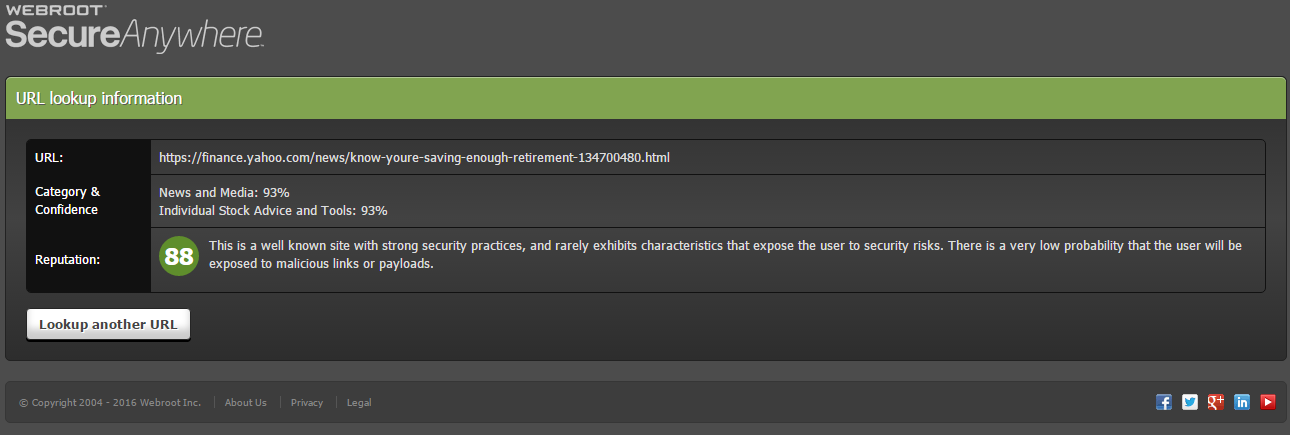okay, was browsing on Yahoo's homesite today and saw an article regarding retirement figures from u.s. newsweek or the like. Clicked on and Bam, I got the stupid blue screen and popup message that would not go away. I used task manager to shut it down and did a webroot scan. Nothing found. I did a shutdown and power up, webroot scan, nothing found. I checked my programs and nothing was installed, according to the programs list. Should I presume that since Webroot is not finding anything I am safe from the stupid ransomware? I will not be visiting the yahoo homepage anymore. Usually my Webroot gives me the don't go there message and lets me get out of there. Thanks in advance.
Page 1 / 1
Hello ajones305
Welcome to the Webroot Community,
My advice would be to Submit a Support Ticket so that they can have a look. Sometimes this message can change your registry or come back when you reboot your PC. Since there are so many types of this sort of message. It would be safe to ask Support.
Welcome to the Webroot Community,
My advice would be to Submit a Support Ticket so that they can have a look. Sometimes this message can change your registry or come back when you reboot your PC. Since there are so many types of this sort of message. It would be safe to ask Support.
Hi ajones305
Welcome to the Community Forums.
Would you be able to remember and let us know what the popup message said? Also, would you post the link that caused the issue as we can check it out and see what BrightCloud Reputation service makes of it.
Thanks in advance.
Regards, Solly
Welcome to the Community Forums.
Would you be able to remember and let us know what the popup message said? Also, would you post the link that caused the issue as we can check it out and see what BrightCloud Reputation service makes of it.
Thanks in advance.
Regards, Solly
Thank you!
I have submitted a ticket. Will repsond with what they find.
I have submitted a ticket. Will repsond with what they find.
Hi ajones305
You are most welcome! We would be curious to know how things turned out for you ..
Have a nice weekend!
You are most welcome! We would be curious to know how things turned out for you ..
Have a nice weekend!
Hi Solly,
I went back to the yahoo page for this and was able to find it by going to their Finance page.
Beware: This is the link I clicked : How to Know if You're Saving Enough for Retirement
showing to be from this source : U.S.News & World Report
When I checked properties: https://finance.yahoo.com/news/know-youre-saving-enough-retirement-134700480.html
The link took me to dependenttech.com and opened additional web page with "***Security Error Code 0x80070424".
This is still in my history in case support wanted to view it.
This is the Pop up:
Is that what you are looking for? Please let me know if I need to provide further info.
Thanks
I went back to the yahoo page for this and was able to find it by going to their Finance page.
Beware: This is the link I clicked : How to Know if You're Saving Enough for Retirement
showing to be from this source : U.S.News & World Report
When I checked properties: https://finance.yahoo.com/news/know-youre-saving-enough-retirement-134700480.html
The link took me to dependenttech.com and opened additional web page with "***Security Error Code 0x80070424".
This is still in my history in case support wanted to view it.
This is the Pop up:
Is that what you are looking for? Please let me know if I need to provide further info.
Thanks
Hello ajones305
I have looked these links up with Bright Cloud http://www.brightcloud.com/tools/url-ip-lookup.php
This is what I have found:
This site shows Moderate risk
So lets see what Support has to say...
I have looked these links up with Bright Cloud http://www.brightcloud.com/tools/url-ip-lookup.php
This is what I have found:
This site shows Moderate risk
So lets see what Support has to say...
Thanks!
I like that new tool to look up sites!
I checked the Title of the story and got:
Interesting...
Hoping support finds nothing, will update asap.
Thanks
I like that new tool to look up sites!
I checked the Title of the story and got:
Interesting...
Hoping support finds nothing, will update asap.
Thanks
Hi there!
Please have a look at this Video of the Webroot Threat Intelligence of Bright Cloud
And here http://www.brightcloud.com/
This is indeed a handy tool to check your URLs!
Please have a look at this Video of the Webroot Threat Intelligence of Bright Cloud
And here http://www.brightcloud.com/
This is indeed a handy tool to check your URLs!
And don't forget, Sherry, that one can also use the Webroot File Submission website which not only allows you to submit files for checking & for declaring false positives...but also you do very quick URL lookups as per this response to the URL that ajones305 provided us with:
Much quicker than the BrightCloud URL and gives just the right amount of information without overloading one.
Regards, Baldrick
Much quicker than the BrightCloud URL and gives just the right amount of information without overloading one.
Regards, Baldrick
That's right Baldrick..To be honest I did forget this..;)
Yes, I think that it is a badly advertised and therefore much underused facility that Webroot has kindly provided. Personally I would like to see a link to it under the 'Support/Community or 'Utilities' tabs in the local WSA Client...perhaps I will mozzy on over to the Feature Request site and start a request...;)
Hi Baldrick..that would be marvelous! I will give it my vote! Kudoes!
Already done, Sherry...kudo away! ;)
Great idea! Kudoed instantly!:D
I thank you most sincerely. ;)
Reply
Login to the community
No account yet? Create an account
Enter your E-mail address. We'll send you an e-mail with instructions to reset your password.