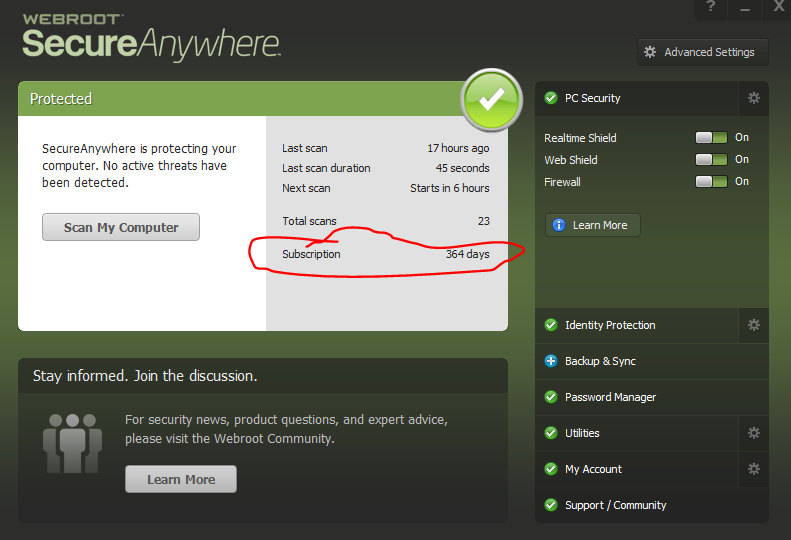How do you find your subscription expiration date?
Where do you find your subscription expiration date?
Hi wwdeadeye
Welcome to the Community Forums
The other way to assertain this is to log into your Web Console and when presented to click on your keycode which should open a sub panel and display both the no. of days of subscription remaining AND the actusl expiry date.
Regards, Baldrick
Welcome to the Community Forums
The other way to assertain this is to log into your Web Console and when presented to click on your keycode which should open a sub panel and display both the no. of days of subscription remaining AND the actusl expiry date.
Regards, Baldrick
Ok, so if I have 44 days until my service expires, and I renew now, will I still keep the 44 days. I'm recieving an offer for 1 year renewal with 3 free months. What am I really buying with that?
Linda
'=--
Linda
'=--
Hello @ ,
Welcome to the Webroot Community,
Well I believe you can call Support and ask them to add those remaining days left to your new subscription.
Support Number 1-866-612-4227,
Support Ticket: https://www.webrootanywhere.com/servicewelcome.asp
please have a look here to compare Webroot Versions because there are 3 versions mainly. http://www.webroot.com/us/en/home/products/compare
Hope this clarifies things?
Kind Regards,
Welcome to the Webroot Community,
Well I believe you can call Support and ask them to add those remaining days left to your new subscription.
Support Number 1-866-612-4227,
Support Ticket: https://www.webrootanywhere.com/servicewelcome.asp
please have a look here to compare Webroot Versions because there are 3 versions mainly. http://www.webroot.com/us/en/home/products/compare
Hope this clarifies things?
Kind Regards,
Hi larubia69
Welcome to the Community Forums.
Just to add to what Sherry has advised...if you are:
(i) using the Webroot version rather than a version of WSA purchased through Best Buy/The Geek Squad &
(ii) are really renewing, i.e., you are effectively adding more time to your existing subscription rather than either changing to another version or purchasing more time from a source other than Webroot (in each of those cases you will receive and need to activate a NEW keycode
then once your subscription payment has been processed the days for the new subscription period will be added to your existing days...so in your example; new subscription for 1 year (365 days) + remaining current subscription (44 days) will resultant in a revised subscription no. of days = 405 days, which you should see displayed in the main app panel.
If you are a Best Buy/The Geek Squad version user then you payment for a new subscription period will not actually be taken until your current subscription period has expireed, even if you have provided the details with 44 days of current subscription left to run.
Hope that clarifies somwaht more?
Now, I am not aware that Webroot make such offers so I am suspecting that you are not renewing directly from Webroot...and so it would be good if you would identify the provenance of this offer.
Regards, Baldrick
Welcome to the Community Forums.
Just to add to what Sherry has advised...if you are:
(i) using the Webroot version rather than a version of WSA purchased through Best Buy/The Geek Squad &
(ii) are really renewing, i.e., you are effectively adding more time to your existing subscription rather than either changing to another version or purchasing more time from a source other than Webroot (in each of those cases you will receive and need to activate a NEW keycode
then once your subscription payment has been processed the days for the new subscription period will be added to your existing days...so in your example; new subscription for 1 year (365 days) + remaining current subscription (44 days) will resultant in a revised subscription no. of days = 405 days, which you should see displayed in the main app panel.
If you are a Best Buy/The Geek Squad version user then you payment for a new subscription period will not actually be taken until your current subscription period has expireed, even if you have provided the details with 44 days of current subscription left to run.
Hope that clarifies somwaht more?
Now, I am not aware that Webroot make such offers so I am suspecting that you are not renewing directly from Webroot...and so it would be good if you would identify the provenance of this offer.
Regards, Baldrick
 +3
+3
This information is no longer valid. In the home screen, the value next to Subscription only says "Active", or "Expired". There is no helpful days remaining information. Another forum item says this is controlled by unchecking a box in Settings-->Access Control-->> "Hide the keycode on screen", But on my system that has no effect.
 +3
+3
Found it! You have to log onto the "Access Web Console", then select the TOTALLY NONINTUITIVE TAB "Keycodes", then the days remaining will be presented.
 +1
+1
subscription only says active, how am I to know how long?
 +3
+3
You won't find it on the convenient console. It is now found on an web page:
open a browser, go to my.webrootanywhere.com and enter your Webroot account credentials
This will require you to type in specific letters of your "Personal Security code". Note this is not the same as your password.
Once logged in, go to the upper right where your name or email is. Hit the down tick, select account settings, then select the TOTALLY NONINTUITIVE TAB "Keycodes", then the days remaining will be presented.
open a browser, go to my.webrootanywhere.com and enter your Webroot account credentials
This will require you to type in specific letters of your "Personal Security code". Note this is not the same as your password.
Once logged in, go to the upper right where your name or email is. Hit the down tick, select account settings, then select the TOTALLY NONINTUITIVE TAB "Keycodes", then the days remaining will be presented.
Reply
Login to the community
No account yet? Create an account
Enter your E-mail address. We'll send you an e-mail with instructions to reset your password.