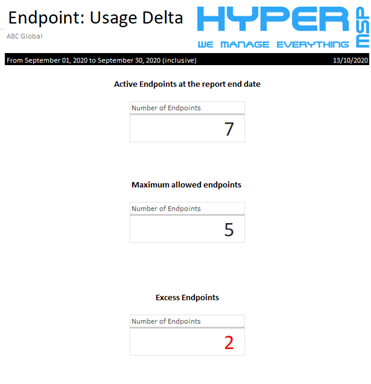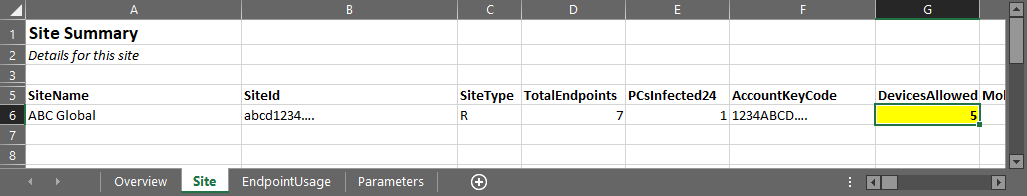Hi,
When creating a new site in GSM and setting up Endpoint Protection we can set a value called 'Site Seats'. Obviously, here we always set the number of seats the customer ordered from us.
Normally, we do not examine the WSA GSM console every day as it is not a system we shall pay 24/7 attention to (sitting and watching the console like airplane radars) unless any customer may encounter any malware issue and asks for our support.
Now, we notice from time to time that some of our customers licence usage exceeds the preset Site Seat limit, but we never get any notification at all! The only chance to notice such an unexpected extra licence usage is if you open the console and THOROUGHLY overview ALL customers data by hand!
The fiscal (billing) problem is that our customers pay 1 year in advancefor a requested number of seats and we cannot invoice them for the extra usage during the 1 year prepaid period, still we must pay for the extra usage to Webroot.
Now we have a new Webroot Universal Reporter Tool but it does not take any care for site seat limit set in the GSM console so that allowed usage is not tracked nor it is shown in any report for the customers. Please add it to the reporting tool.
So we need a proper solution here, either:
- the preset seat usage limit applied automatically by the console (do not allow more installations over the seat limit) - which is how normally a software should work anyway
- or in case you do not wish to apply a usage restriction globally:
- an immediate usage warning in email to MSP GSM site admin rigth when there is a new installation over the seat limit so that we can handle the situation with the customer immediately.
Unlike the automatic seat limit restriction, the licence usage warning email may not hurt any Webroot partners/customers at all - rather it can help every partner to see clearly which customers go over the seat limit they set up for them. This seat limit warning email could also be optionally set if the MSP partner liked it. - or at least
- now that we have this nice Webroot Universal Reporter Tool to help us administering the solution for many customers, it could provide such a report template that we can set up to run periodically for each site, which would include the preset seat limit value for the site and the current usage.
So, the main goal of my request is to let Webroot understand the business situation and extra payments we run into with MSP cusomers installing clients over their pre-paid seat limit and to find a proper solution to avoid paying the extra seat fees ourselves.
Please consider the above or any other good way Webroot can provide MSP partners with a solution to this fiscal issue.
KInd regards,
GyozoK