Just updated to Mac Monterey 12.3 yesterday, and Webroot 9.5.0.139 detects Xprotect Remediator MRT v3 as Keylogger.Refog.1.r.
Can anyone verify this, please?
Thanks.
Best answer by ChadL
View originalJust updated to Mac Monterey 12.3 yesterday, and Webroot 9.5.0.139 detects Xprotect Remediator MRT v3 as Keylogger.Refog.1.r.
Can anyone verify this, please?
Thanks.
Best answer by ChadL
View originalHello
I don’t use the Mac version but if you look at the product version then the last 4 digits would show the definition update version under my account in the UI! Something like this: 9.5.0.139:1623 or a higher number.
HTH,
We are aware of the frustrations and Threat, QA and Engineering are all working diligently to fix this ASAP.
We do sincerely apologize for the delay, and absolutely understand the impact this has on our customers
I’ll leave it to
Good news everyone,
There was an issue with our definitions being published properly, but that has been resolved. The latest definitions of 1623 contains the exclusions for MRT v3 and your agents should receive the updates automatically. On the next scan you should not see the MRT v3 being shown as a threat so long as you didn’t take action to quarantine the item. Let me know if you see any other issues.
We apologize for the delay in getting this out and we’re actively having conversations on how to improve this pipeline to minimize delays. As with all things, improvements take time, but we are doing our best to meet and exceed your expectations and I appreciate your feedback in helping us improve our product for you.
I got answers from support. First, they said my Mac was infected. But when I pointed out some false info, then they admitted a false positive. But haven’t got any other update yet, so my Webroot is still giving out warning :D
If you go here
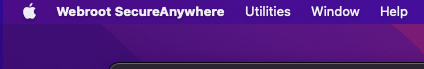
Then here:
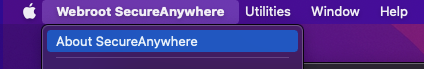
You should see a window like this:

This is also a reliable way of viewing the version number and subsequent definitions number. Are you by any chance on a managed computer?
The problem is that Apple’s MRTs have some similarities with the malicious files we often encounter and so sometimes our system can pick them up as dangerous. Kind of annoying, I know.
So we have a planned fix coming for MRT false positive in an upcoming release and a fix to improve allow lists in another subsequent upcoming release. We’re aware of these issues and are trying our best to prioritize and release them, so for now the work around is the best option and just know that we are working towards resolving this issue actively.
I think the entire MSP/MSSP community and partners deserve some sort of explanation as to why the entire product portfolio, support and partnerships in general are taking a nosedive.
Can we get some responses please?
We have thousands and thousands of endpoints with you and these sorts of things makes us want to go elsewhere.
Thanks
John
Hello everyone!
Sorry about the continued issues and I will ping some Webroot Staff.
Has anyone contacted Webroot support?
For Consumers:
Webroot Support:
Call 1-866-612-4227
For Business:
CALL US
1-866-254-8400
Sorry again.
The problem with 1000s of end users reporting same problem is it take resources away from solving the problems. Reporting this method is more efficient, but it is sad that a little time couldn’t be taken to: develop and proactively publish an intermediate fix to all users; provide status update here and to all users at Noon and COB each day.
Not really support takes the info in and they share with Development and then QA and in this case
Good news everyone,
There was an issue with our definitions being published properly, but that has been resolved. The latest definitions of 1623 contains the exclusions for MRT v3 and your agents should receive the updates automatically. On the next scan you should not see the MRT v3 being shown as a threat so long as you didn’t take action to quarantine the item. Let me know if you see any other issues.
We apologize for the delay in getting this out and we’re actively having conversations on how to improve this pipeline to minimize delays. As with all things, improvements take time, but we are doing our best to meet and exceed your expectations and I appreciate your feedback in helping us improve our product for you.
Thanks Chad
Thank you, TripleHelix,
It simply shows the version number:

However, as of today, the false positive error is no longer appearing, so I guess I’m good. 👍
Thank you!
Thank you, TripleHelix,
It simply shows the version number:

However, as of today, the false positive error is no longer appearing, so I guess I’m good. 👍
Thank you!
I don’t know the Mac client very well maybe
Thanks,
Interesting enough when I received warning with different info:
Threat List:
.isn, PUA.OSX.Spigot.1.r, \Users\my-username\Library\Application Support\Spigot, 00000000000000000000000000000000, 1479 days 4 hours 33 mins 36 secs
OS: macOS 12.2.1 (21D62)
Agent version: 9.5.0.159
IP address: IP-address-here (192.168.0.136)
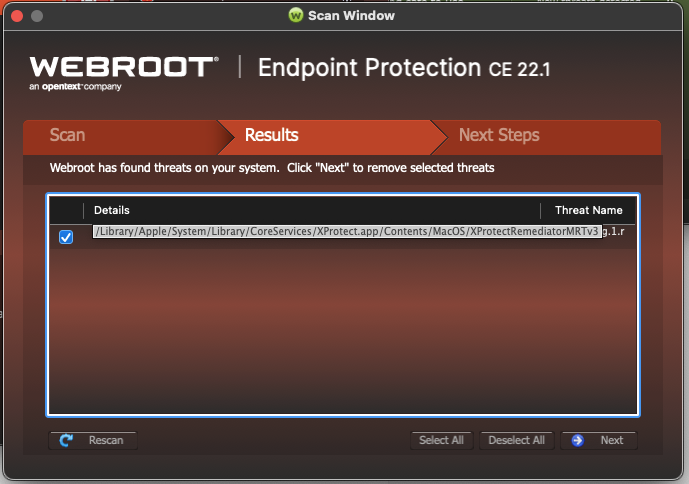
It looks like that Webroot hasn’t updated for MacOS 12.3 yet? And this is a false positive?
Hello
I would recommend getting in contact with Webroot Support and submitting a False Positive ticket with this problem. Support will be able to sort it out.
Webroot Support:
Call 1-866-612-4227
Note: When submitting a Support Ticket, Please wait for a response from Support. Putting in another Support Ticket on this problem before Support responses will put your first Support Ticket at the end of the queue.
HTH,
Dave
Having the same issue. Their support is saying that global allowlists don’t work on Mac. Is that correct?
They say I need to put the machine into Unmanaged, then on each device, manually add this file to the allowlist and run the scan again.
That seem ridiculous?
Hello
New exclusions for the MRT v3 have been created for the next release of Malware definitions. Our team will be having a conversation today to discuss what next steps are and when we can release these new exclusions. Hopefully this will mitigate problems with MRT v3 while we can implement further long term fixes. I will update you on the timeline for that definitions release when I know it.
We need a method to do this through the console as it’s unrealistic to have to set thousands of systems to “unmanaged’ and manually run a scan, deselect the false positive detection, wash, rinse and repeat.
What’s the purpose of the console if we’re unable to perform the management tasks needed? And why has there been such a massive lack of improvement in all aspects of the product?
Something has to give before Webroot loses more MSP clients to other vendors.
John
Is there any update on when the new definitions will be released?
Got the threat of the MRT v3 last night after downloading the Apple updates earlier in the week. After reading the threads I decided to hold tight until you came up with a fix. Per Chad’s email the definitions were posted today. I logged on my computer at around 3:30 pacific time and rescanned. The service still shows it as a threat. What is my next step. I do have the option to allow it.
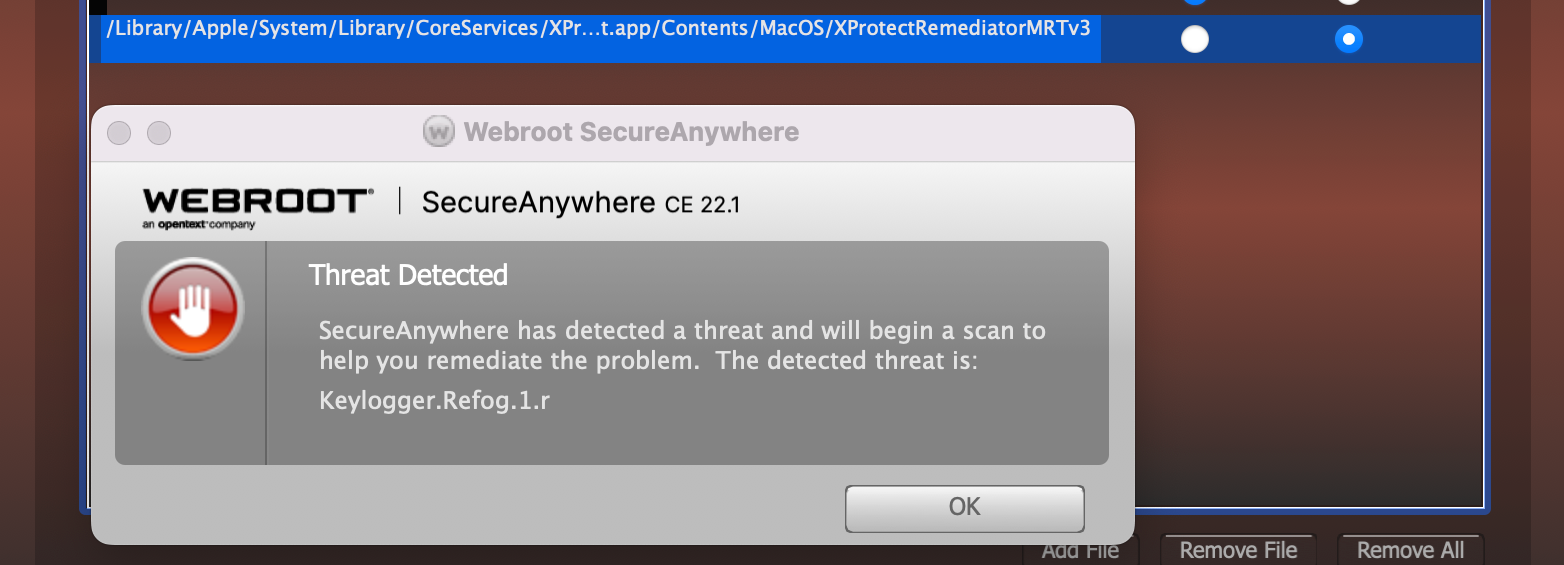
Here to report I am still seeing this flagged as of 03/19. Just to be sure I am okay to set this to the allow list correct?
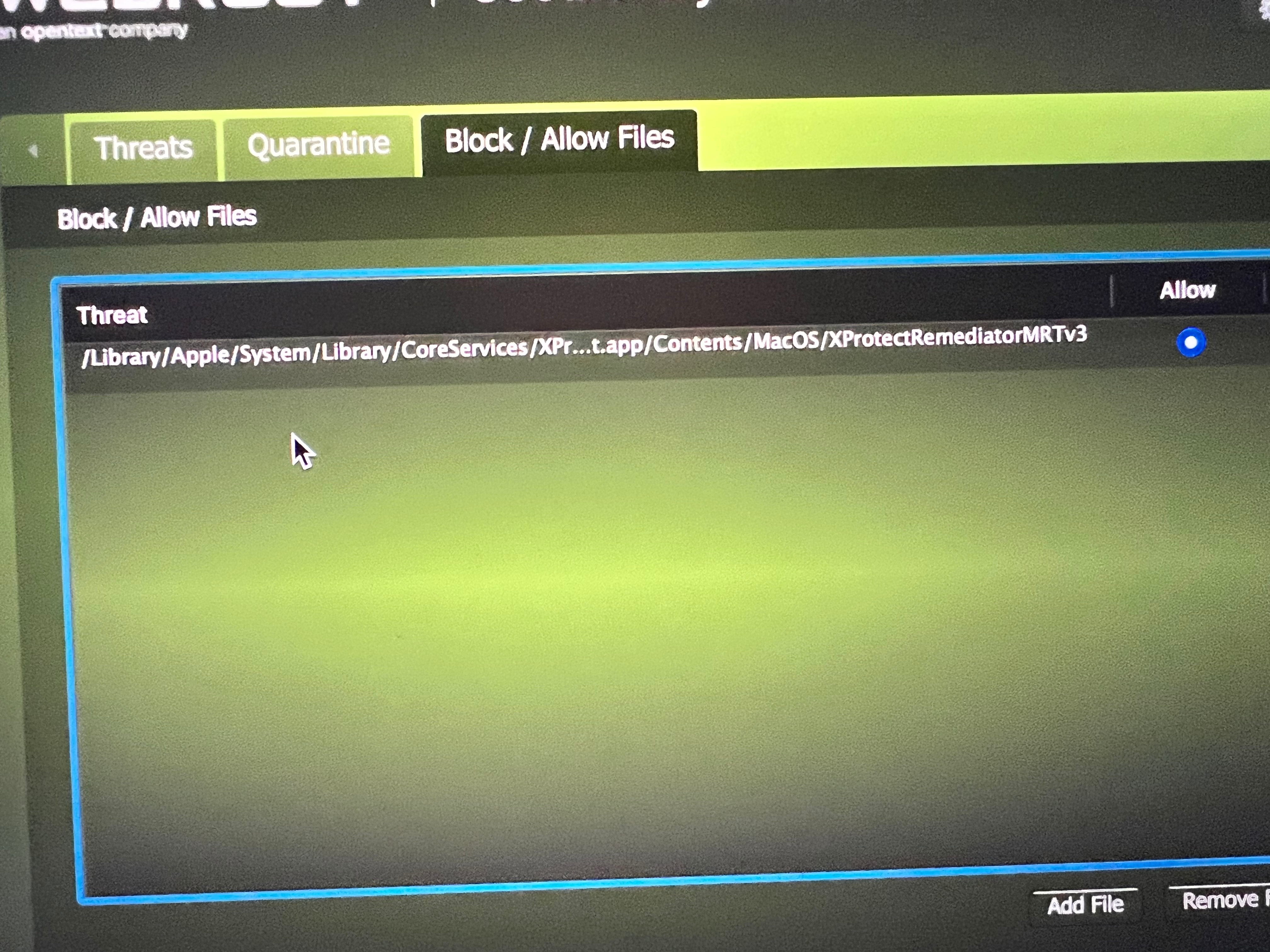
Having the same issue. Their support is saying that global allowlists don’t work on Mac. Is that correct?
They say I need to put the machine into Unmanaged, then on each device, manually add this file to the allowlist and run the scan again.
That seem ridiculous?
I have exactly the same issue after updating to 12.3 on an M1 Mac. I have tried to use the workaround but the Allow List is greyed out?
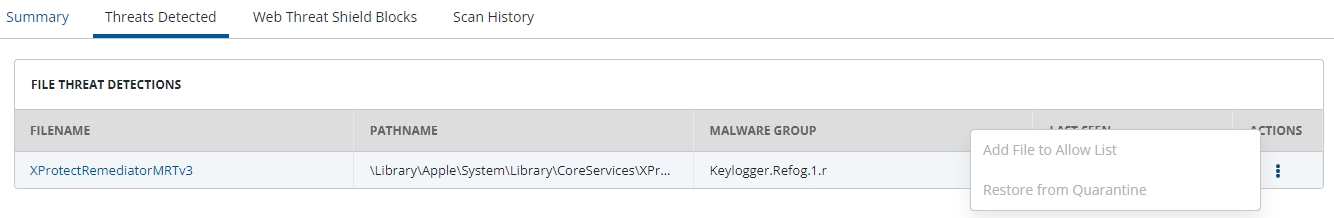
No account yet? Create an account
Enter your E-mail address. We'll send you an e-mail with instructions to reset your password.