When running Webroot on my Mac the WSDaemon consistently uses 100% of the CPU. The fans spin up and the system slows to a crawl even when doing basic tasks like web browsing. If I kill the process or reboot the machine everything is ok for ~15 minutes and then WSDaemon goes back to 100% CPU usage.
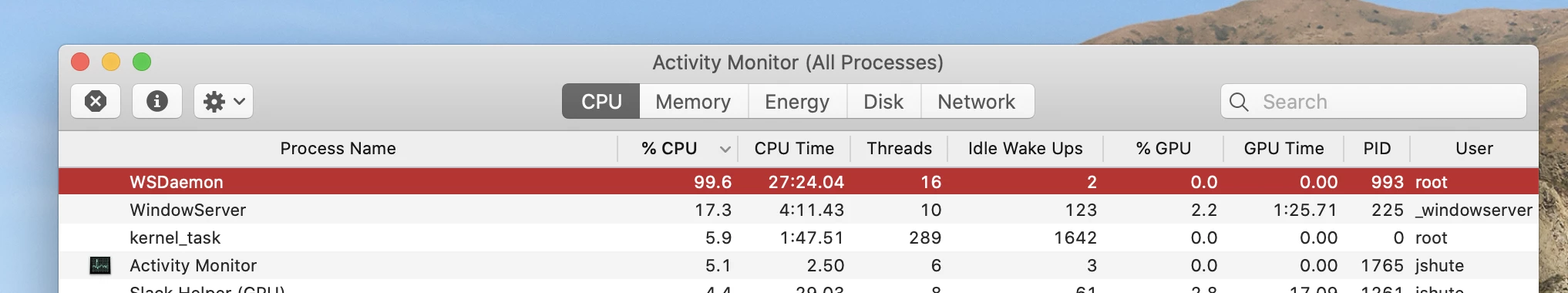
I’ve attempted uninstalling / reinstalling Webroot and that hasn’t helped. In addition I can’t get the Webroot window or menu bar icon to show up.
macOS version: 10.15.4 (19E266)
Best answer by TripleHelix
View original





