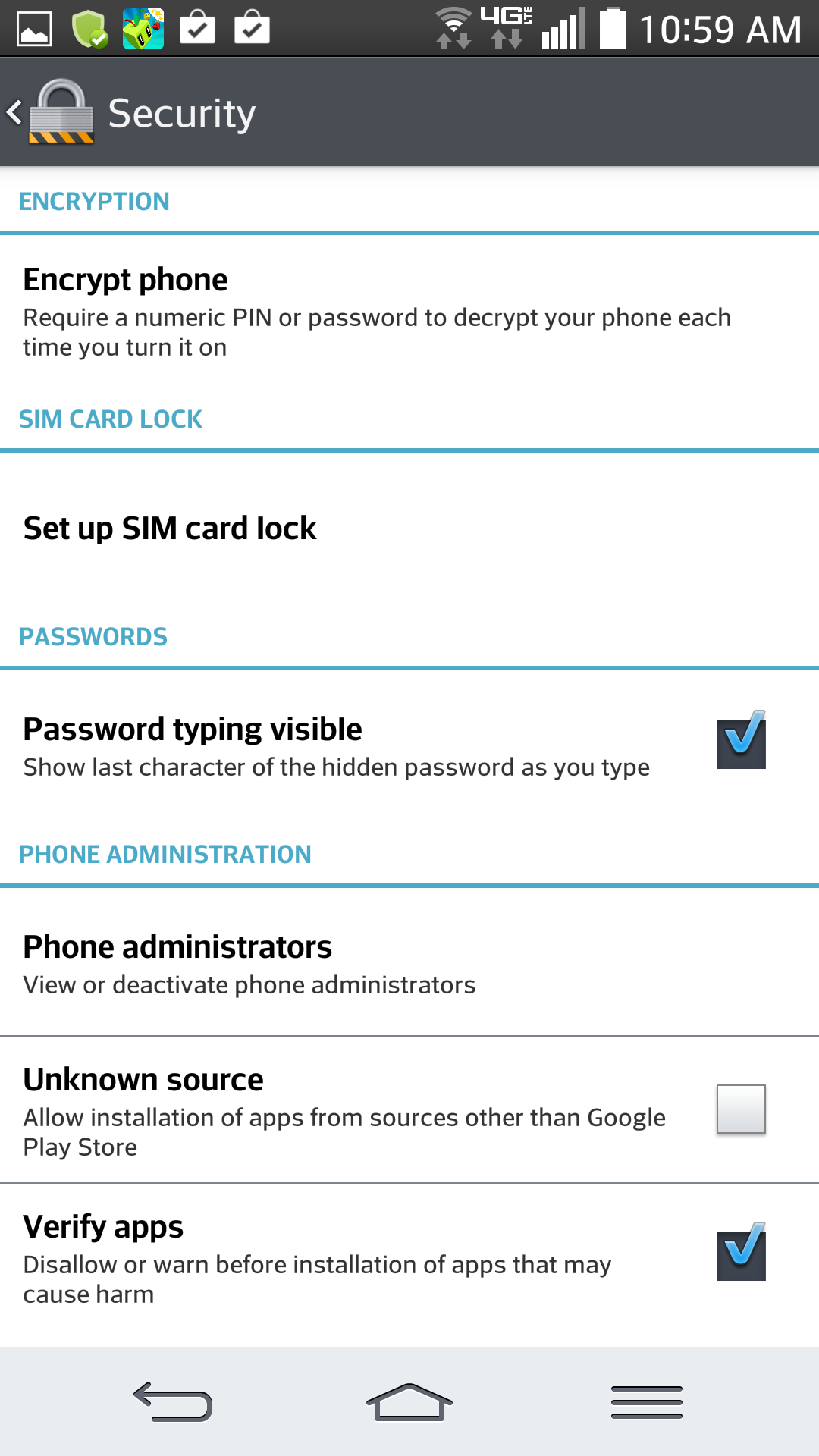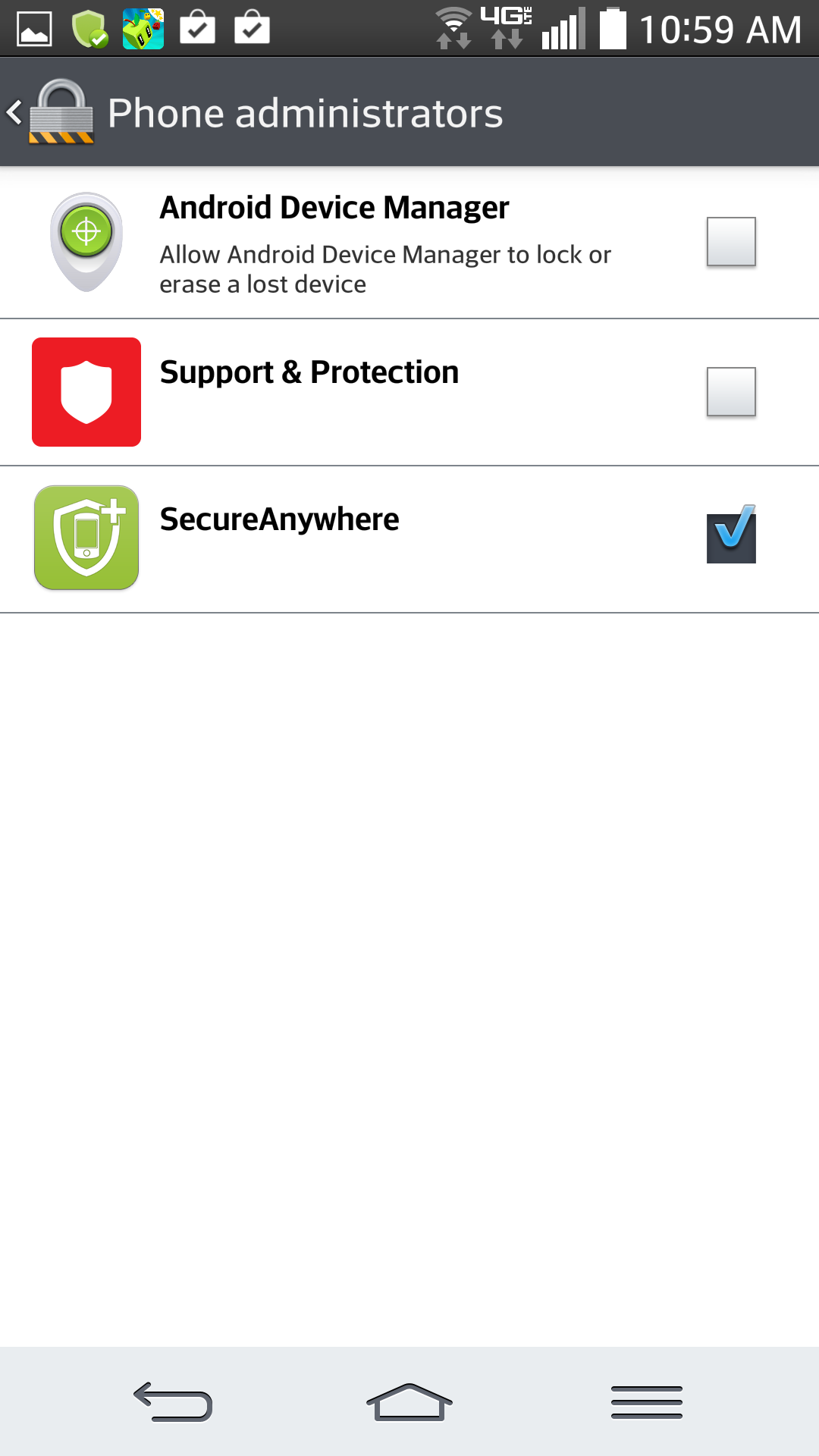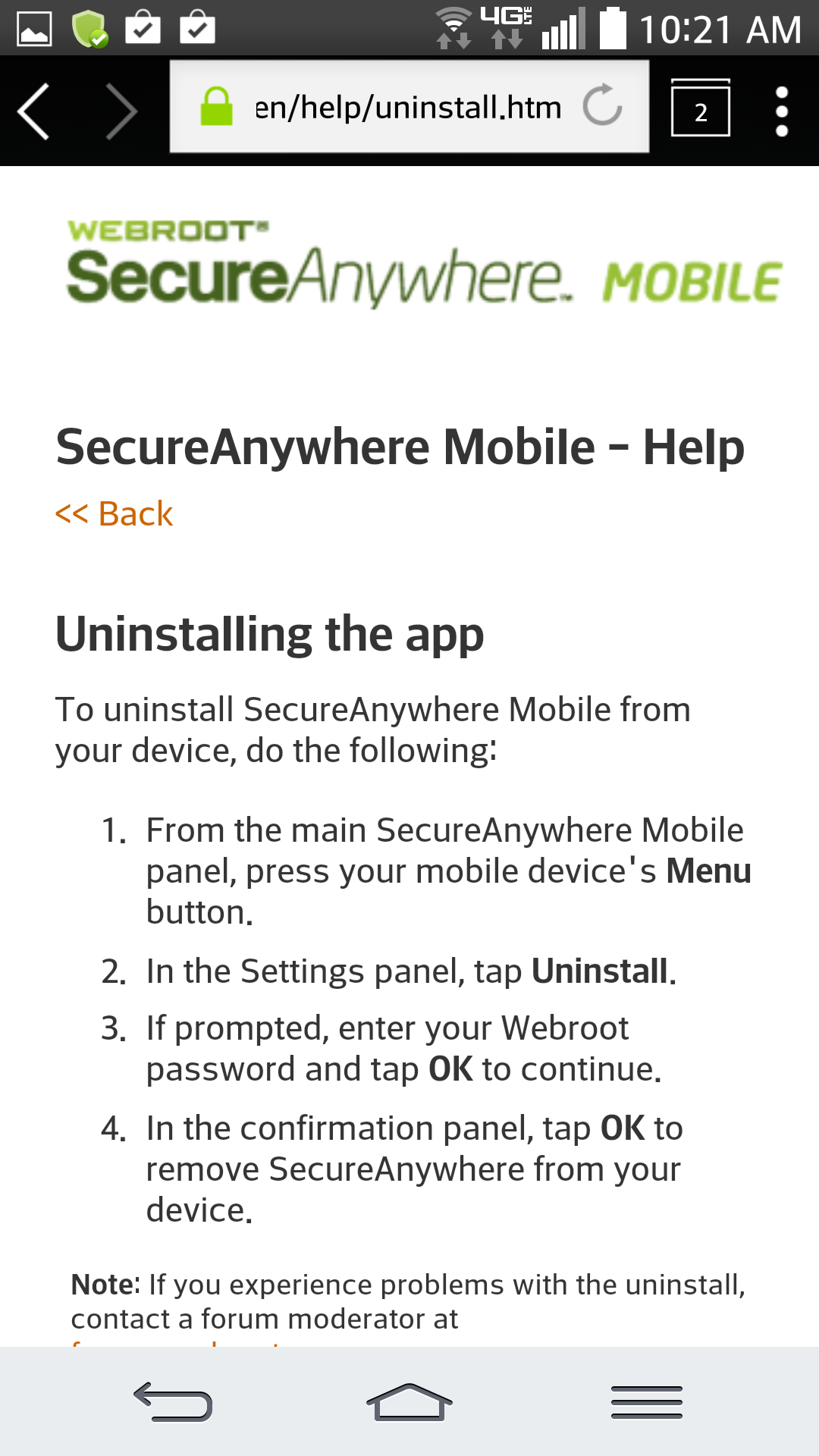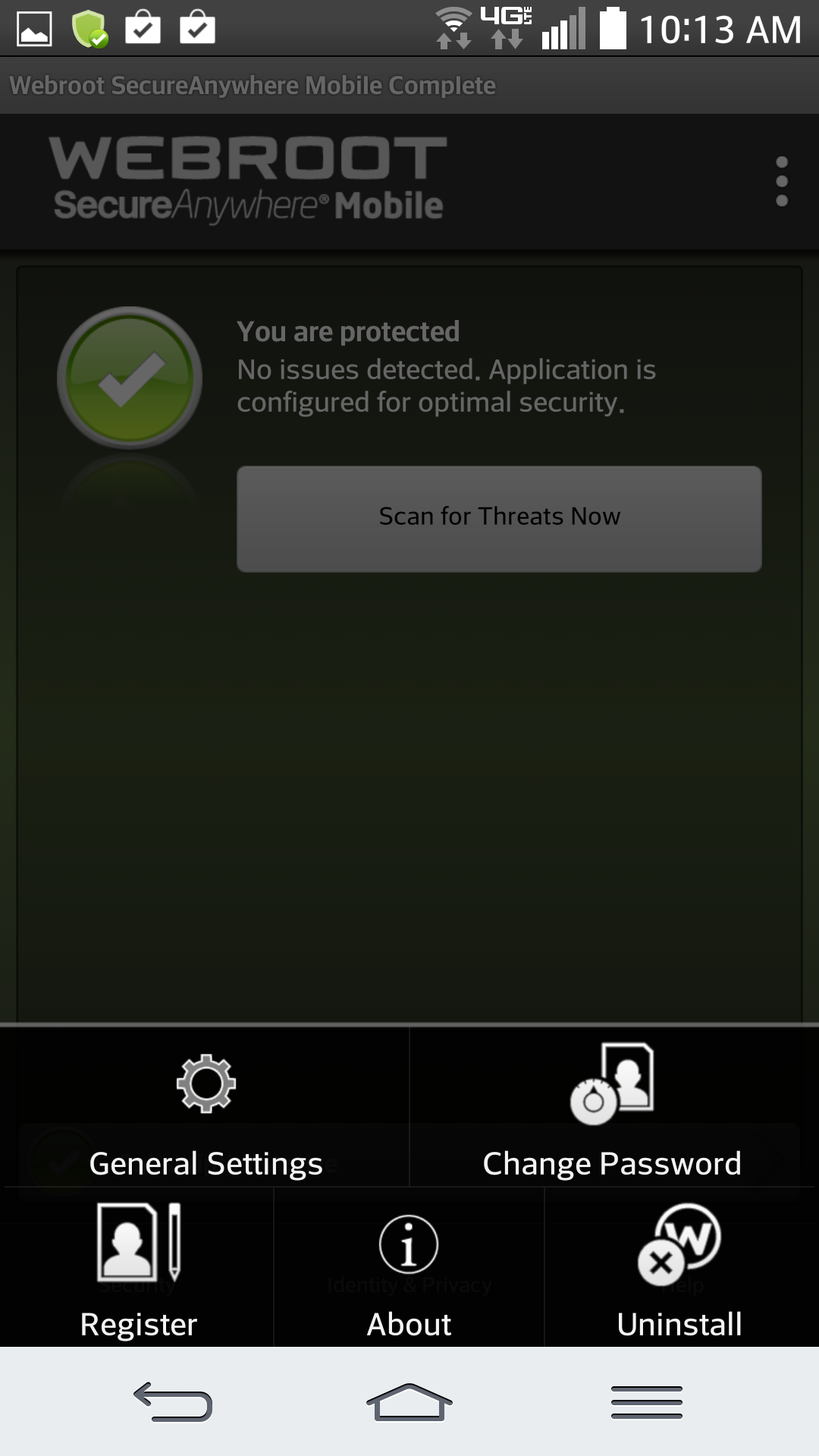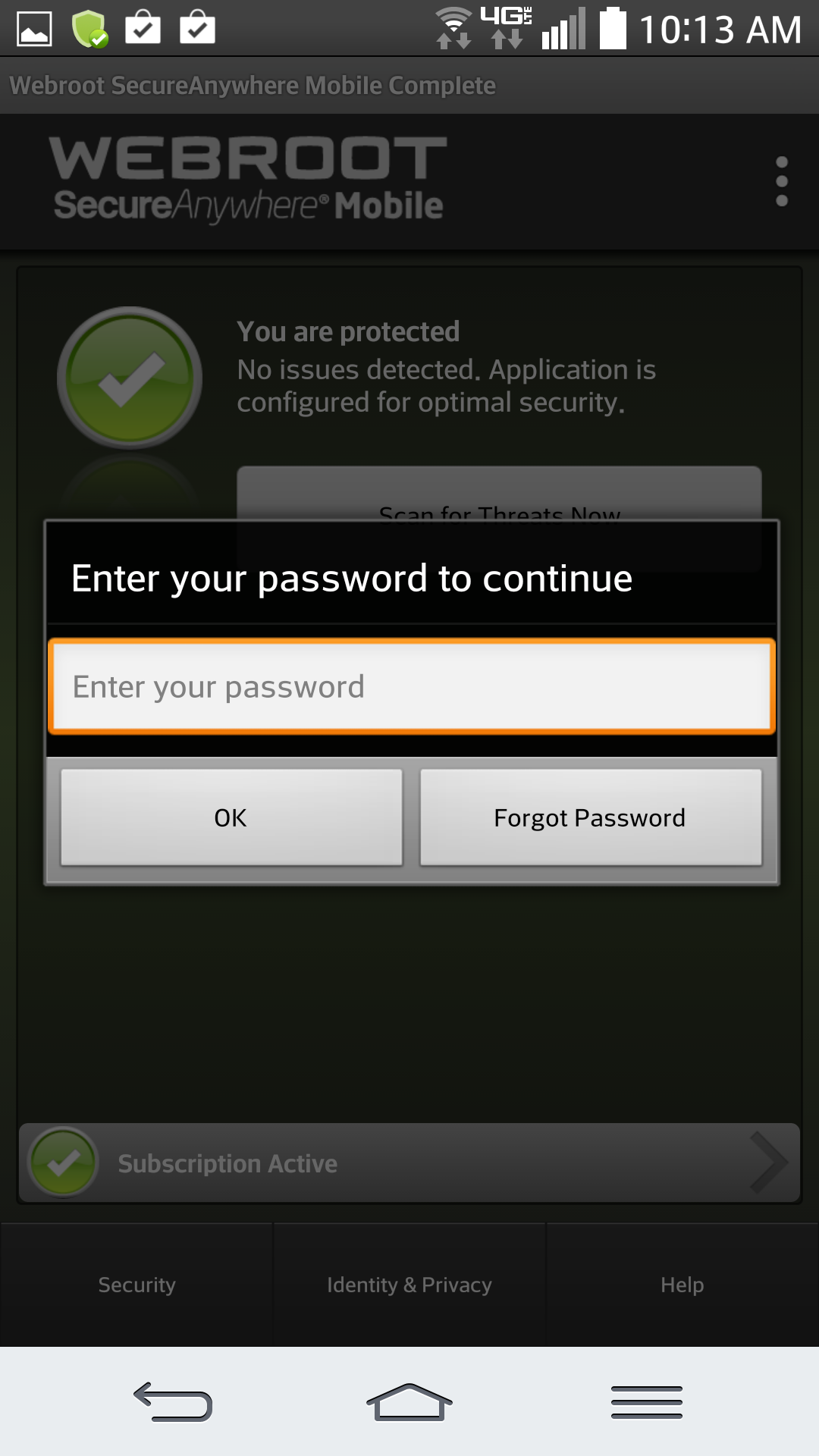Best answer by Ssherjj
View originalwebroot won't update definitions
When I try to update the definitions for my tablet, nothing happens.
Hi OmenDash
Welcome to the Community Forums.
Which OS are you using on your tablet? Android? And if so then which version of Webroot are you using; free or paid?
Regards
Baldrick
Welcome to the Community Forums.
Which OS are you using on your tablet? Android? And if so then which version of Webroot are you using; free or paid?
Regards
Baldrick
Also, OmenDash
Please take a look at this post from one of our gurus@ in which he provides a solution for a user who was experiencing what I believe were similar issues to you.
Even if that does not help there may be something else in the thread that may assist you.
Regards
Baldrick
Please take a look at this post from one of our gurus
Even if that does not help there may be something else in the thread that may assist you.
Regards
Baldrick
Welcome OmenDash, Great to have you here! Can you give us some detail as to what version of WSA that you have and if this was downloaded from Webroot or Google Play Store!;)@ wrote:
When I try to update the definitions for my tablet, nothing happens.
So that me and Baldrick can advise and assist you here?
When you update the definitions, what error do you receive? Have you tried uninstalling and reinstalling Webroot? Have you taken a look atthis thread yet, which possibly contains information specific to your issue?
Thank you!
Userlevel 7
Good to see you back in the communityOmenDash!@ wrote:
Welcome OmenDash, Great to have you here! Can you give us some detail as to what version of WSA that you have and if this was downloaded from Webroot or Google Play Store!;)@ wrote:
When I try to update the definitions for my tablet, nothing happens.
So that me and Baldrick can advise and assist you here?
When you update the definitions, what error do you receive? Have you tried uninstalling and reinstalling Webroot? Have you taken a look atthis thread yet, which possibly contains information specific to your issue?
Thank you!
I would just like to add a link to the online user guides here and this section about about adjusting auto updates.
Your in excellent hands with Sherry and Baldrick
Beth
Nexus 7 4.4.4 is version. That link is the same as my issue, except I have the paid version. It had been fine until 7/21/14 and the issue occurred. Downloaded from goggle play sometime ago.
Now it has resolved itself. Just tried to update and it took. Thanks for your prompt assistance. ?
Userlevel 7
You are very welcome, glad to hear the update is working now.@ wrote:
Now it has resolved itself. Just tried to update and it took. Thanks for your prompt assistance. ?
Thank you for letting us know. We appreciate your feedback!
Please come back often and share your experiences with us!
Beth
I did the same, but the update doesn't check on web the same minute; I found that DROID has as remoted resident of somebody program developings professional who abuse on his needs to interfere in my private lufe. I tried find IP connected to my Droid, but I found nothing. And even I found tge Facebook connection from Ireland instead of USA New Jersey, I cannot change sometging with my level og knowledge and ingormation access.
My keyboard desappeared when I needed to type, and sometimes the typed texts dropped by itself; I concern that somebody is editing my life and limiting my possibilities. I think, the acquitance with Russian president family gave the pretext for American government agent to abuse on his job; I cannot have my Human Rights because for military surgeon needs there was started war in Ukraine,.and political ambitions of American politicians made police officers of New Jersey violate privacy of my private life. I suspect that somebody just gain remote to droid root. Hiw can I be sue that everything is OK, and NO PROBLEMS anymore at all?!!
My keyboard desappeared when I needed to type, and sometimes the typed texts dropped by itself; I concern that somebody is editing my life and limiting my possibilities. I think, the acquitance with Russian president family gave the pretext for American government agent to abuse on his job; I cannot have my Human Rights because for military surgeon needs there was started war in Ukraine,.and political ambitions of American politicians made police officers of New Jersey violate privacy of my private life. I suspect that somebody just gain remote to droid root. Hiw can I be sue that everything is OK, and NO PROBLEMS anymore at all?!!
Welcome to the Community Forum USaferWthDelusn!:D@ wrote:
I did the same, but the update doesn't check on web the same minute; I found that DROID has as remoted resident of somebody program developings professional who abuse on his needs to interfere in my private lufe. I tried find IP connected to my Droid, but I found nothing. And even I found tge Facebook connection from Ireland instead of USA New Jersey, I cannot change sometging with my level og knowledge and ingormation access.
My keyboard desappeared when I needed to type, and sometimes the typed texts dropped by itself; I concern that somebody is editing my life and limiting my possibilities. I think, the acquitance with Russian president family gave the pretext for American government agent to abuse on his job; I cannot have my Human Rights because for military surgeon needs there was started war in Ukraine,.and political ambitions of American politicians made police officers of New Jersey violate privacy of my private life. I suspect that somebody just gain remote to droid root. Hiw can I be sue that everything is OK, and NO PROBLEMS anymore at all?!!
Great to have you here! So Sorry for your issues! May I also ask what kind of Droid device do you have? You just may need to do a Hard reset of your device. But please read the following!
First of all what version of WSA are you using on your Droid? Take a look at this thread Here and please look at this Knowledge Base article Here about forcing an update! And user guides Here and Here .
If you need to uninstall WSA following these instructions and then Clear Cache and reboot your device to reinstall WSA making sure you have the right mobile version as well. Write down your keycode for reference and install WSA for a clean install.
Also USaferWthDelusn, you may also want to Contact our free Technical Support Here and they might have you send some CatLogs from your device which can be downloaded form the Google Play Store Here . Technical Support will gladly help you!
I hope this isn't too confusing for you but we want to check all avenues in order to help you.
Please get back to us if you need further help in resolving your issues or to let us know how you are doing!
Good Luck! Don't worry since you have WSA on your device! We all are here to help you!;)
I am having a similar problem to OmenDash. I have a Samsung Galaxy S4 running Android 4.4.2 running the paid version of SecureAnywhere Complete. I believe I downloaded the app from Webroot directly. I am currently running version 6.6.0.6610. It has been updating fine until now. The last successful update was on 8/14. When I tell it to "Fix" it, a pop up comes up for less than a second that says that it is checking the Webroot servers for updates but it immediately disappears and nothing happens. I have tried restarting my device, but that made no difference. I have gone into "Schedule" and told it to force check for updates, but that did not work either. have 134 days left on my subscription. I do not receive any error messages other than my definitions are more than 1 week old.
Hello and Welcome to the Webroot Community!
Here is some troubleshooting tips to try and I hope it helps. https://community.webroot.com/t5/Webroot-SecureAnywhere-for/Android-Mobile-Cell-Device-Forcing-an-UPDATE/ta-p/131942 please let us know how it goes!
Thanks,
Daniel ;)
Here is some troubleshooting tips to try and I hope it helps. https://community.webroot.com/t5/Webroot-SecureAnywhere-for/Android-Mobile-Cell-Device-Forcing-an-UPDATE/ta-p/131942 please let us know how it goes!
Thanks,
Daniel ;)
Hi, I have the exact same issue as bnelso72. I have a Samsung Galaxy S3, with Webroot SecureAnywhere Premier, version 3.6.0.6610. I tried forcing the update, like the link above says, but that did not work. I also tried clearing the cache, that didn't work either.
Welcome JDBreeze1, Would you mind Uninstalling and Reinstalling the Premier version? There are two ways to uninstall Please have a look here.@ wrote:
Hi, I have the exact same issue as bnelso72. I have a Samsung Galaxy S3, with Webroot SecureAnywhere Premier, version 3.6.0.6610. I tried forcing the update, like the link above says, but that did not work. I also tried clearing the cache, that didn't work either.
To Uninstall Webroot from your Mobile device following these Instructions You can refer to KB article here as well, In your mobile device go to Settings/Phone adminstrators/uncheck SecureAnywhere.
- Tap Deactivate. If prompted, tap OK.
- Open Google Play, navigate to the SecureAnywhere app and tap Uninstall, as you would with an app not using Device Administrator. SecureAnywhere uninstalls itself.
For a clean reinstall I recommend uninstalling from WSA
Open Help in right hand corner of Webroot SecureAnywhere Mobile.
Tap Uninstall
Enter your Webroot Password.
Sometimes its necessary to clean your browser cache before rebooting device. Here's our Knowledge Base Article Here
Reboot and Reinstall your Mobile Version provided from Google Play Store for Premier
Free Version of Webroot AV or
Webroot Complete Version Mobile
You can also obtain more her in the Knowlege Base
Please save your KEYCODE for reinstalling!
Thank you,
It looks like several people are having this issue so I'm checking with support to see if this is a new known issue.
Ok I heard back from support. This is a new known issue that dev is working on fixing. In the meantime as a workaround, you can uninstall and reinstall. I'll let you guys know when this is fixed permanently.
Really good call nic because I was thinking the same thing and waiting for you to assist!:@@ wrote:
Ok I heard back from support. This is a new known issue that dev is working on fixing. In the meantime as a workaround, you can uninstall and reinstall. I'll let you guys know when this is fixed permanently.
Get notice that my definitions are out of date, but when push to update nothing happens. It starts to look for latest definitions, but then stops less than 1 sec into update with no error messages. I have a paid version.
Welcome mephiston7 to The Coummunity Forum! Would you mind uninstalling and reinstalling WSA from your device because this issue is effecting others as well. .The problem is being worked on as we speak!@ wrote:
Get notice that my definitions are out of date, but when push to update nothing happens. It starts to look for latest definitions, but then stops less than 1 sec into update with no error messages. I have a paid version.
Follow this link HERE
Let us know if this doesn't work and you can issue a Support Ticket Here
Sorry for the inconvience but we appreciate your patience!
I uninstalled and reinstalled. Now it does not recognize I paid for the premier, and its wanting to charge me again.
I was able to figure it out. All seems to be working fine now. Thx
Thanks for the feedback mephiston7!@ wrote:
I was able to figure it out. All seems to be working fine now. Thx
Have a Nice day!
Reply
Login to the community
No account yet? Create an account
Enter your E-mail address. We'll send you an e-mail with instructions to reset your password.