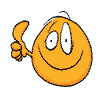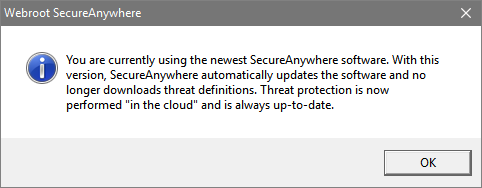At the same time, I can see the green Webroot icon sitting in the Notification Tray, indicating that Webroot is alive and well and protecting my PC.
When I visit the Security section of the Security and Maintenance control panel, it tells me that Webroot SecureAnywhere is active and everything is OK.
This seems to indicate that it's the notification that's bogus and my protection is fine, but it's becoming annoying, since I'm getting this warning on average once an hour.
Oddly, my second PC, also running Windows 10 and Webroot, doesn't have this issue.
Is anyone else seeing this? I know I can turn off those notifications in Windows, but I'd rather not do that, since, theoretically, one of these days the warning could be warranted.
--Larry
Best answer by RetiredTripleHelix
View original